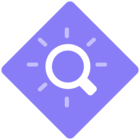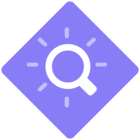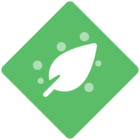--- ONLY FOR LEGACY VERSION OF CLICKLEARN ---
Once you get your ClickLearn license and want to install ClickLearn Studio on your PC, please follow the steps below.
Note: ClickLearn Studio can only be installed in the Windows environment.
- Install on an On-prem System via ClickOnce Installation: https://apps.clicklearn.com/Studio/ClickLearnStudio.application
This requires that a Click Once installation is allowed. The application will automatically be updated when ClickLearn releases a new version.
If you are not allowed to install, please contact your local IT support department.
In the cases where the ClickOnce application is not allowed due to corporate security policies, please follow the installation via MSI as described in the guide just below.
- Install via .MSI package on an On-Prem System: https://apps.clicklearn.com/ClickLearnStudioSetup.msi
The package can also be deployed to several target systems via a SCCM or other Software deployment tools. When ClickLearn Studio is installed as an MSI-package, it will NOT automatically update itself when a new version is released.
- Install via .MSI package into a virtual Environment e.g. Citrixhttps://apps.clicklearn.com/ClickLearnStudioSetup.msi
Besides the normal deployment process, the admin must make sure that the user of ClickLearn Studio has the access to modify the “program data” folder. ClickLearn Studio must run in the same instance as the application the author would like to record.
The following requirements need to be in place for all the described scenarios:
- visual C++ Redistributable Packages for Visual Studio 2013 (x86) or above must be installed.
- clrecordassist.exe is not blocked by any security setting
- For Recording in Chrome/ EDGE the extension and native messaging host must be installed.
If you encounter any issues installing ClickLearn Studio, please contact our support. Support at clicklearn.com