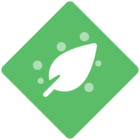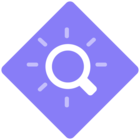We are using Attain to display Work Instructions in IFS and everything works great. However, in tthe published documents, there is a “toolbox” that is displayed on the right-side. These are links that allow for the expected functionality, but the “PDF” option under the Downloads header does not do anything; click and no effect. This seems to have worked in the past, but recently stopped working (or at least was observed to not be working). Is this a known issue? And how can it be fixed?
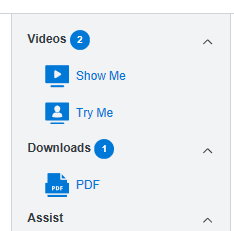
Best answer by aprough
View original