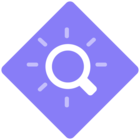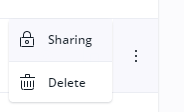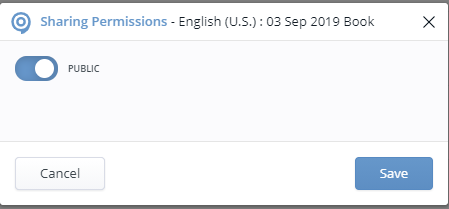Hi all,
When customers click on the assist or help icon in Dynamics 365, they are prompted to login to access the content. I want them to be able to access the content without having to login.
I edited sharing to “Anyone with Link ( No Login required)”, on both the Shelf and Assist.
This is Dynamics 365 8.2.x, on prem, and ClickLearn classic.
Does anyone know how to accomplish this?
Best answer by Morten
View original