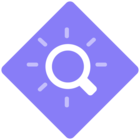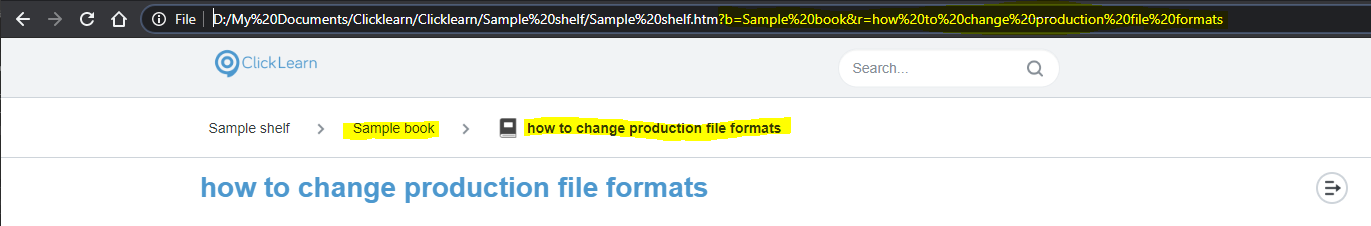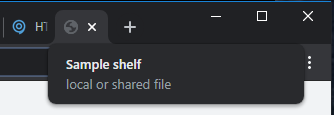Hello
I am trying to edit the HTML Title of the produced web pages. By default it looks like it’s <title>%1</title> which can be found within the HTML/Title element of the template, but I can’t figure out how to get it to say the actual recording Title there, and not the Shelf.
%1 appears to be the shelf. I looked down a bit more in the template and noticed under the body it uses %8 for the topic title (in the local-title h1 element), but when I tried to use %8 for this field, it returned an empty value.
So a couple questions:
- What %variable do I need to refer to in order to get the Topic Title in the Html Title element?
- Is there a master list of these %1, %2, %3, etc and how they work?
- Obviously I couldn’t just use %8 which works later in the template in this spot, why is that?
Thank you
-Kevan
Best answer by Morten
View original