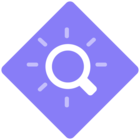Happy Friday Everyone!
I was wondering, when we have a license for X simultaneous users, what happens when X+1 user tries to login - do they get an error message when trying to login?
Also, if ClickLearn is installed on a remote server in which people access via VPN/Remote Desktop, is there any issues known if multiple people are accessing the software on that machine (under different instances) simultaneously?
Thanks
-Kevan
Best answer by Per
View original