Released 07 December, 2022
New Features
- Export to excel via localization will now export the translations done in studio as well
- Instruction screen size in publishing template will now reflect in recording image editor
- Share recording has been optimized and now will provide a notification like below to copy link if the actual dialogue is closed
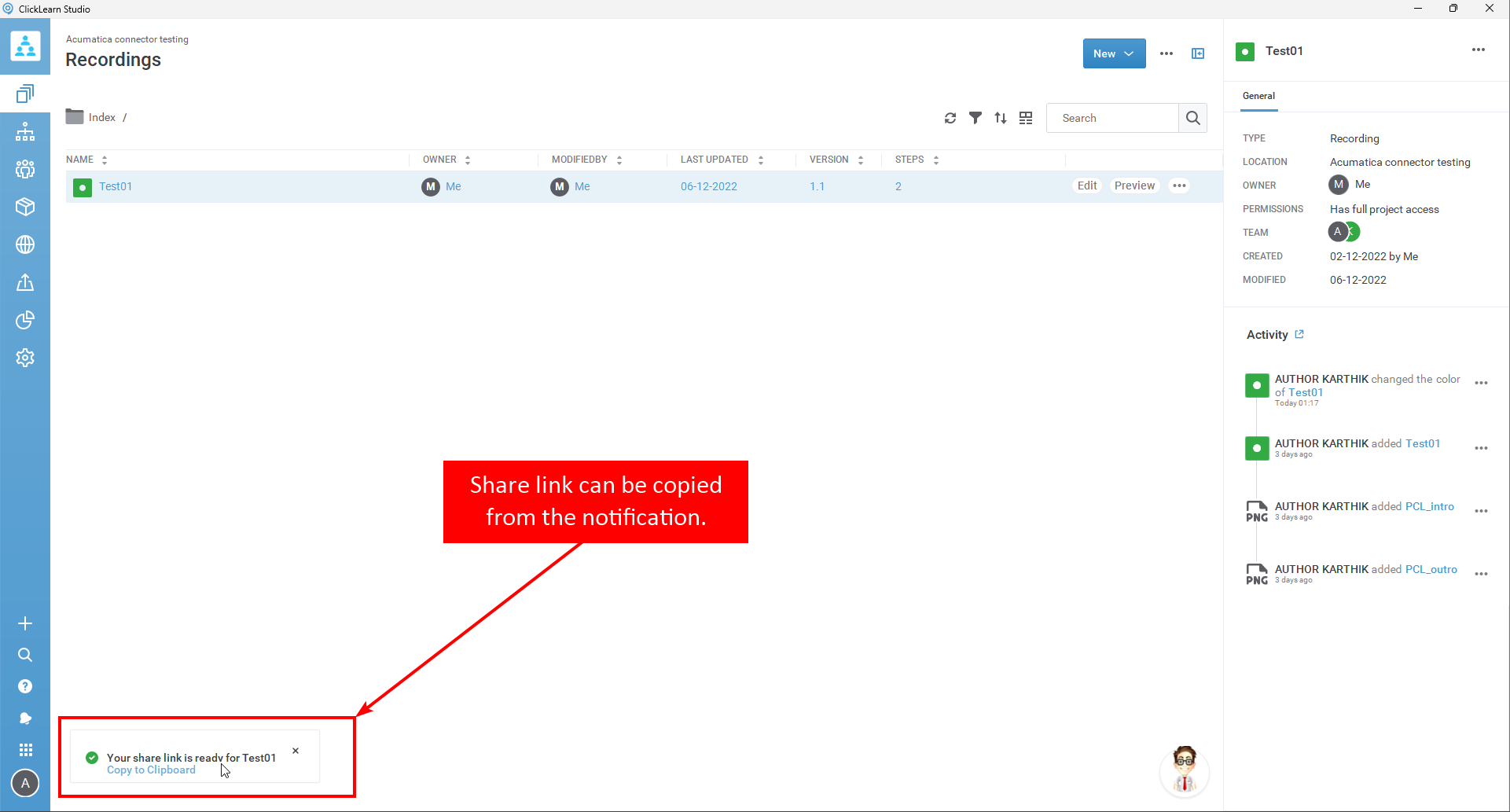
Fixes
- Application freeze issue is fixed in many scenarios like replay, rescaling display or re-plugging HDMI cable.
- Resolve button in publishing report was not working. This issue is now fixed
- Paste annotated screenshot will now paste the annotations too
- Test me results were displaying html tags in edited step. This issue is now fixed
- Fatal error when replay a recording in a specific scenario is now fixed
- In APT test, assigning scraped data from screenshot to a variable was causing issues while saving. This issue is now fixed.
- Context menu of previous structure was displaying for the selected item, if one of them is invalid. This issue is now fixed
- Replay dialogue was displayed when we run assist from studio, which is changed from replay to assist
- Previously, asset used in publishing template was not displayed in assets in studio. Now such assets are displayed in assets but we cannot perform a couple of operations on it
- When multi users are trying to publish, the screen was reloading continuously. This issue is now fixed
- Copy and pasting or deleting items in structure was causing application to crash in a couple of scenarios. This issue is now fixed
- When we import a recording with assets from computer will now display the path of that asset file
- Localizing image via translate dialogue will now indicate the progress
- Colour for Avatar can now be changed to custom colour and the same will reflect immediately
- Apply sort and filter in APT Test screen is now fixed
- Pasting images in textblock's text area is now restricted
- Error message used to appear when we cancel the deletion of recording, which is now fixed
- Toolbar icon for paste will be enabled when we copy step from other recording
- Editing the doc-maxwidthimage and table in language template editor of word was having an issue after publishing. This is now fixed
- Right hand panel was not changing to default in a couple of scenarios in structure. This issue is now fixed
- Group icon will now be disabled if we select steps that are not in series
- Localization status was displaying wrong when we import multiple recordings and try publishing. This issue is now fixed
- Re size slide for Name column in all recordings page is now functional
- Parent folder column in Tests screen was empty. This issue is now fixed
- In Data editor the name column will now auto calculate and resize accordingly
- Replace a file with .clrx file in asset is now restricted
- Searching and moving to different screen and back, was sometimes blank. This issue is now fixed
- Copy and paste folders is not supported in assets. Now accurate error message is displayed
- Max length in metadata for multi line text was zero by default. Now the default value is 256
- Changing colour will now give right message in activity
- Incorrect file list was displaying when we try to change image asset in text block. This issue is now fixed
- Project link for referenced recording in the details panel of recording was not redirecting to project. This issue is now fixed
- Modified date range when multiple recordings selected was displaying wrong date in the right hand side panel. This issue is now fixed
- If a person removes self, the project will be closed
- Multiple issues faced while creating folder and test files in APT projects. This issue is now fixed
- Context menu in the APT Tests page are now static
- In APT test screen, changes in column selector was not immediately reflecting. This issue is now fixed
- Delete dialogue pops up behind recording experience while deleting steps. This issue is now fixed
- Optimized the project list's load time while import template
- Global search is now optimized to fetch quick results
- When we add text item to structure and add some text, there were some differences observed in expanded mode and collapsed mode of the editor. This issue is now fixed
- Asset translation via recording was not reflecting in localization. This issue is now fixed
- Localization was updating the locked recordings resulting in data loss when multiple users are using same project. This issue is now fixed
- After enabling and disabling the step numbering, it still appeared enabled in recordings. This issue is now fixed
- Skipping tour guide was dependent on tracking in user level and this is fixed
- Combining steps via publishing template wont display's keyboard step in data editor. This issue is fixed
- After editing hyperlink name and address in structure, saving one, will save both name and address
- When we have two recordings with same name but in different folders, add them in structure in different levels. The content was same in both the recording. This issue is now fixed
- The inline text block was displaying twice after adding it below block type text block. This issue is now fixed
- Video was skipping the step that came after an excluded section. This issue is now fixed
- In some scenarios narrator says "dot" for a full stop punctuation. This issue is now fixed
- Formatting steps with and underline and bold, hides space after it. This issue is now fixed
