If you know ClickLearn Classic, and is moving into ClickLearn Attain, this video will help you convert your existing authoring skills.
Lars - question: I didn’t follow this step on deployment (I will continue watching) but we are publishing to a local folder (the produced content) and then I am dragging into a webserver. What option does that fall under? Am I above or below the line in this screenshot? Thank you for your time! Tom ![]()
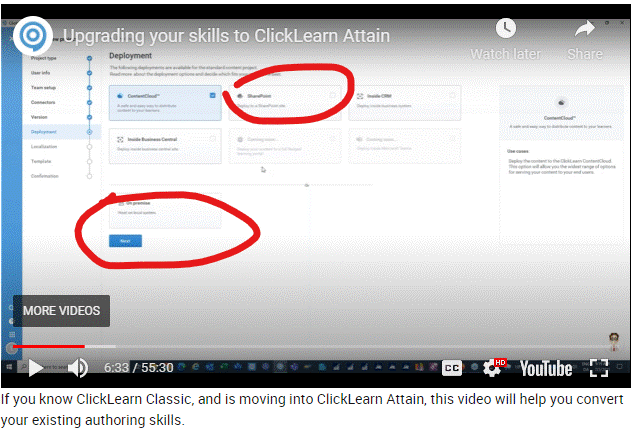
Yes!!! 




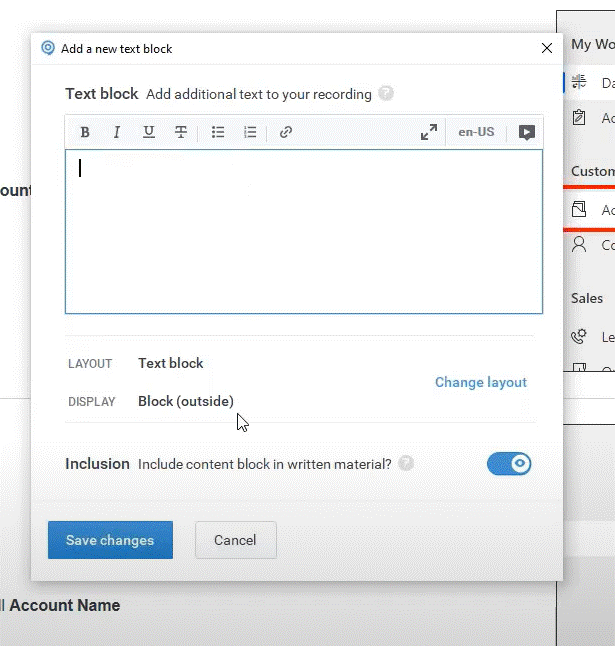
Wow! Great 55 minutes! I am motivated to login into Attain Monday morning and start building this out! ![]()
![]()
![]()
![]()
![]()
Hi Tom,
That is absolutely a very good question! And thanks for the feedback! 😊
Unless you have a very high level of security and you need everything to be behind your own firewall, I would recommend that you publish your content to the cloud and then share the content URL with your end users. Alternatively, you can download the produced content and then drag it to your own webserver. In other words I would keep it “above the line” to have all cloud services available.
Thank you for asking!
BR Lars
Thanks Lars -- I have successfully published locally and enjoying the new version! ![]()
check out this video on the import processs.
Reply
Sign up
Already have an account? Login
NOTE: When creating a new account, please note you will by default receive e-mails regarding ClickLearn community activities. You can manage your email preferences under your personal Profile settings. ClickLearn collects personal data to enable your use and to develop and improve the community and to provide you the most useful service, as detailed in the Privacy Policy. We only accept personal accounts. Fake accounts (users engaging under fake names),or group accounts will not be accepted.
Enter your E-mail address. We'll send you an e-mail with instructions to reset your password.
