New Feature
Now you can get the Odata URL from Dashboard (From Portal as well as Attain)
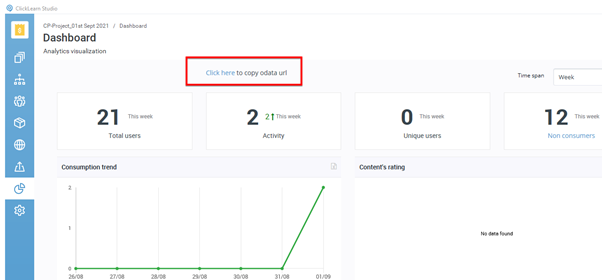
Fixes
- Tooltip Alignment Issue fixed now
- The tooltip was not aligned right at different places in attain which is fixed now.
- Issue of divider in the metadata is fixed now
- The position of the divider in the metadata was getting changed when we save and go to the recordings for the preview. This is fixed now.
- Issue in the copy/Paste functionality in the Structure is fixed now
- When we copy paste multiple components in the structure it was losing the language associate with it. This is fixed now.
- Ruleset Issue fixed
- When we have the ruleset in place and we publish. After publishing when we go to the ruleset from the lift off page we don’t see any ruleset exists. This is fixed now.
- Importing the template will import the Assets as well
- Now if you import a template from another project it will also import the assets involve in that template as well.
- Sorting and Filter column issue is fixed now in the structure
- We were not seeing any options in the dropdown. This is fixed now
- Share via link issue is fixed now
- Annotation Screenshot Text issue is fixed now
- Now the text in the annotation screenshot will be visible in different docs.
- Tags value should be visible on the Tooltip
- Now whatever value we have for the tags that will be visible on the tooltip
- Now we have a validation on the CSV file when importing the scope
- Deleting a project when the recording was checked out by some other user issue is fixed now
- When one user trying to delete a project when some other user is working inside the project and the recordings are checked out, earlier we were giving a wrong message that the user does not have the permission to delete the project. This is fixed and we will display he right message.



