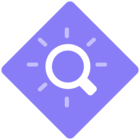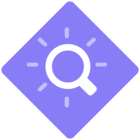Hi everyone,
I currently writing the last pages of my thesis about how to create good user documentation for specific business line ERP system.
But
I discovered that there are a lot of different types of user documentation for software, for example first steps, training material for different tasks, describing features, function or buttons on a page. And the different types of documentation have different requirements.
I think, ClickLearn has so many brilliant features to meet all the different requirements.
To do that in an efficient way and with good quality over time, I think it’s necessary to implement procedures for the documentation project. Like
My biggest question is how to create a whole documentation for a complex standard version of an ERP system, because there are so many different features, ways to do a task and users with different experience.
Hope some of the answers will make it easier for others to join the ClickLearn Universe and create quality documentation:
What kind of documentation did you had before ClickLearn?
For example a printed handbook or documentation of procedures.
What type of content do you have now?
More like short “How Tos”, the documentation of a whole process, f.e. sales orders, documentation of more than one process or the documentation of features.
How did you decide which content will be needed?
Because the experience of users is important for the type of information they will need. It’s difficult to make one documentation for all user types of a complex software like ERP. In my experience it is nice to show the user a whole process of creating an order to writing a bill, but there are a lot of features during the processes that can’t be shown. But to have a whole user documentation you need to document all features.
Do you note the steps before you record like in a screenplay?
If you’re a team of authors do you have some guidelines?
For example which screen resolution they should use.
How to inspire others that they won’t need Microsoft Word and Screen capture Tools to create a Manuel for the ERP system anymore?
Some say…
…printed documentation like a reference book with spreadsheets of fields have more technical information and
…it is not efficient to recreate a handbook one by one with ClickLearn, so
…ClickLearn is not the tool to create a whole handbook and
…users will always want a printed version with spreadsheets.
What are your tips to create a whole Manuel for a complex ERP system?
I’m excited to get some feedback from ClickLearn authors and content creators. Please leave a comment or contact me with a message.