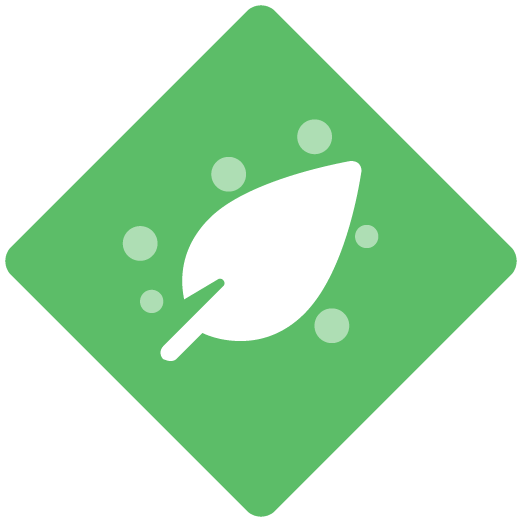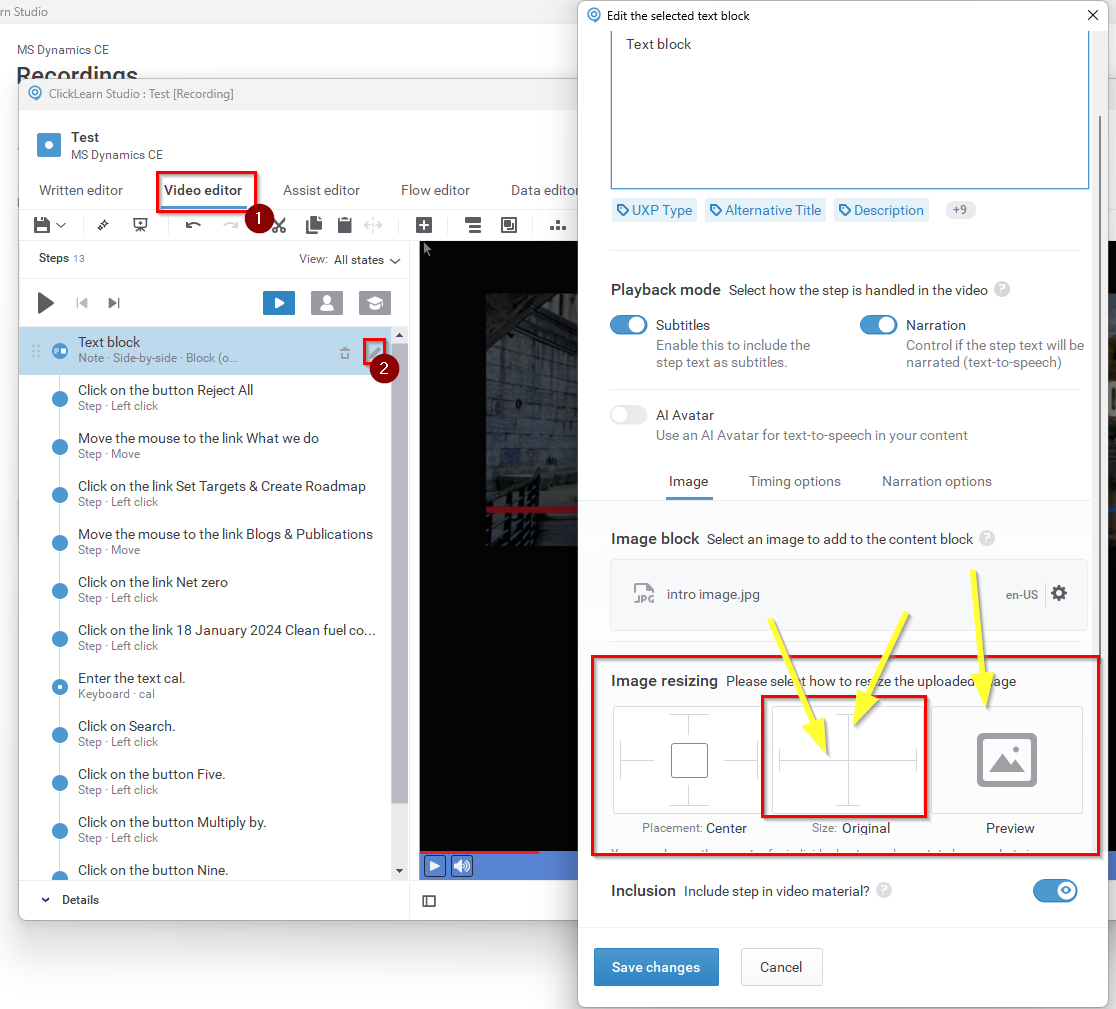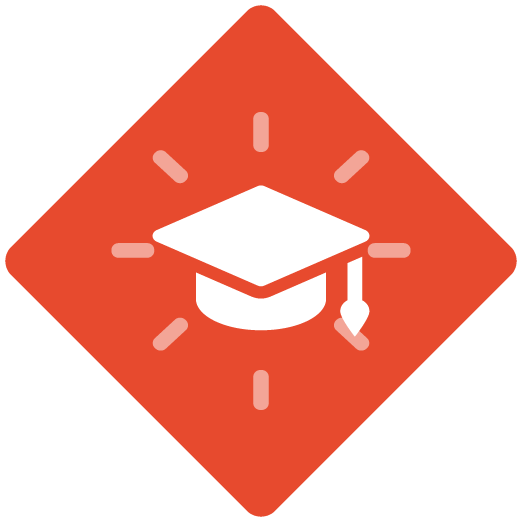When I insert a new content block of text side by side with an image and upload the image, it looks fine in the written format but in the video, my smaller screenshot is overlayed on top of whatever the last screen captured by video.
In this shot, I’m trying to highlight how to use a lookup tool so added a Windows screenshot with annotations that I uploaded and put into a new Text Block. This is what I see when I play the video: my screenshot floating over the last video screen, which isn’t what I wanted.
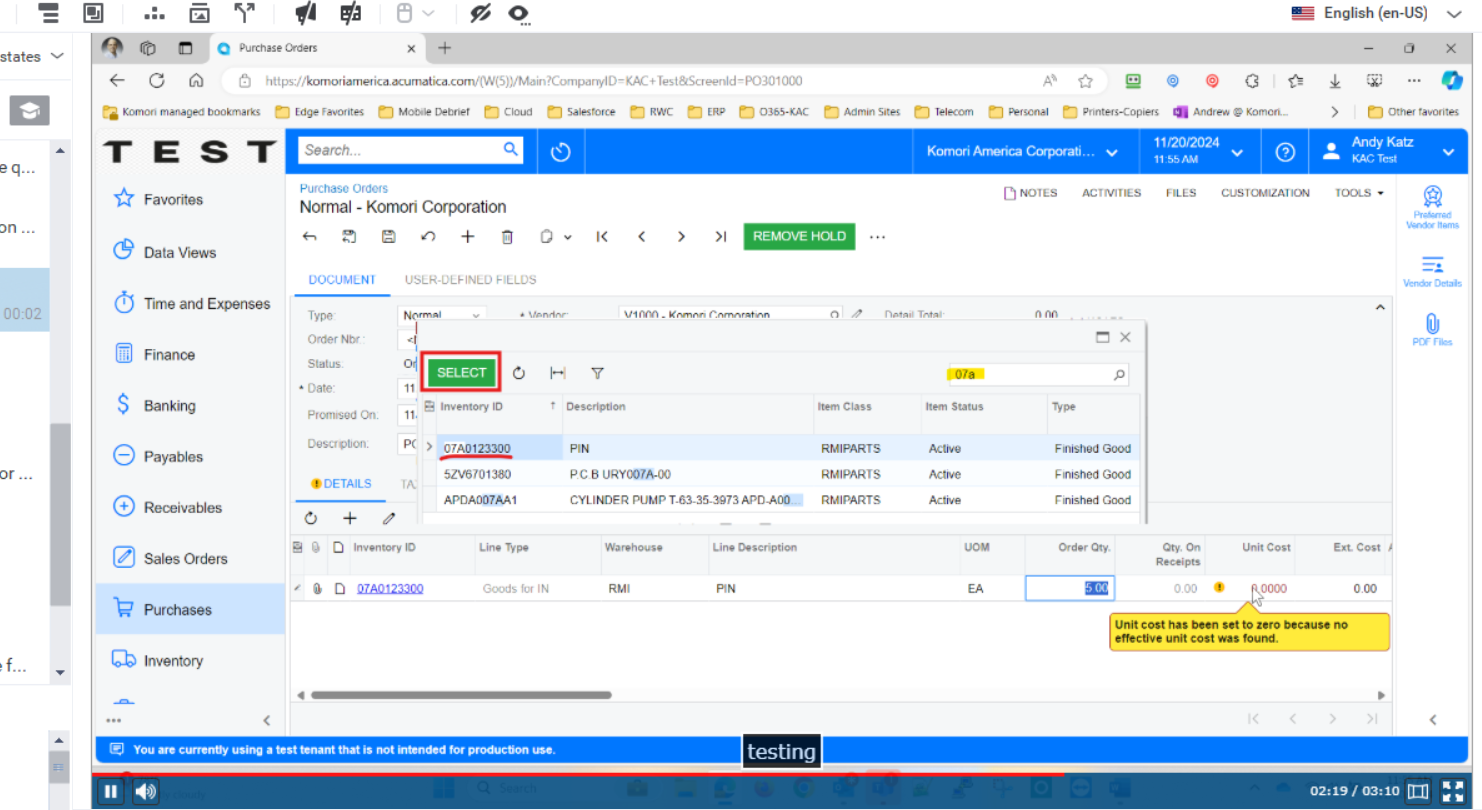
I assumed adding a new content block inserted the whole block and would take up the whole screen in the video, similar to how it looks in the written format.
Any thoughts on how I can achieve a full screen new text block with image?
Thanks,
Andy