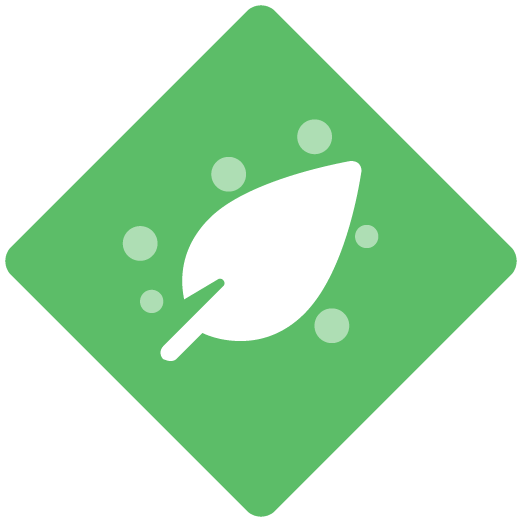Many people who start using ClickLearn already have experience with tools like Snagit and Microsoft Word. They can take screenshots, write step-by-step instructions, and create documents or videos. These tools are great for basic content creation, and most customers are focused on recording their screen, editing the material, and publishing it as quickly as possible. That experience is a good starting point, but it can also hold customers back. Many customers who come from working with separate tools bring their familiar workflows into ClickLearn. They're often quick to record, make a few edits, and publish, drawing on their experience to get things done efficiently. However, ClickLearn works differently, and to get the most out of it, customers need to think about documentation in a new way.
ClickLearn offers powerful tools that make content development and maintenance easier. These include advanced recording technology, seven distinct learning formats, an e-learning portal, cross-platform compatibility, a virtual assistant, a User eXperience Panel, and one of its most powerful tools- Replay. While many customers start just recording and publishing documents, they often miss out on the full potential that ClickLearn offers. Replay is a game-changer. It allows you to automatically update your documentation when something changes in your system, such as when a screen layout shifts or a button moves. Instead of re-recording everything, you can simply click Replay, and all your guides, videos, and presentations are instantly updated. This saves hours of manual work and ensures your documentation stays accurate and up to date with minimal effort.
Still, many customers overlook this. They stay in the mindset of tools like Snagit and Word, focusing only on recording, editing, and pushing out documentation. As a result, they miss out on what makes ClickLearn powerful: the ability to manage and evolve documentation over time, not just create it once.
For example, recording in ClickLearn feels like taking screenshots, but that one recording automatically creates written documentation, videos, and PowerPoint presentations all at once. And when something changes, Replay makes it easy to update everything without redoing the work.
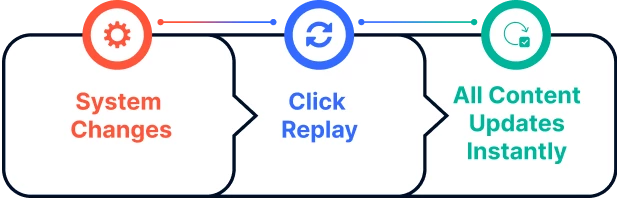
ClickLearn is not just about getting content out the door. It's about building sustainable, high-quality learning documentation that can adapt as your systems evolve. The faster customers embrace features like Replay, the more they can focus on what matters: helping their teams learn, perform, and succeed.
“ClickLearn isn't just a more innovative way to record. It's a smarter way to train.”