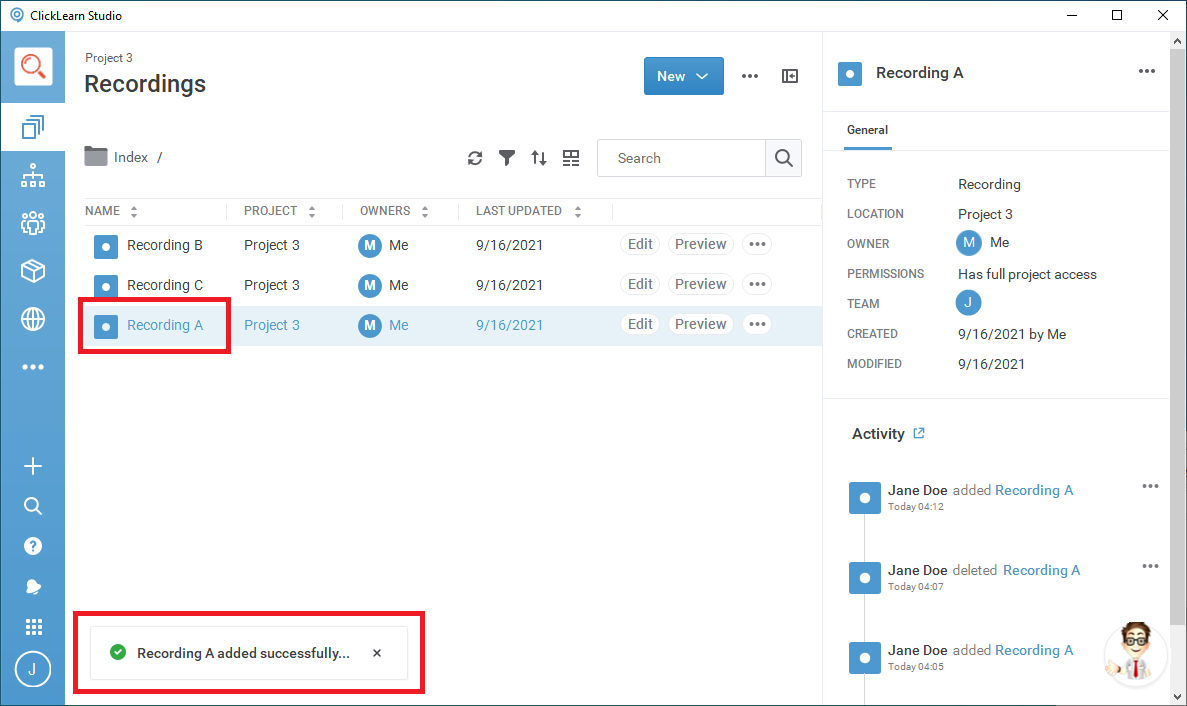Many of us have accidentally deleted an important file at least once in our lives. Thanks to ClickLearn Attain’s cloud, we do not need to worry about re-creating recordings from scratch, as recovering deleted recordings is now a simple two-part process.
1. Recover the recording.
In this demonstration, the recording we have accidentally deleted and need to recover is called Recording A.
The process starts with logging into your organization’s ClickLearn Administrative portal. The quickest way to achieve this is to open ClickLearn Attain, click on the letter of your first name located at the bottom-left of the screen, and select Administrative portal. If you have already bookmarked your portal, jump to the next step.
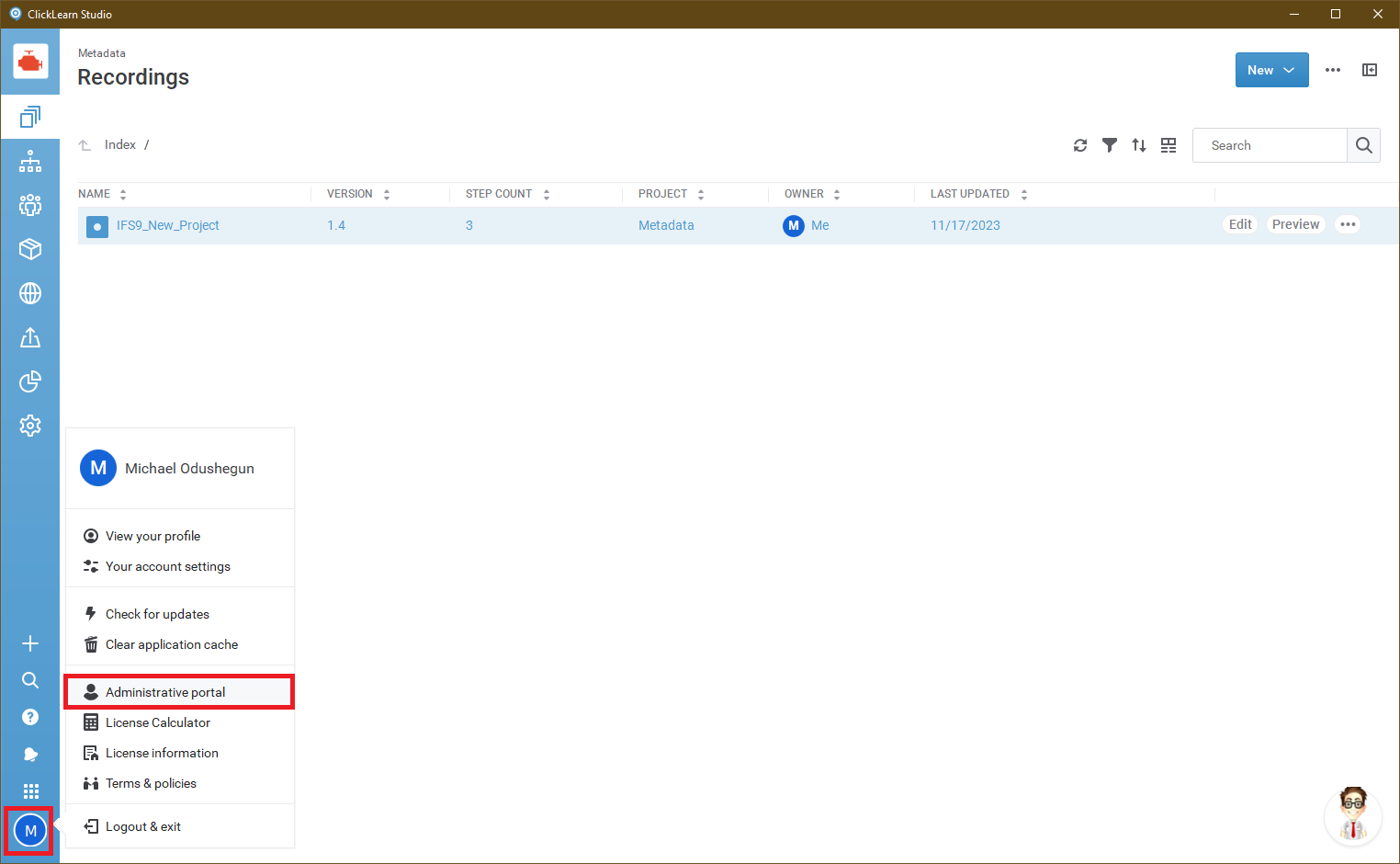
Click on Recordings and Open the project folder the recording belonged to, then the Recordings folder to navigate to the original location of the deleted recording.
Note that Recording A is missing.
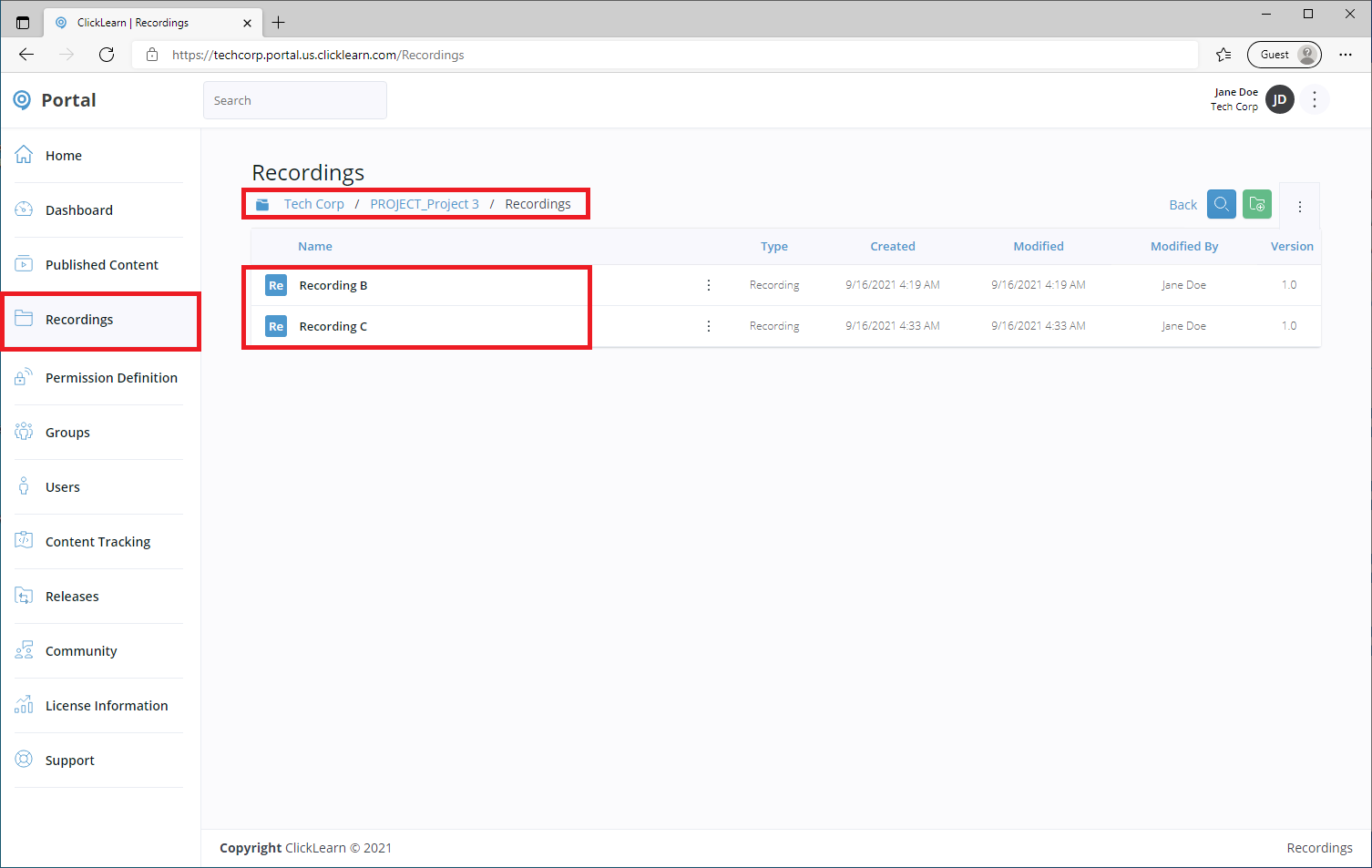
Click on the vertical ellipsis to open the menu and select Recover lost files.

ClickLearn’s portal will locate any deleted files that you can recover.
Select the files and click Recover.
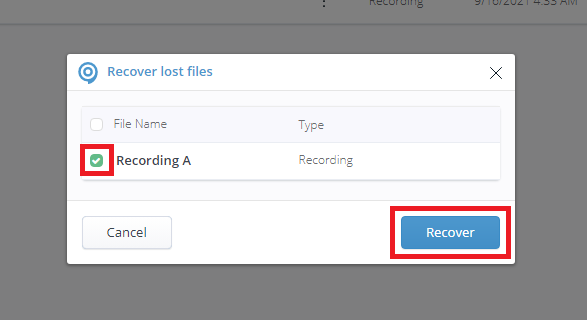
Once the process is complete, it will inform you that the file recovery was successful.
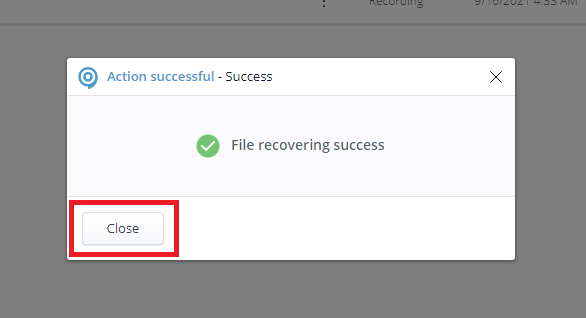
Note. If the recovered files do not immediately appear, click the vertical ellipsis again and select Refresh.

2. Import the recording into ClickLearn Attain.
Now that we have safely recovered the recording, we will need to download it if we want it back in ClickLearn Attain.
Click on the vertical ellipsis on the same row as the recording name, followed by Download, and then Download the latest version.
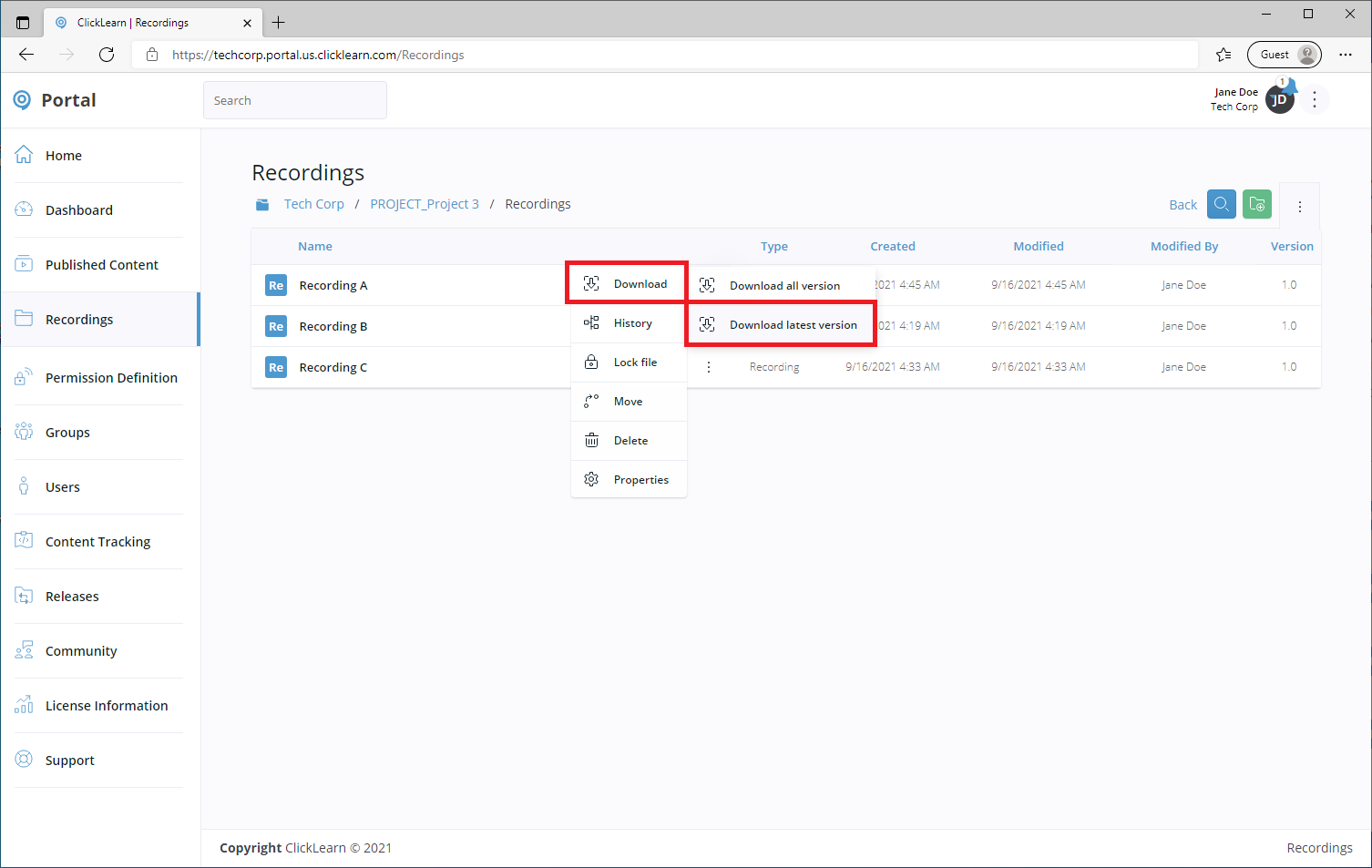
Wait for the download to complete and open the zip file to extract the recording .clrx file. Place the recording .clrx file in an accessible folder.
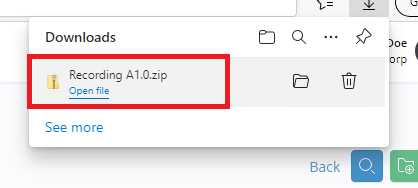
Return to your ClickLearn Attain window
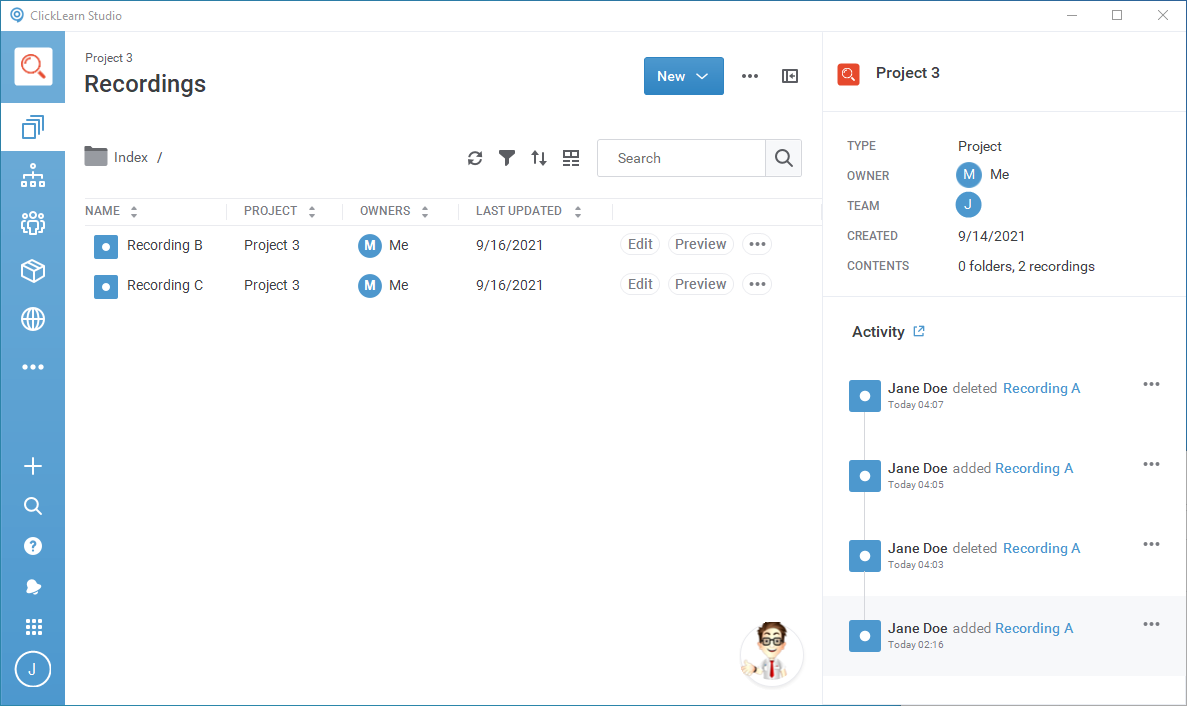
From here, we can simply drag the recording .clrx file from its window and drop it into ClickLearn to import the file.
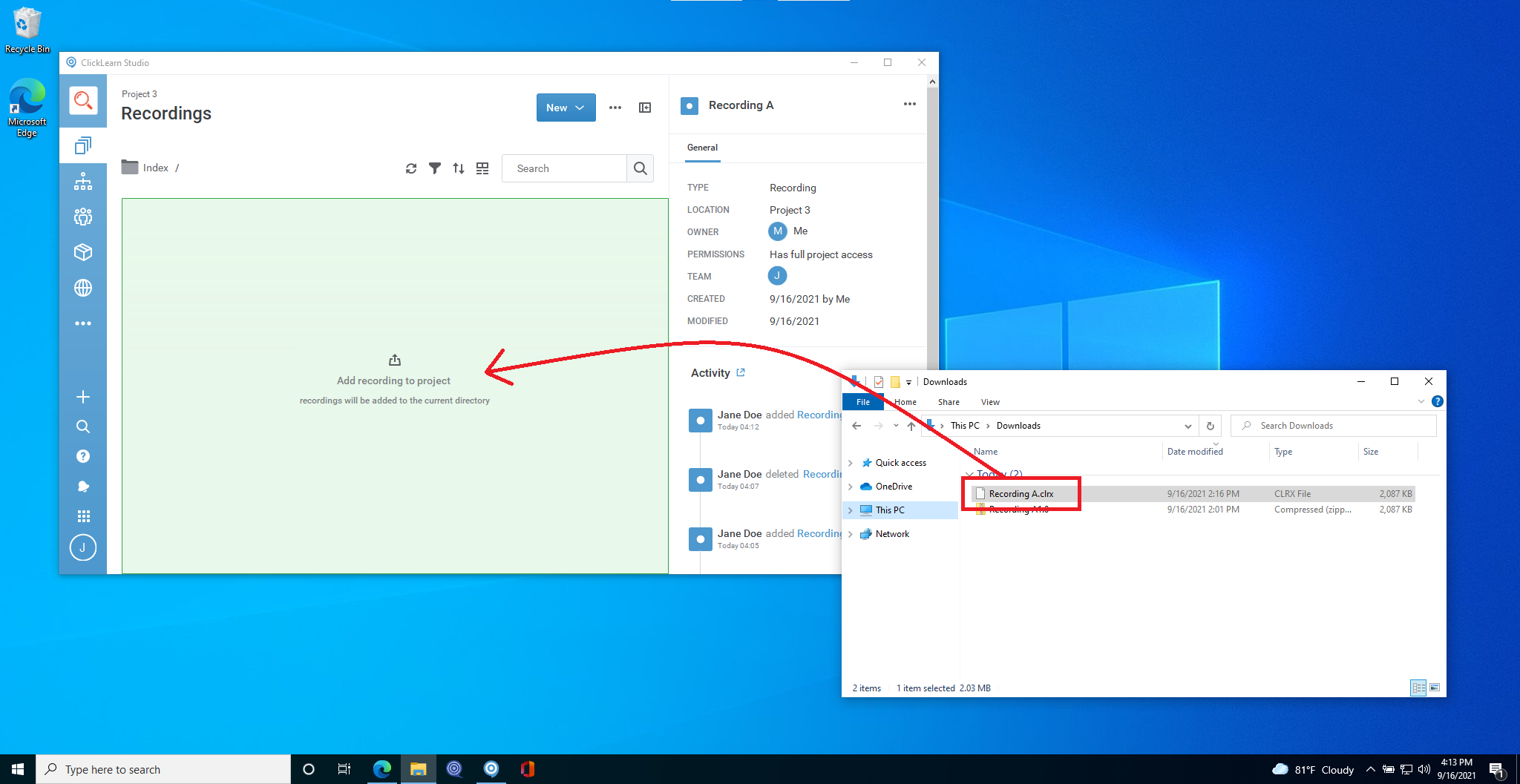
This completes the process of recovering and importing the deleted recording.