To contact ClickLearn Support for project-specific issues, such as problems with Replay or the editing your recording, please use the "Report" or "Report a Problem" tool.
general UI:
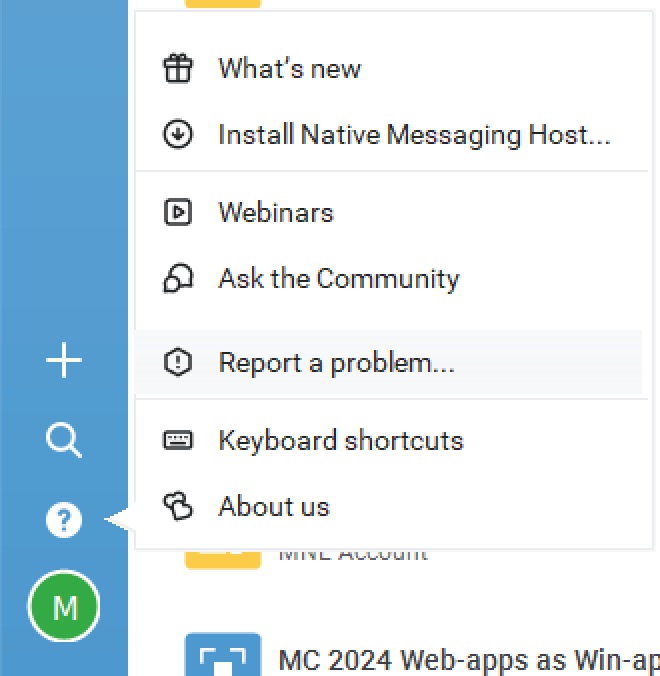
Report an issue from a recording:
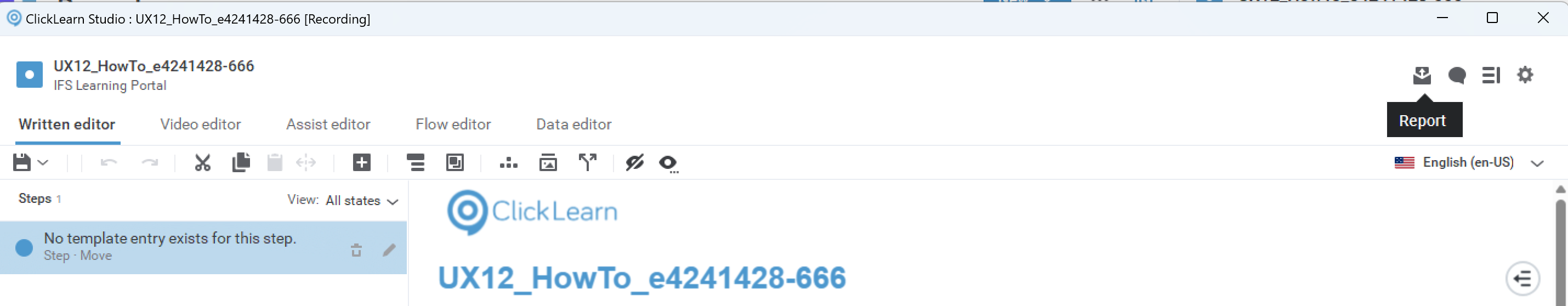
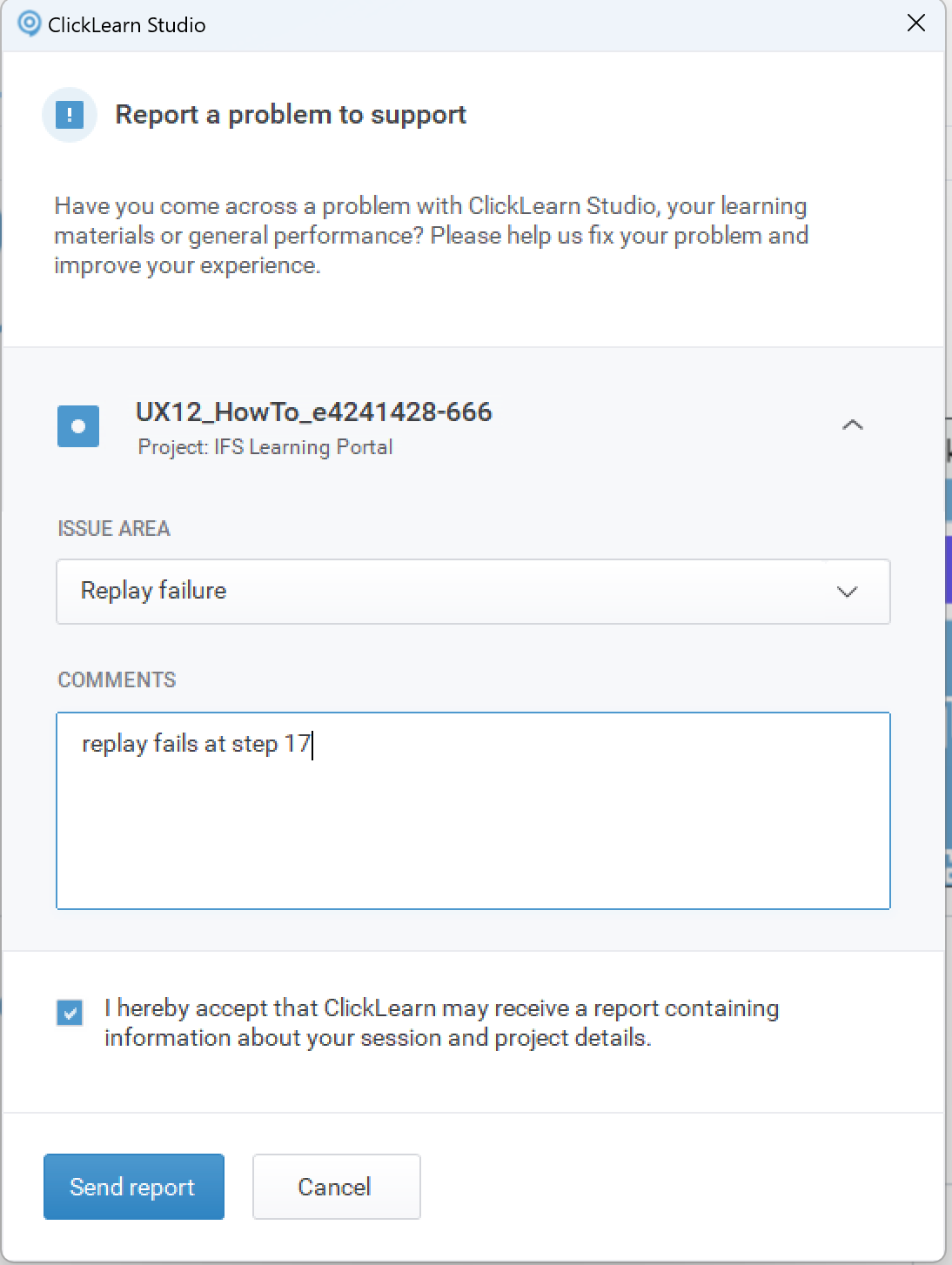
For general support inquiries, please send an email with all relevant information or screenshots to support@clicklearn.com where a member of Support will assist you.



