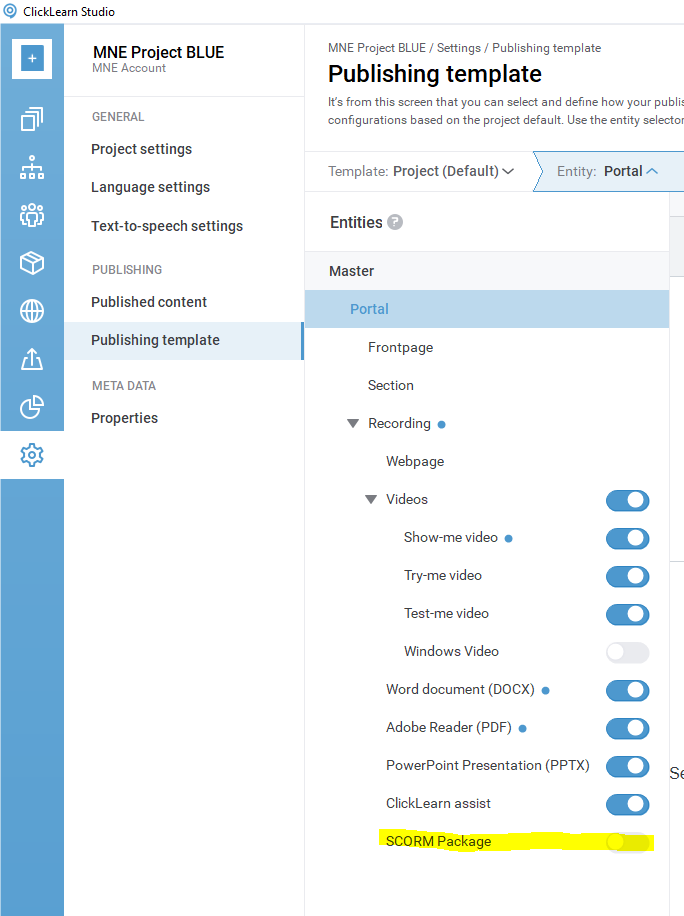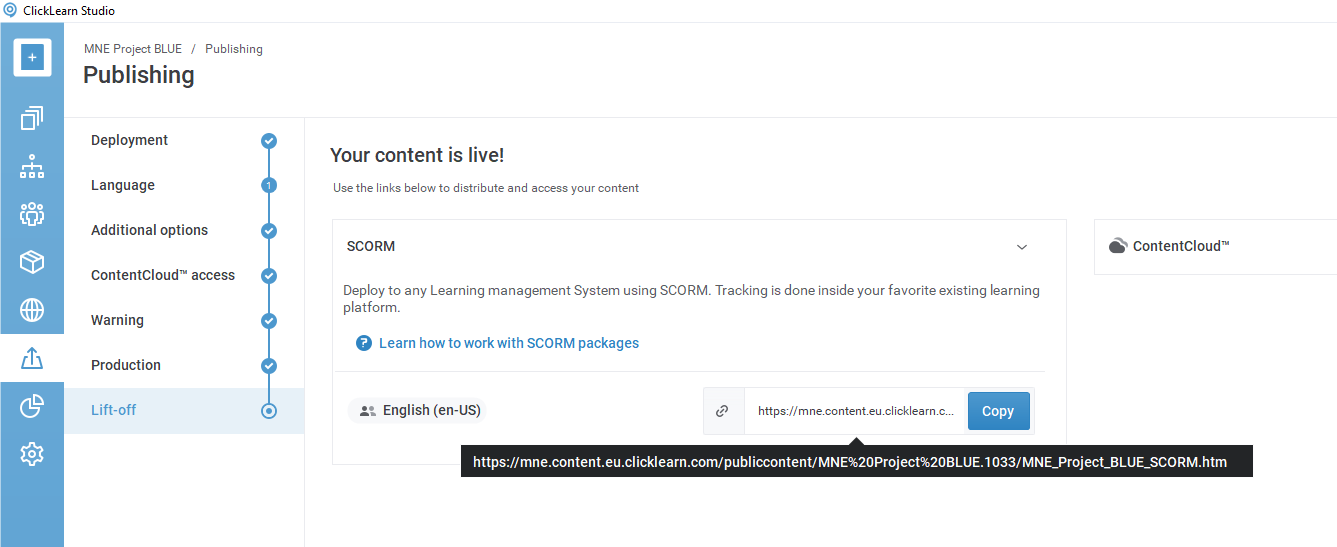Attain 12.0.0.116
New Features:
- APT
- APT - new and improved, with additional features.
- SCORM
- OData
- Andover
- Andover - professional translation services offered.
- Deployment option: SharePoint & CRM
- Optimization in Search experience
- search exp. global - faster and gives more accurate results.
- GDPR Consent Update
- GDPR - accept, decline, remove.
- In preview we can now select a segment and view the structure
- preview segmentation is now showing according to segment.
- In "Your Account Setting" we can update the Bio
- Impress your team with an interesting bio.
- In Video Editor we can mute/unmute audio for complete recording
- video editor now allows to mute or unmute the entire recording, individual steps will come later.
- "Click and Continue" feature while replay is implemented now.
- Recovering deleted recording or assets is now possible in Attain.
- Exportable user list or e-mail sending option.
- Video Editor: Custom audio for multiple languages.
- Now we can align layout of published learning portal from Publishing template.
- alignment of final published structure possible, so the sections are left, center, or right aligned.
- Sharing recording is possible now in Attain.
- sharing options, share structure or recording with anyone - good for reviews by externals (not cl authors).
- Video Editor: Transition is possible now for sections.
- Transition effects between sections has been added.
- Upload power point to image functionality.
- PowerPoint can chose which slide to use as image with the “PowerPoint slide picker”
- In recording we have "Save" and "Save As" feature now
- Now we can set the permission definition for IPv6.
- Asset restoration
- We can add custom css codes in the Publishing template
Fixes:
- The Pause button while reply is fixed now and it is working.
- The issue while creating the recording at the same time is fixed now.
- The issue is when two users record at the same time, when they end the recording at the same time, they lose the recording of the other user.
- Video Editor: Forward button is working now
- The forward button in the video Editor was not working ,which is fixed now.
- Segment related fixes
- There are few functional bugs in the segmentation like the preview was not working as per the segmentation, there few UI bugs as well which are fixed now.
- Invite user template update
- There were some issues in the content of the invite user template which is fixed now
- Paste issue in the Metadata is fixed now
- We were not able to paste anything in the metadata, which is fixed now
- The issue of replay success status on all the version is fixed now
- There was an issue where we are seeing the replay success on all the version of the recording instead it should only be visible on the version on which it has replayed. This is fixed now
- Template Editor Related UI and functional fixes
- Data Editor functional fixes
- There are few UI and Functional issues in the data editor which is fixed now.
- Structure related fixes
- There are few User Experience and Functional issues in the data Structure which is fixed now.
- Preview Issue in Localization is fixed now
- Preview in the localization was not working, we have the fix for that now
- The issue related to the saving of the metadata is fixed now
- In the Metadata, when we have some values and we save it, it does not save the metadata. This is fixed now
- Issue when the user close the recording is fixed now
- There was a issue were when a user close the recording they get one error message and the recording gets checked out. This is fixed now
- Structure: Issue in the preview related to the multi-language is fixed now
- Earlier even if you disable a language for your structure, you still see everything in the preview which is fixed now.
- Localization: There was a problem while translating the asset in the localization
- Even if it says the translation is completed but still the status does not change, this is fixed now.
- When we start producing we can access the different tabs now, the producing will continue in the backend.
- Earlier when you start producing and go to some other part of the attain, the producing stops. This is fixed now.
- We can add metadata in the Notes as variables.
- Merge Engine: Now multiple users can record at the same time for a project.
- When multiple users start recording for the same project and when they end the recording, one of the recording is lost. This is also fixed now.
- Annotation: Issue in the Preview
- There was an issue in the preview when we annotate any screenshot. They were not displaying the actual state in the preview which is fixed now.
- Structure: There was an issue where the ICON were missing from the Icon lists.
- In the structure, from the ICON list there were some icons which were missing, and the user cannot see them.
- Localization: There was an issue when you replay from Localization using the keyboard shortcut key
- Duplicate recording issue and unbale to delete.
- There was an issue where one can see duplicate recordings in the same folder and not able to delete the one. This is fixed now.
- Now we have the metadata for the project name
- Auto translate is working fine now in the localization
- Auto translation form the localization was not working as expected, which we fixed.
- Now you can edit the permission definition through attain
- Now we don’t get the error dialog when we close the Login window
- Earlier when you are on Login window and close that window without logged in, it was throwing one login error message. That is fixed now.
- There was no activity for color change, rename the recording and creating a task from recording editor, which is fixed now.
- Issue in the preview when we attach an image in the text blocks
- Even if we attached an image successfully in the text blocks, the review says that the assets is missing, this is also fixed.
- Dragging a section
- There was an issue when you want to drag the section at the end of the structure it was not allowing to do so. This is also fixed.
- Saving issue- When we have Metadata section open in the recording
- When we open the metadata section in the recording editor and make some changes in the recording and close it, It does not save the changes. It is fixed now.
- Now we can see who deleted the content for the project in the attain.
- Data editor preview and dialogue are changed in top section.
Unfortunately support for IFS Scope Tool import did not make the cut this time, but is planned to be included in the July release.