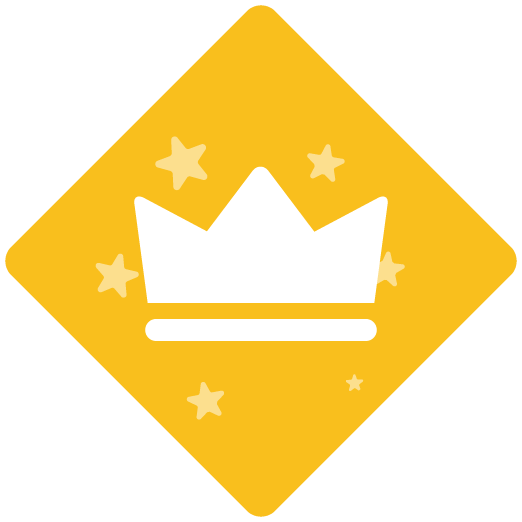Once more a warm, sunny summer Friday in Copenhagen has arrived, and with it a new Developer’s Diary post. Today, we will look at how we plan to remove the known pains associated with assets management in ClickLearn - which is managing external images, such as process diagrams.
Meet the Assets directory!
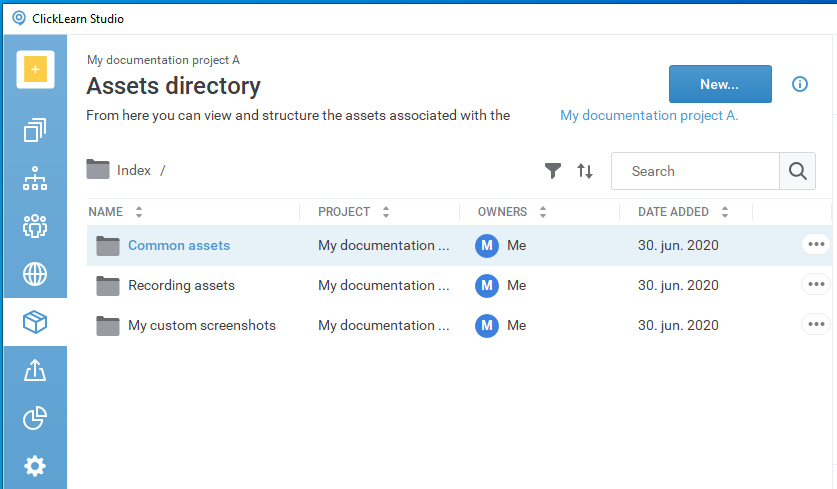
Assets are external files such as (but not limited to) images. Assets can be uploaded to, and organized in folders, in the Assets directory.
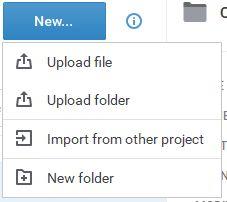
Each project in ClickLearn will have its own Assets directory. You can upload files or folders with files to the Assets directory.
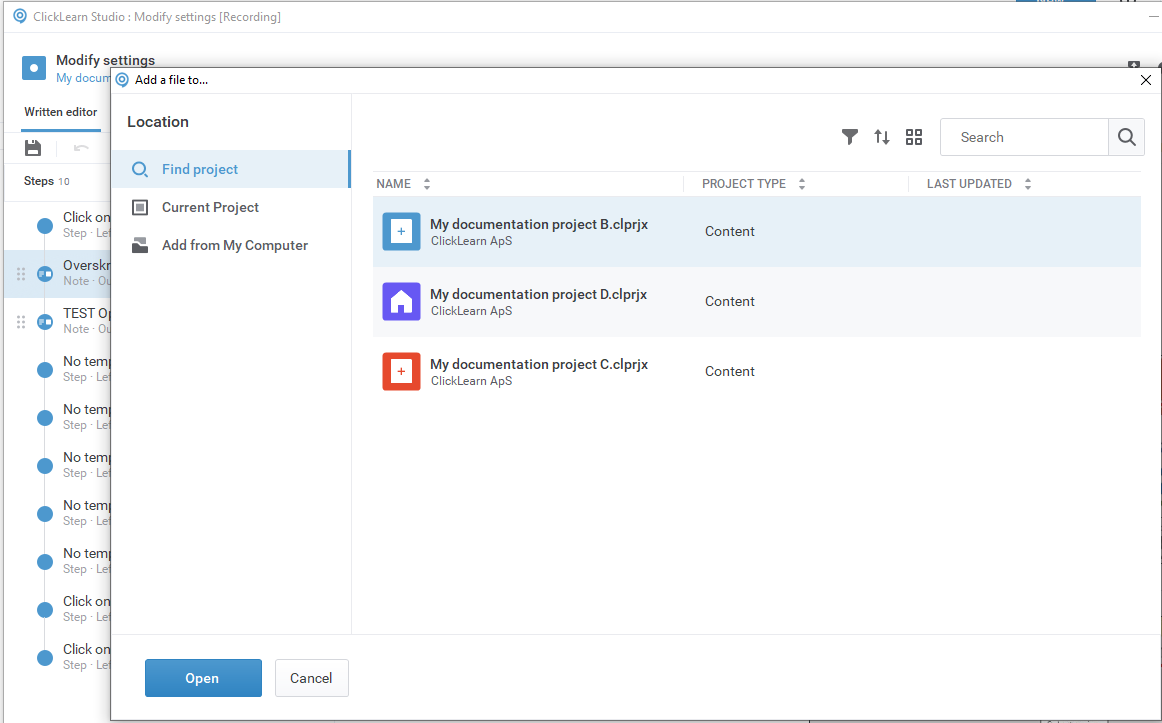
Authors can add assets to recordings via the editor, and can search for assets across multiple projects, if permissions allow it.
That’s all about assets for now. Feel free to use the comments below and let us know what you think about the changes. Next week we will look closer at handling translations in ClickLearn Attain.