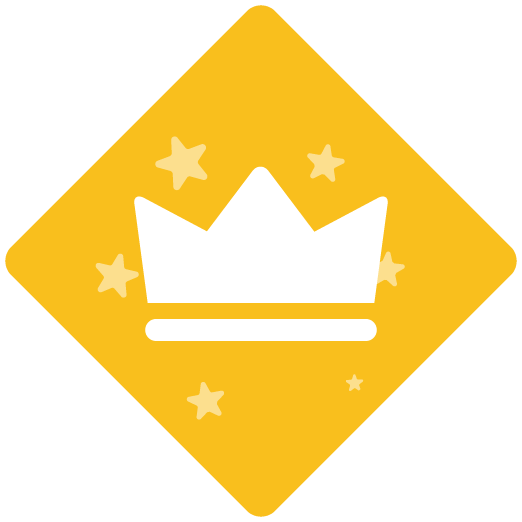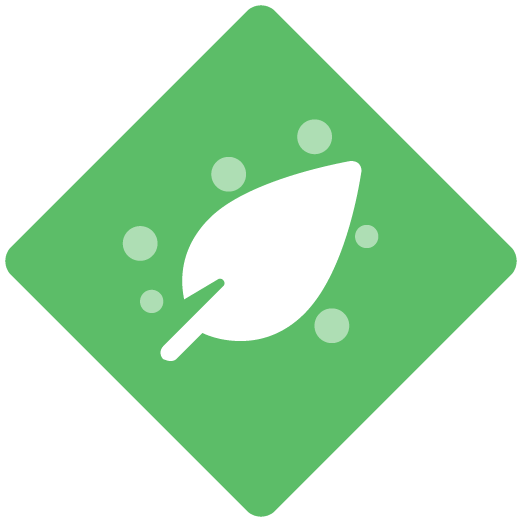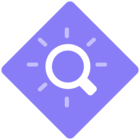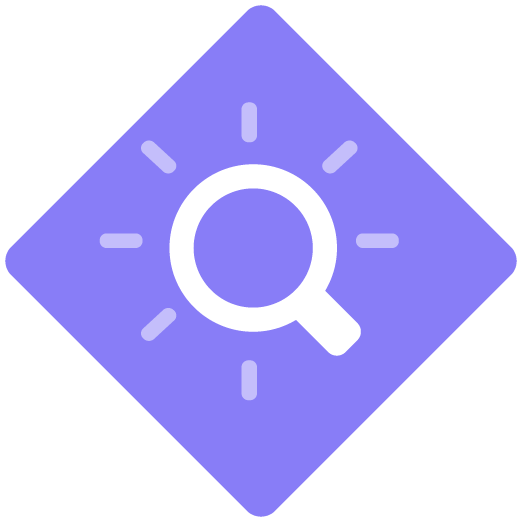It’s time for yet another developer’s diary - and oh boy, do we have some interesting things to show you all today. In this post we will take a look at the much anticipated collaboration feature set.
As you sign-in to ClickLearn Attain, you will probably notice something new - the ORGANIZATION IDENTIFIER. This additional field will enable authors from one organization to work on projects in other organizations. Useful, for example if you are working on customer projects, or as a contractor.
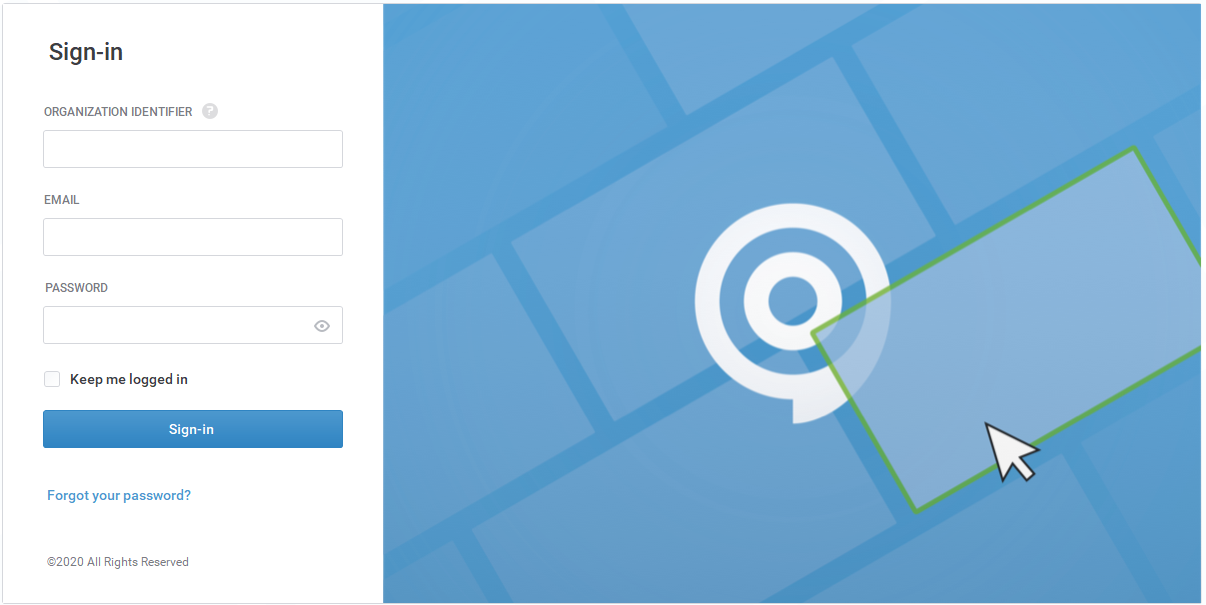
New team members can be invited to any ClickLearn project. This is managed in the Team editor.
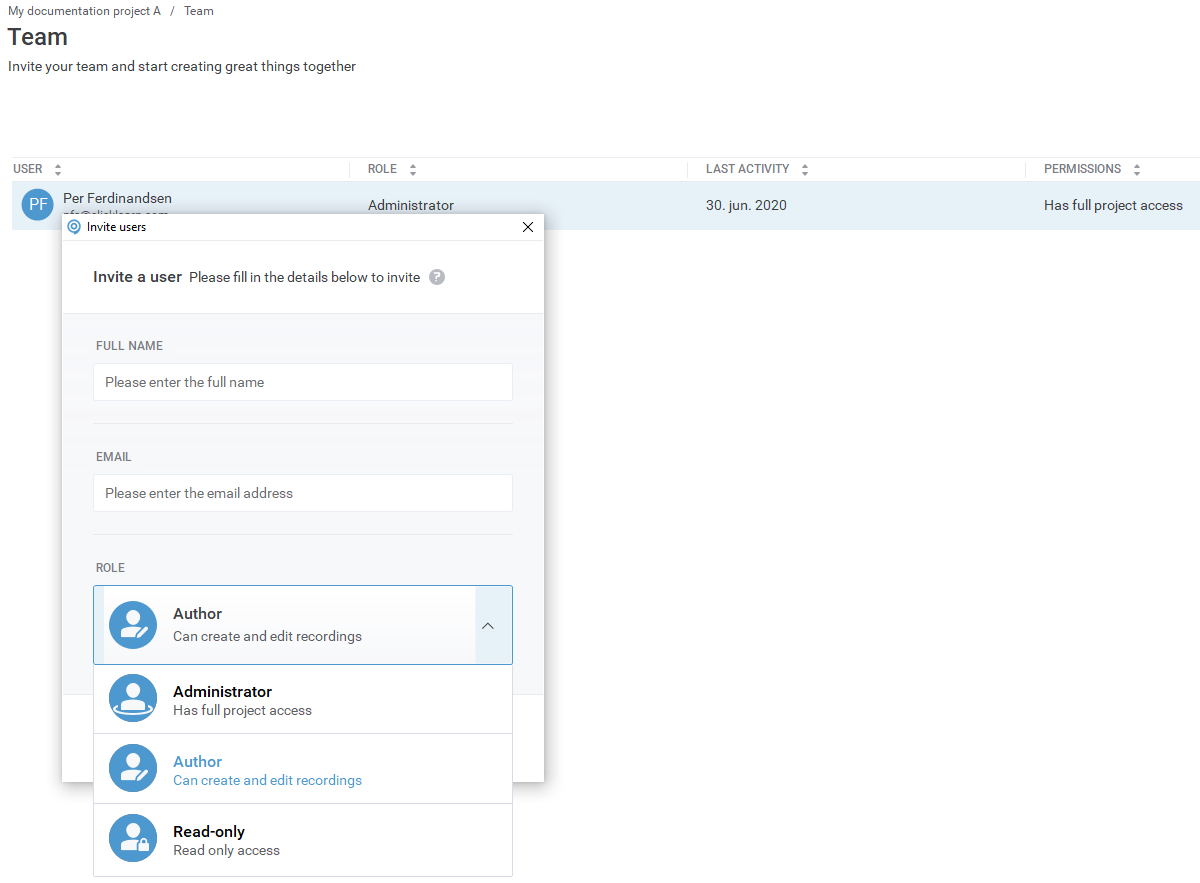
Also new - an activity feed, with a log on your project - showing information about who did what, when.
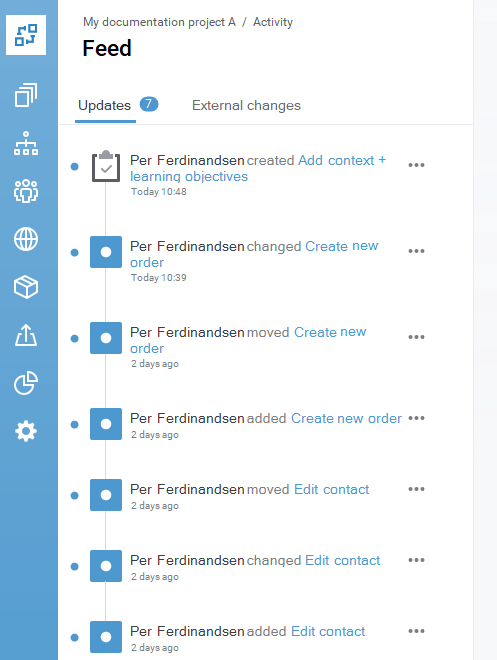
You can create and assign tasks to yourself or your team members. Tasks can be attached to objects such as assets, recordings and more.
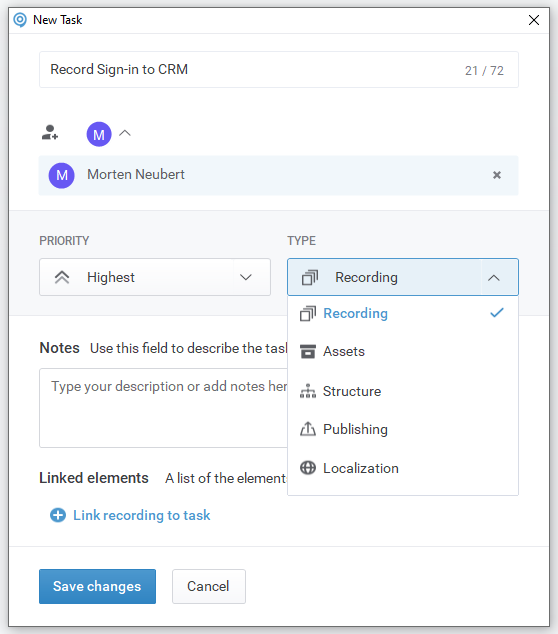
You can add comments to a recording, and reply to someone else’s comments.
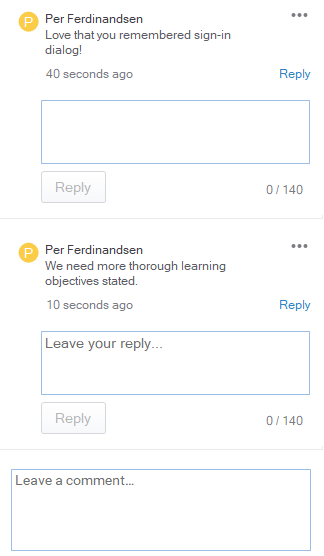
This concludes today’s post about the new collaboration features. We hope you like them - how do you think you will utilize them in your ClickLearn project? The comment below are open for you input.