Hello and welcome to today’s developer’s diary post! Today we will look at a new feature that will make it easier to record your work instructions with ClickLearn while avoiding the known pitfalls. It will most certainly be a big help to authors who are new to ClickLearn.
When you start a new recording, you will first decide what to name your new recording, which language you are recording, and where you want to save it:
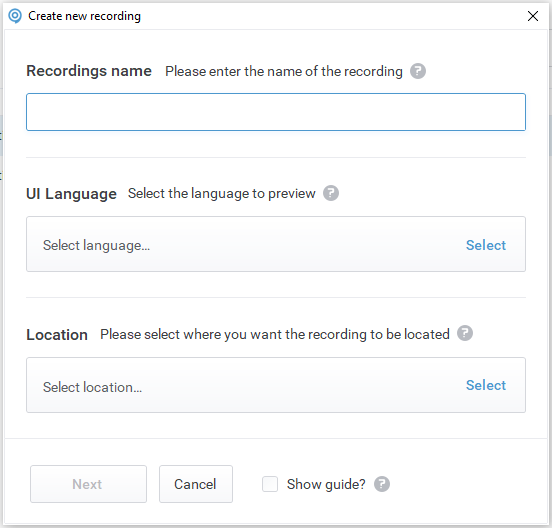
Next, you will be presented with an (optional) visual guide which highlights the important routines, most experienced authors will be familiar with. Below you will find an animated GIF of the guide:
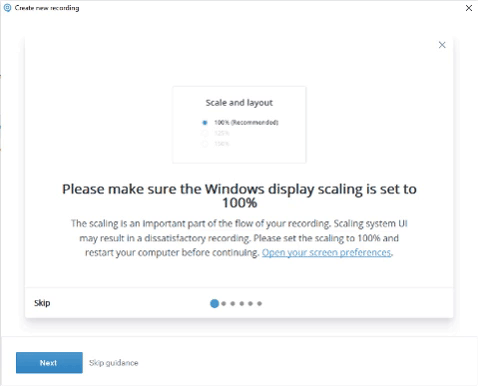
When you end your recording, you will now get a (optional) summary of it shown here, with options to go to the editor or back to the list of recordings or discard your new recording.
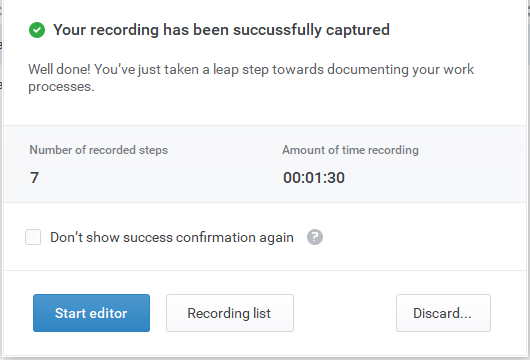
What do you think of the new recording process? Feel free to share your thoughts in the comments.
