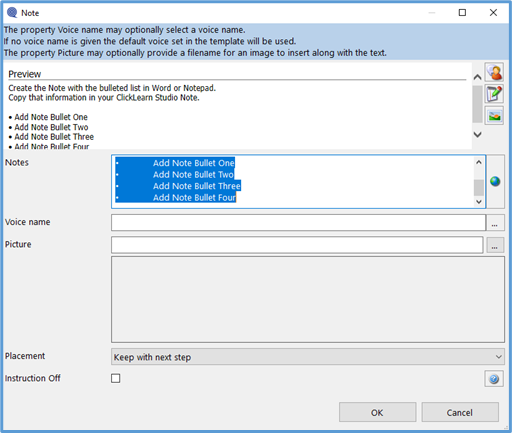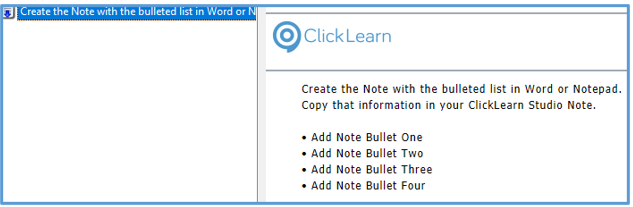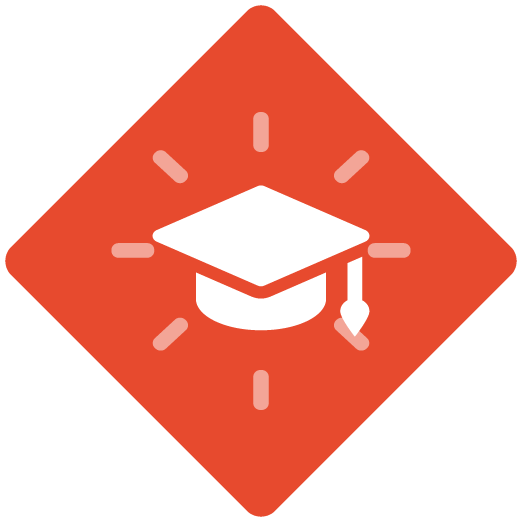Did you know that you can?
Add a bulleted list to your ClickLearn Studio Notes
Currently you will need to create the Bulleted Note in Word and copy the information to your ClickLearn Studio Note.
1. Create the Bulleted Note in Word
2. Create a Note in ClickLearn Studio
3. Copy the Bulleted Note that you created in Word and paste it in your ClickLearn Studio Note
4. SAVE changes