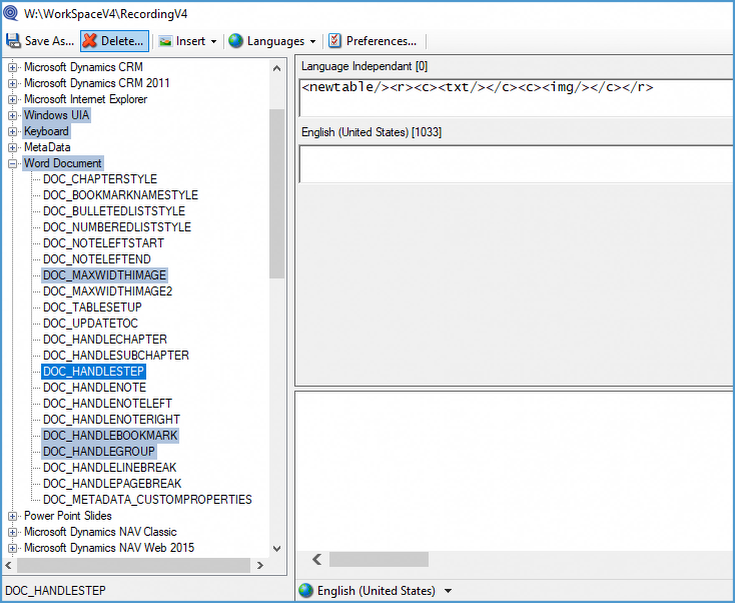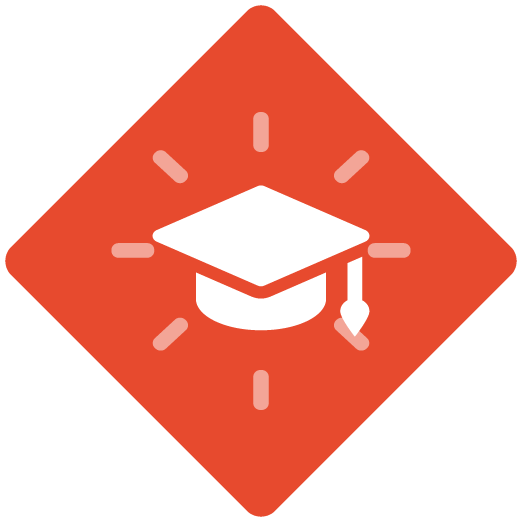Did you know that you can?
Add additional space(s) between steps by modifying your ClickLearn templates
Tools>Preferences>Templates>Recording, Book or Shelf Template>Expand Word Document>Click DOC_HANDLESTEP>Replace Language Independent HTML code with the below>SAVE
<newtable/><r><c><txt/></c><c><nl/><nl/><img/><nl/><nl/></c></r>