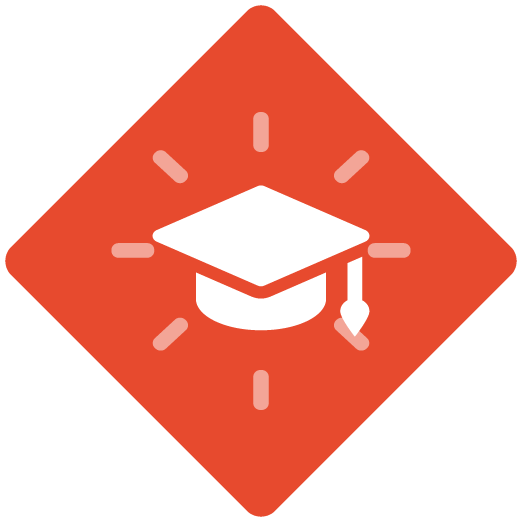Did you know that you can?
Remove the Show Me, Try Me or Test Me recordings
1. Tools->Preferences->Templates->Recording Template
2. Expand PROCESS INSTRUCTION
3. Click on OBJECTORDER
4. Remove either the JSV, (Show Me), JSV_2(Try Me) and/or the JSV_3 (Test Me) from the listed items below
BLOCKVIDEO,JSV,JSV_2,JSV_3,WMV,SWF,XAP,BLOCKEND,BLOCKDOWNLOAD,PDF,DOCX,PPTX,BLOCKEND,BLOCKASSIST,BLOCKTOC
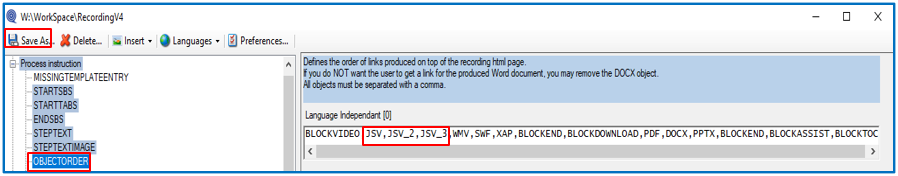
5. SAVE As
6. Produce and/or Produce and Publish
NOTE:
JSV is the Show Me video
JSV_2 is the Try Me video
JSV_3 is the Test Me video