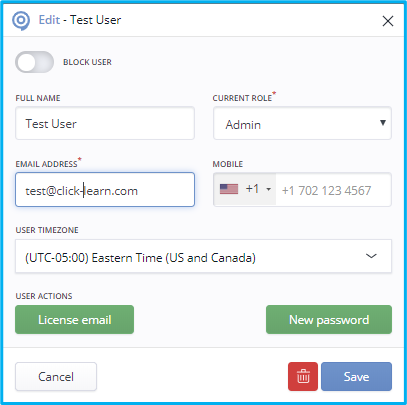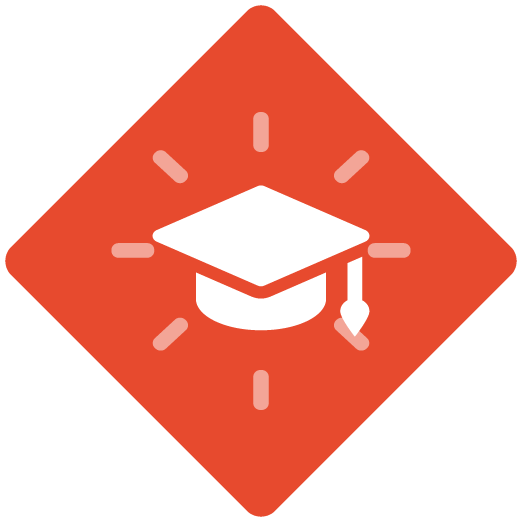Did you know that you can?
Manage your users if you are the Admin to your ClickLearn Portal.
Login to the portal https://portal.clicklearn.dk/ with your credentials and click the link ‘Users’. You can now manage your users. (Create New, Modify Existing, Reset Password, Send License Email etc….)
One of three roles can be assigned to a user. (Customer-Admin, Customer-Author or Customer-EndUser).

NOTE - Ensure that you send the new user their temporary password and if the user will be an Admin or an Author you will also send the license email.