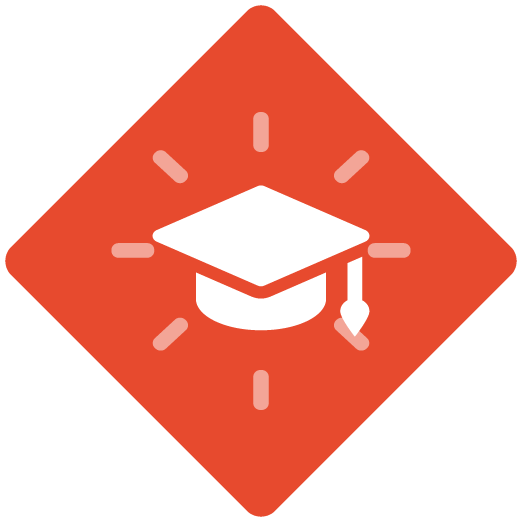Did you know that you can?
add step numbers to your ClickLearn recording(s) by modifying the ‘Recording Template’
1. Tools->Preferences->Templates->Recording Template
2. Expand PROCESS INSTRUCTION
3. Click on STEPNUMBER
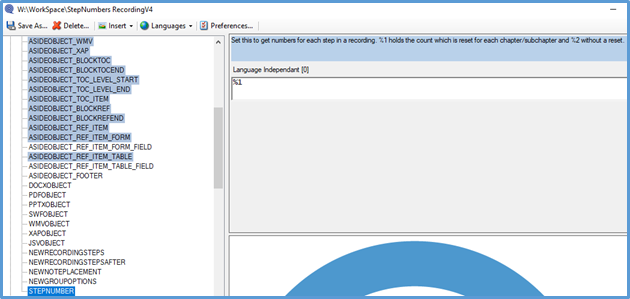
4. Replace Language Independent [0] with %1.
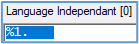
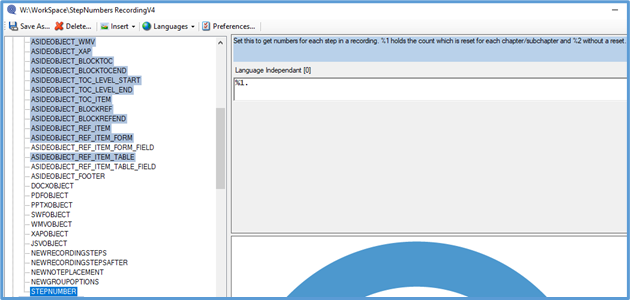
5. SAVE As
6. Create Content->Produce