Agenda: Understanding the new Organization field
Time required: 1 minute.
The first time we open ClickLearn Attain we will see a Sign-in window. Those who are familiar with previous versions of ClickLearn will notice that it requires a new field; Organization.
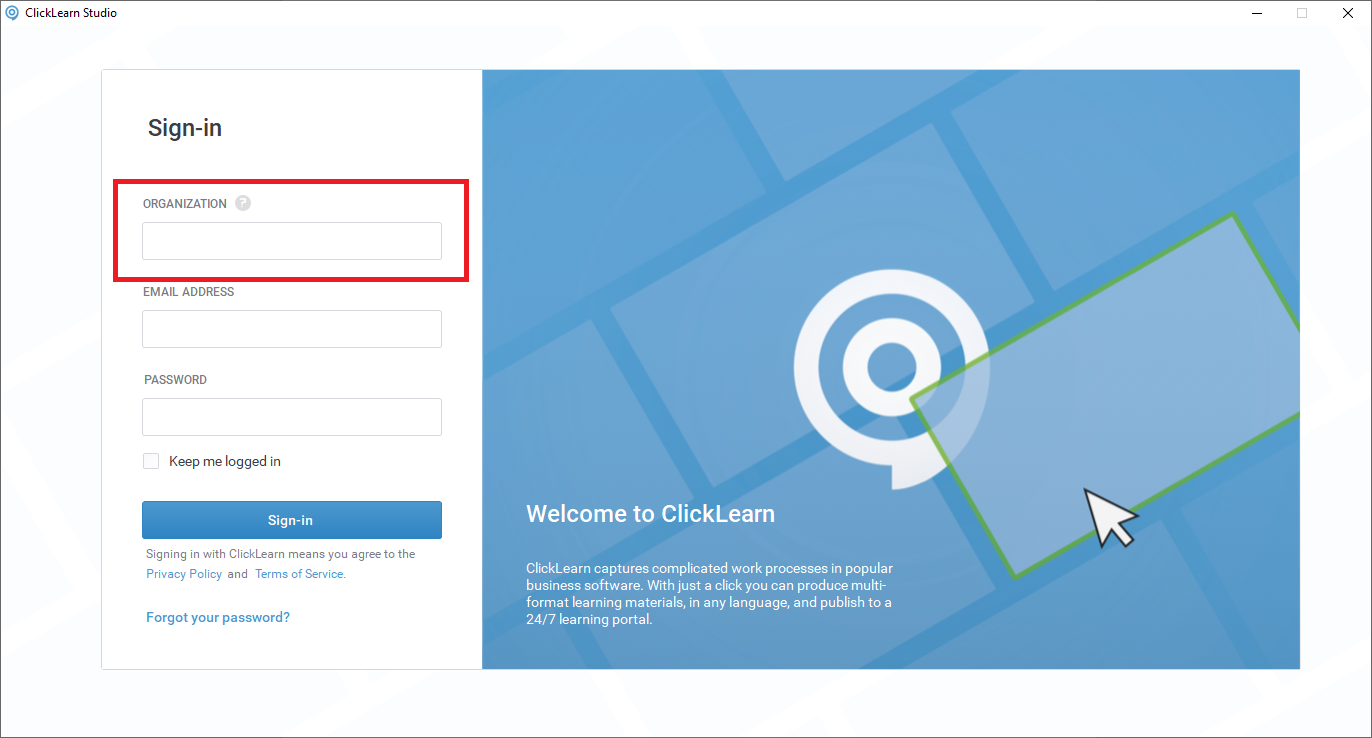
The text to enter is found in step 2 of the original email you received.
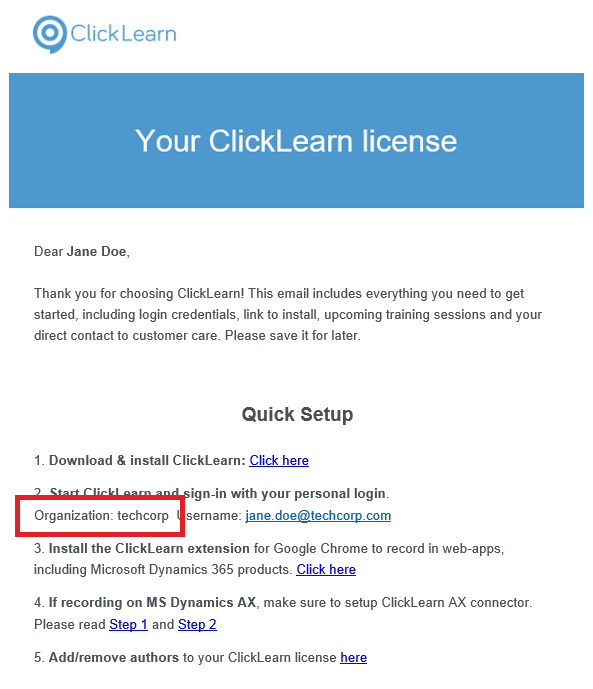
The Organization field is for a unique CNAME that identifies your organization and reads your license key from the cloud for all your users.
In addition to the role it plays in licensing, it is also playing a crucial part in the name of your portal, sitting in front of your portal’s web address –e.g. https://www.techcorp.portal.us.clicklearn.com
Finally, enter your email address and password to Sign in.
Next, we will be looking at getting our Windows environment ready for recording.
