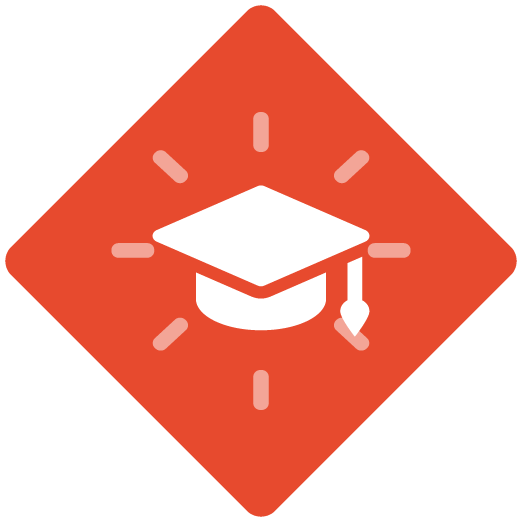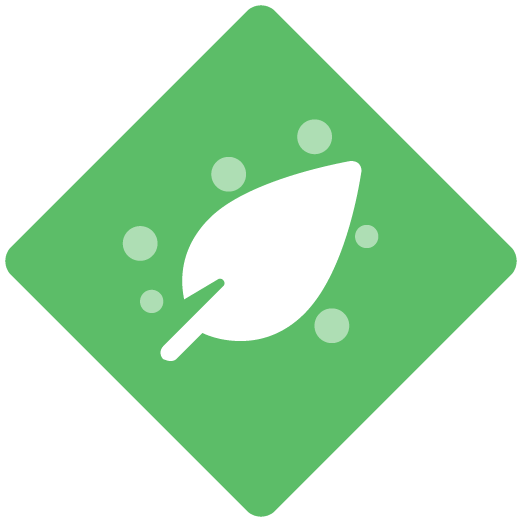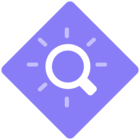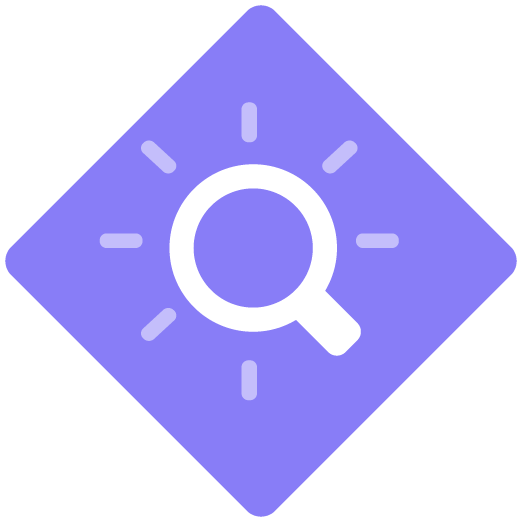Your logos, colors and fonts should be used whenever possible, this means extending your brand throughout your recorded and published materials.
How do I brand my Content?
All you need to do is send the required information to our Customer Care team and just like that your customized templates are done in 3-5 business days. If you haven’t taken advantage of this service, you are missing out on ensuring your brand is represented every time you produce and publish your content.
What if I have already completed my recordings?
The good thing about ClickLearn is that it does not require that you recreate content. All you will need to do is upload your newly customized template and with a single click your content is produced using your logos, colors and fonts. So, continue recording while your templates are being created!
What if I want to change something?
You may want to make some changes to the voice, language, etc. after receiving the template, and that is easily done by navigating to the Tools->Preferences menu option inside of ClickLearn Studio or contact Customer Care by emailing support@clicklearn.com
Required Items Checklist:
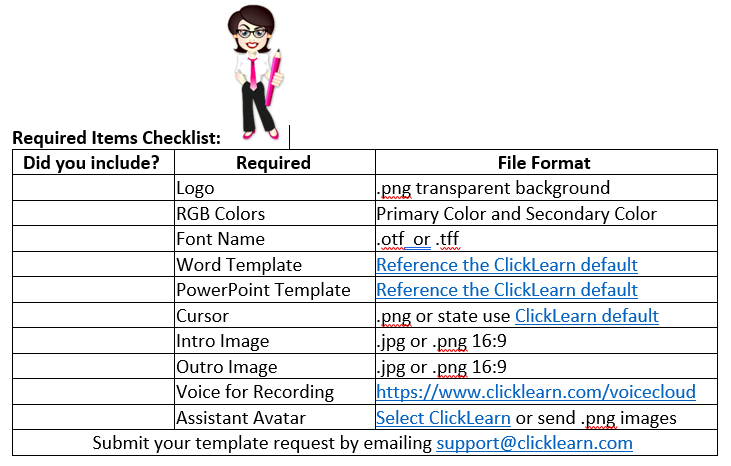
|
| ||
|
| ||
|
| Cursor | .png or state use ClickLearn default |
|
| Intro Image | .jpg or .png 16:9 |
|
| Outro Image | .jpg or .png 16:9 |
|
| Voice for Recording | |
|
| Assistant Avatar | Select ClickLearn or send .png images |
| Submit your template request by emailing support@clicklearn.com | ||