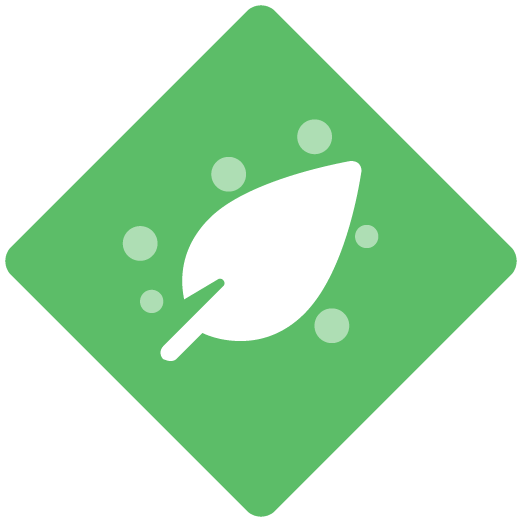When publishing my recordings as a Windows Video (MP4), the field which needs to be clicked on does not have a red square around it, like it does in other formats.
I have ticket a box in the setting called ‘action triangle
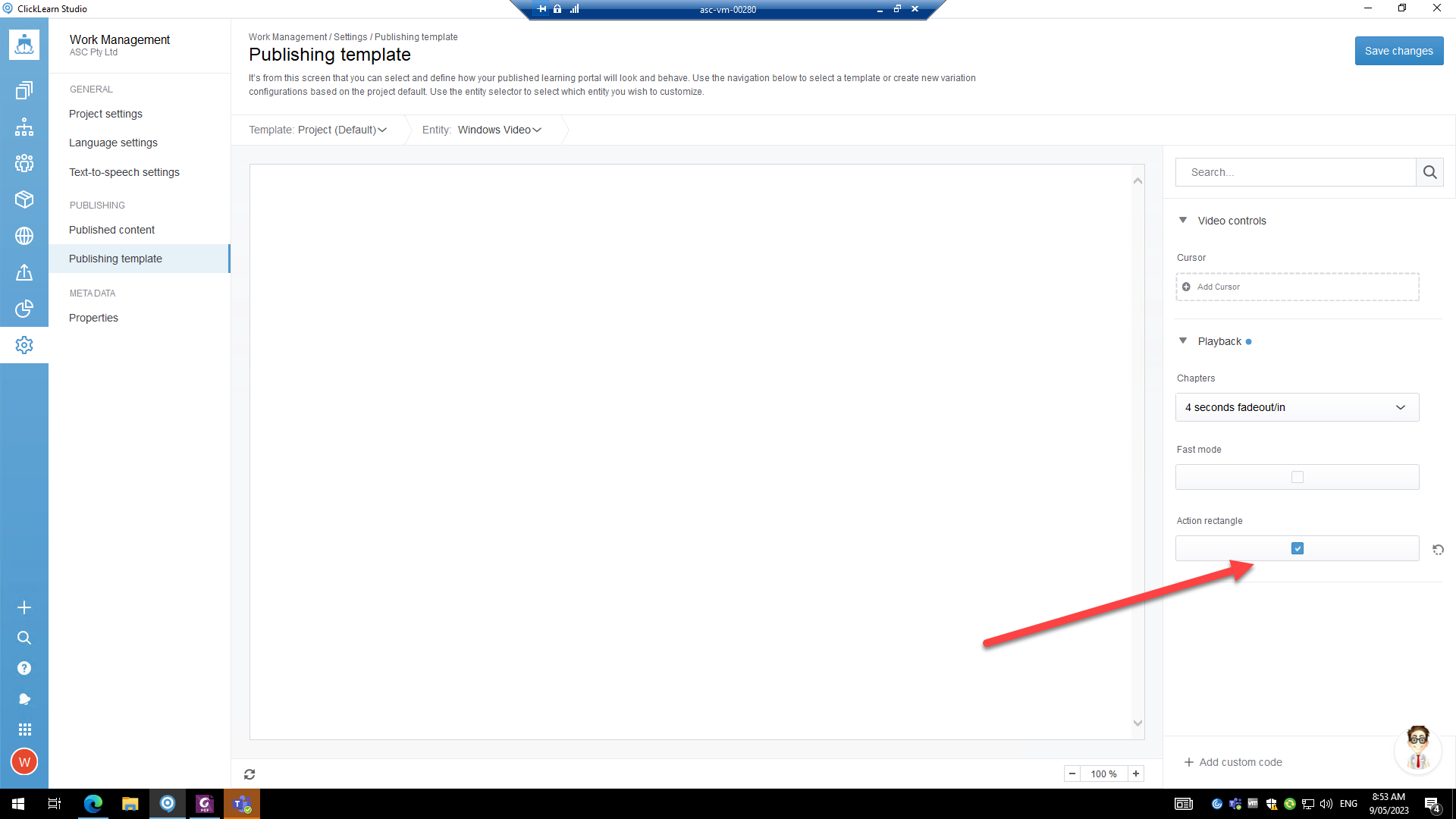
’ as shown in the image, assuming that this was what was missing, but still no luck.
Any help would be greatly appreciated.