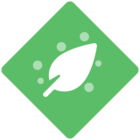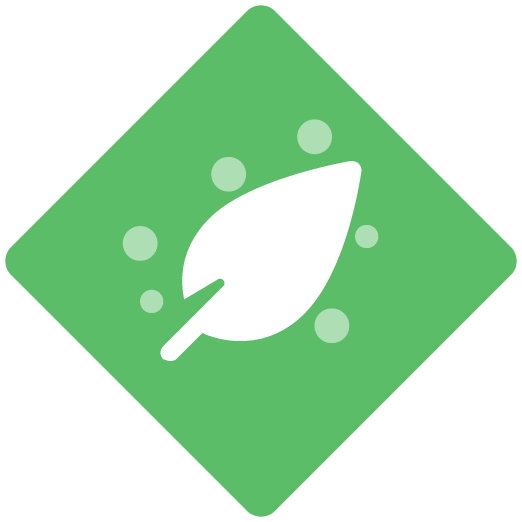I have made my first recording and am trying to add new sections and Text Blocks to my recording.
I have added a New Section okay, but cannot seem to add a Text Block. I follow the process to add the Content Block, specify Text Block and set the desired display - I then add the text I’m trying to add and Save Changes, but the required changes do not show. I can see the Text Block in the list of steps to the left of the screen, but if I edit the Text Block, there is no text displayed in the box.
Can anyone assist?