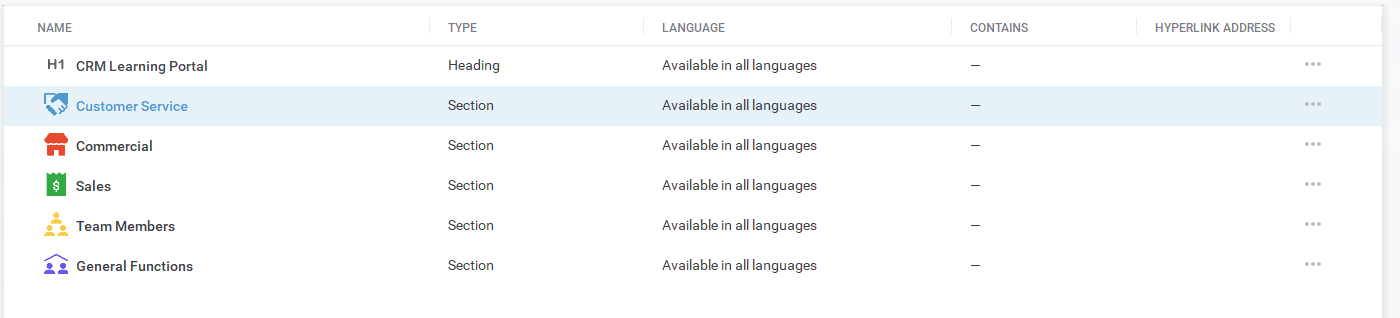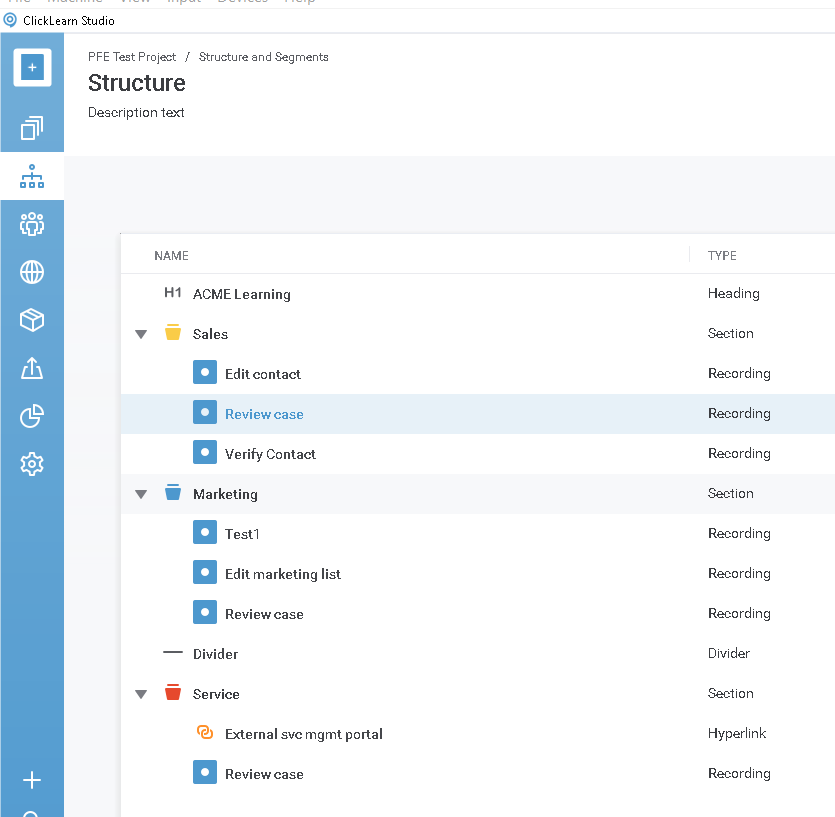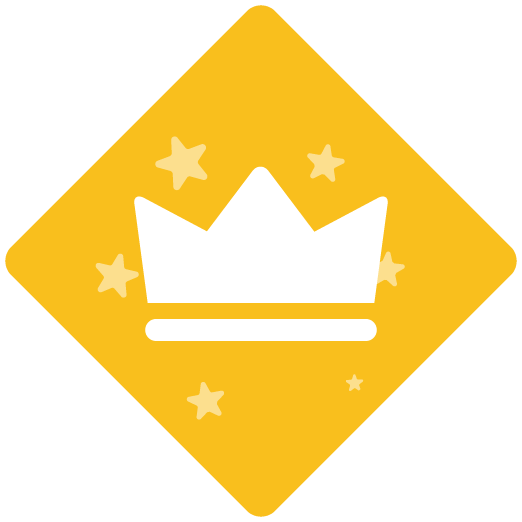I have created my structure, and I see the Recordings on the right panel. I want to drag and drop then into my sections (as I saw in a video), but I can’t. When I drag them they go between the sections. How do I do this? Also, if I have a recording that I want to go into multiple sections (I have one called Adding a Note that I want to go into each structure) how do I do that? I’ve watched several of the videos, and maybe I just can’t find the right one, so if there is one feel free to link it for me.