I am trying to crop and annotate an image; the crop was finalized and accepted but I was unable to see any automatic annotation functions?
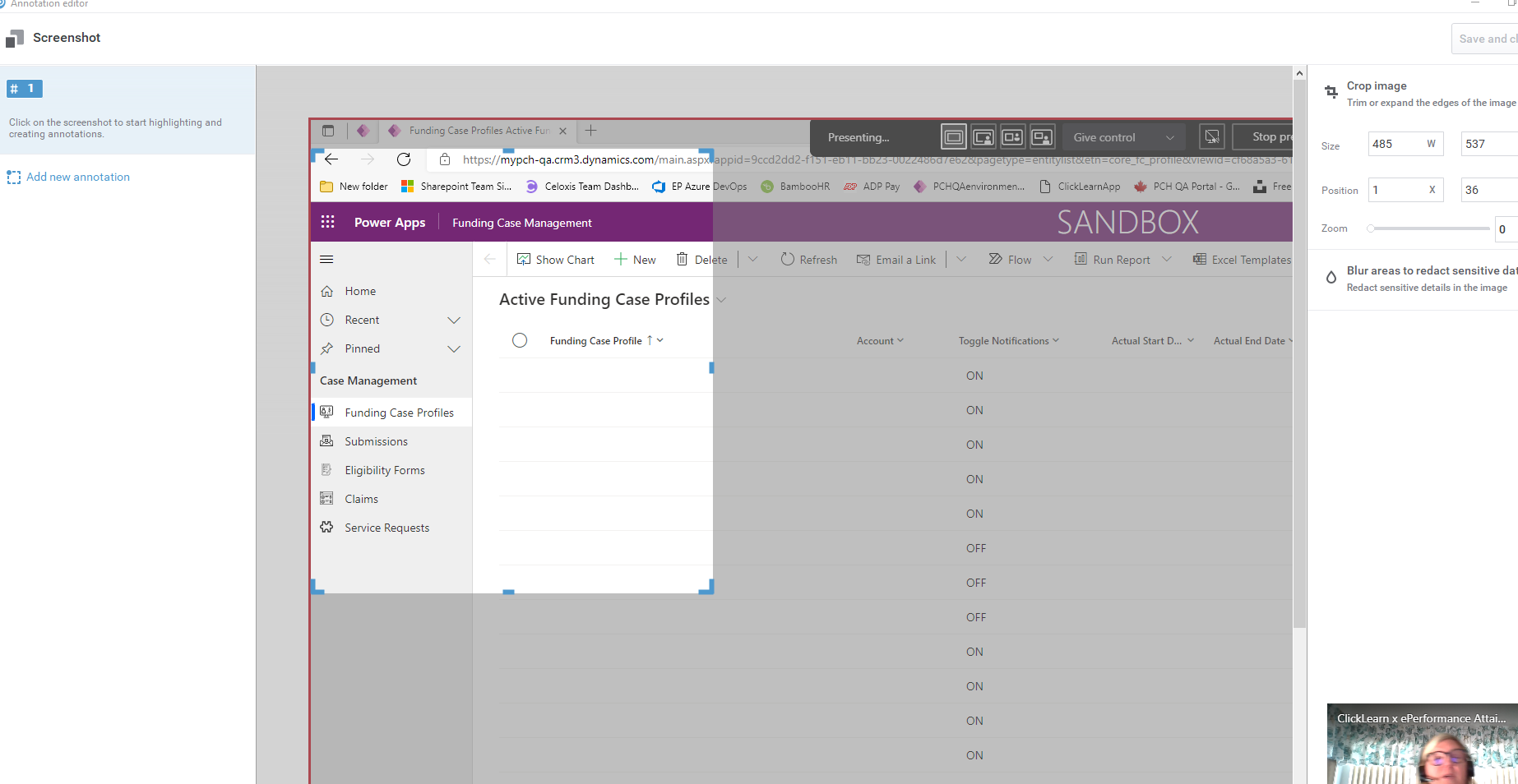
I am trying to crop and annotate an image; the crop was finalized and accepted but I was unable to see any automatic annotation functions?
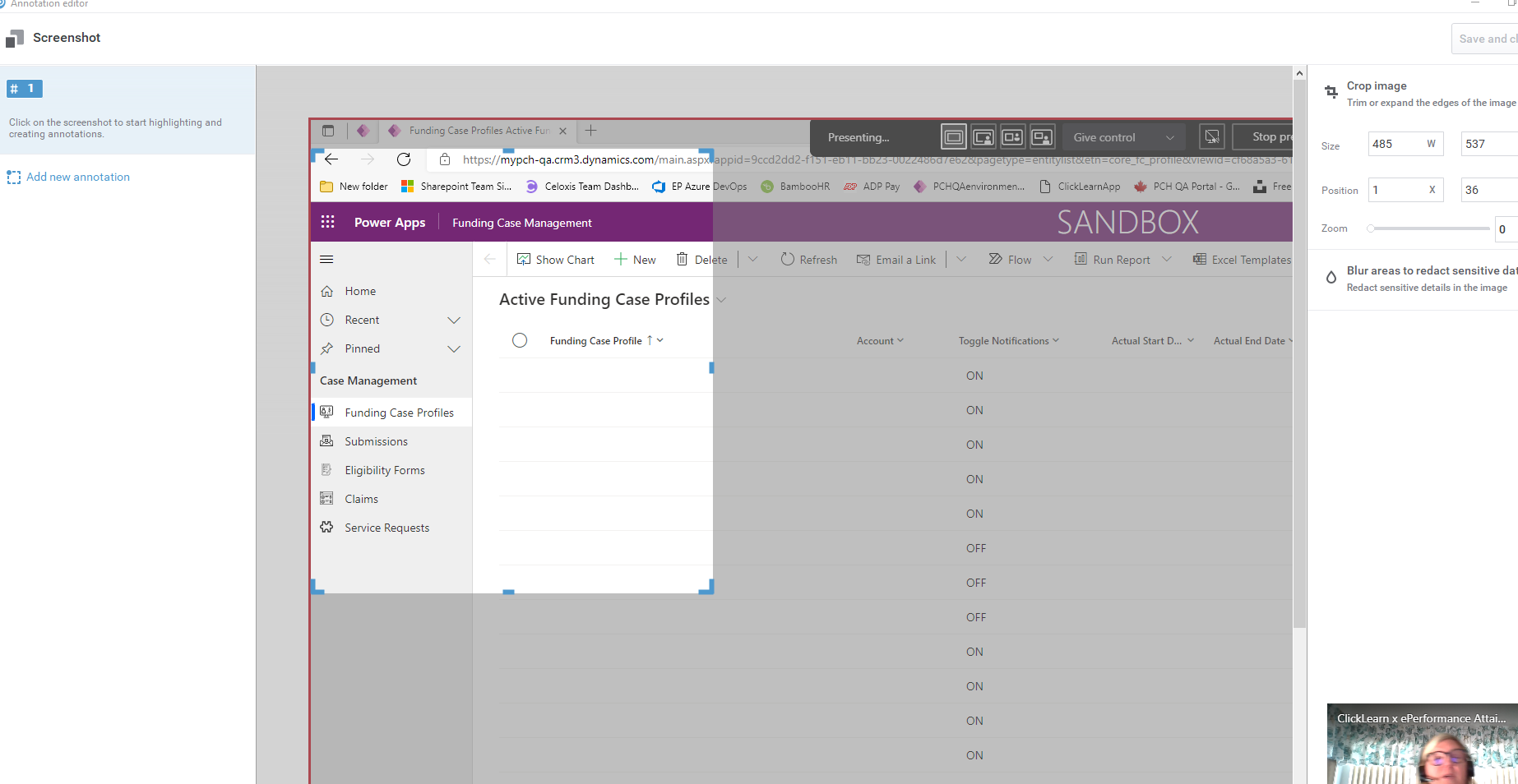
Best answer by Morten
Hi Carrie,
when you click on “Add new annotation” you should then be able to highlight the different items on the image, exactly the same way as when you record.
If there are no annotations highlighted when you hover over the image, then it is likely because the annotated screenshot was recorded while alot of applications were open. In this case, i would recommend you restart your PC - and ONLY open the application you want to record, as well as clicklearn. So close teams and other background applications.
The annotated screenshot capture is a little bit sensitive to running applications.
If this does not work for you, let me know :)
Already have an account? Login
NOTE: When creating a new account, please note you will by default receive e-mails regarding ClickLearn community activities. You can manage your email preferences under your personal Profile settings. ClickLearn collects personal data to enable your use and to develop and improve the community and to provide you the most useful service, as detailed in the Privacy Policy. We only accept personal accounts. Fake accounts (users engaging under fake names),or group accounts will not be accepted.
Enter your E-mail address. We'll send you an e-mail with instructions to reset your password.