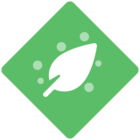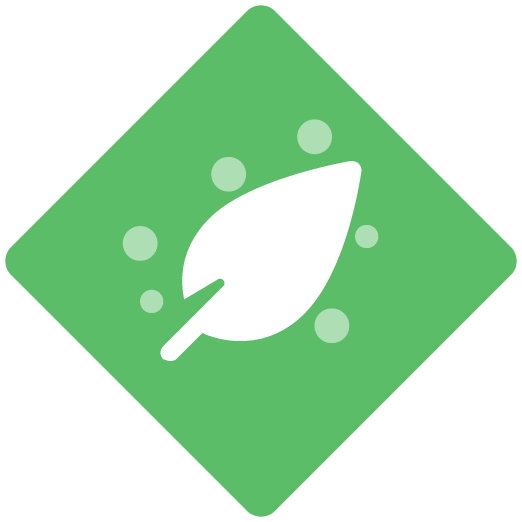Understanding that the ClickAssist avatar needs to begin at a place in the application that is intuitive for the user, we’ve modified our recordings to start from the main menu and then navigate to the actual starting point for the instruction. Prior to this, the user would be on a page and activate the instruction but there would be no “bridge” to get the Assistant to the correct starting point…
The issue is that in every recording where we start on the left hand navigation for D365 CE and then go to a list of records and then select *any* record, the Assistant just spins going from the Main menu to the list view. How is it possible to know for sure that the Assistant can find its way?
I’ve tested using the Assistance menu and changing it from yes to “Force Next” thinking that might be able to skip a step but that didn’t work. My customer is getting frustrated that we can’t produce a recording for ClickAssist that seamlessly flows all the way through with no hiccups. The recordings work fine in the videos and written documentation.