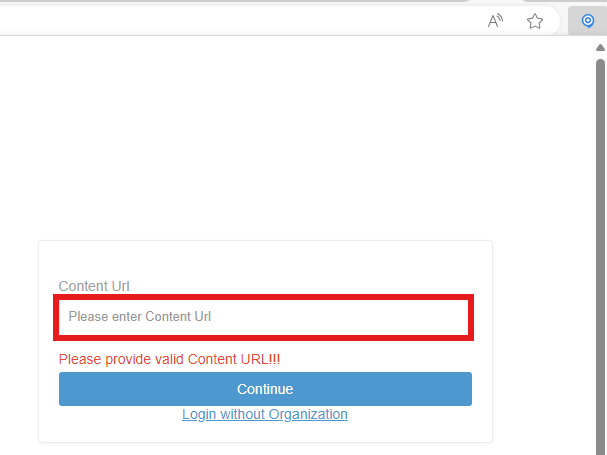Does anyone know if there is a way to pre-populate the URL in the UXP Browser extension?
We’re planning to deploy the extension to 300+ users and would prefer it to be as automated as possible
I’ve tried searching the registry and user profile settings/extension settings but can’t see where this could possible be set