I have a Book on a Shelf, but the Book icon appears as a "?". How do I get the Book icon back?
Book Icon
Best answer by Morten
I have a Book on a Shelf, but the Book icon appears as a "?". How do I get the Book icon back?
hey Jeanne :)
Right, so the book icons are automatically selected depending on the name that you have given your books. If you translate a book name to another language, the icon might change too!
But, you can of course also select the icon yourself. This icon will be reflected on the recording that reside in the book too.
Go to the preferences of your book, then you can customize the icon on the appearance tab:
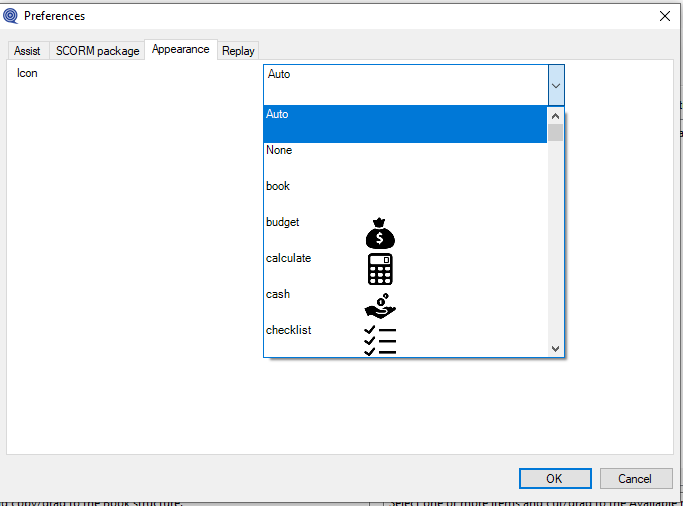
If you like, you can also use your own custom icons, even in color - see this video in that regard :)
https://community.clicklearn.com/morten-s-corner-74/changing-icons-on-books-and-aside-objects-74
Sign up
Already have an account? Login
NOTE: When creating a new account, please note you will by default receive e-mails regarding ClickLearn community activities. You can manage your email preferences under your personal Profile settings. ClickLearn collects personal data to enable your use and to develop and improve the community and to provide you the most useful service, as detailed in the Privacy Policy. We only accept personal accounts. Fake accounts (users engaging under fake names),or group accounts will not be accepted.
Enter your E-mail address. We'll send you an e-mail with instructions to reset your password.





