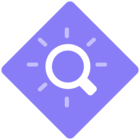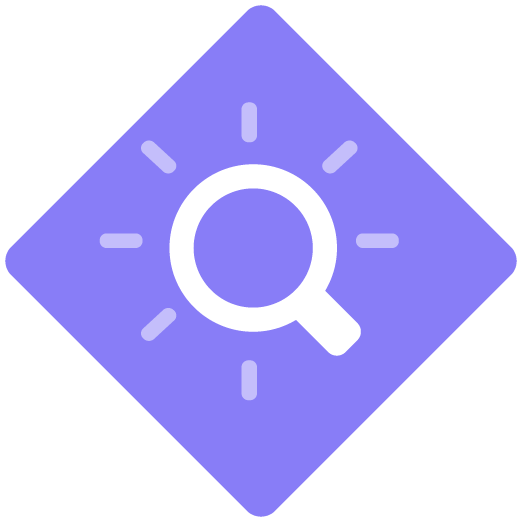I am looking to update a single image in a recording. The one captured is partially obscured by Tooltip, which I want to replace - without having to record the clicks (as that would cause a continuity issue, different file number etc).
Ideally, I’d like to export the image, make some basic touch-ups using an image editor, and then re-import back to the Click Learn step.
Any advice?