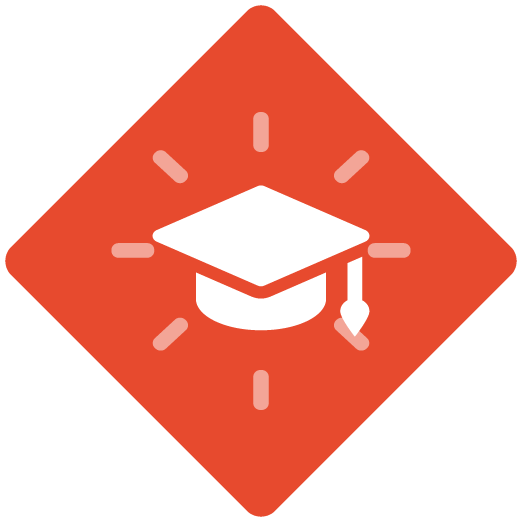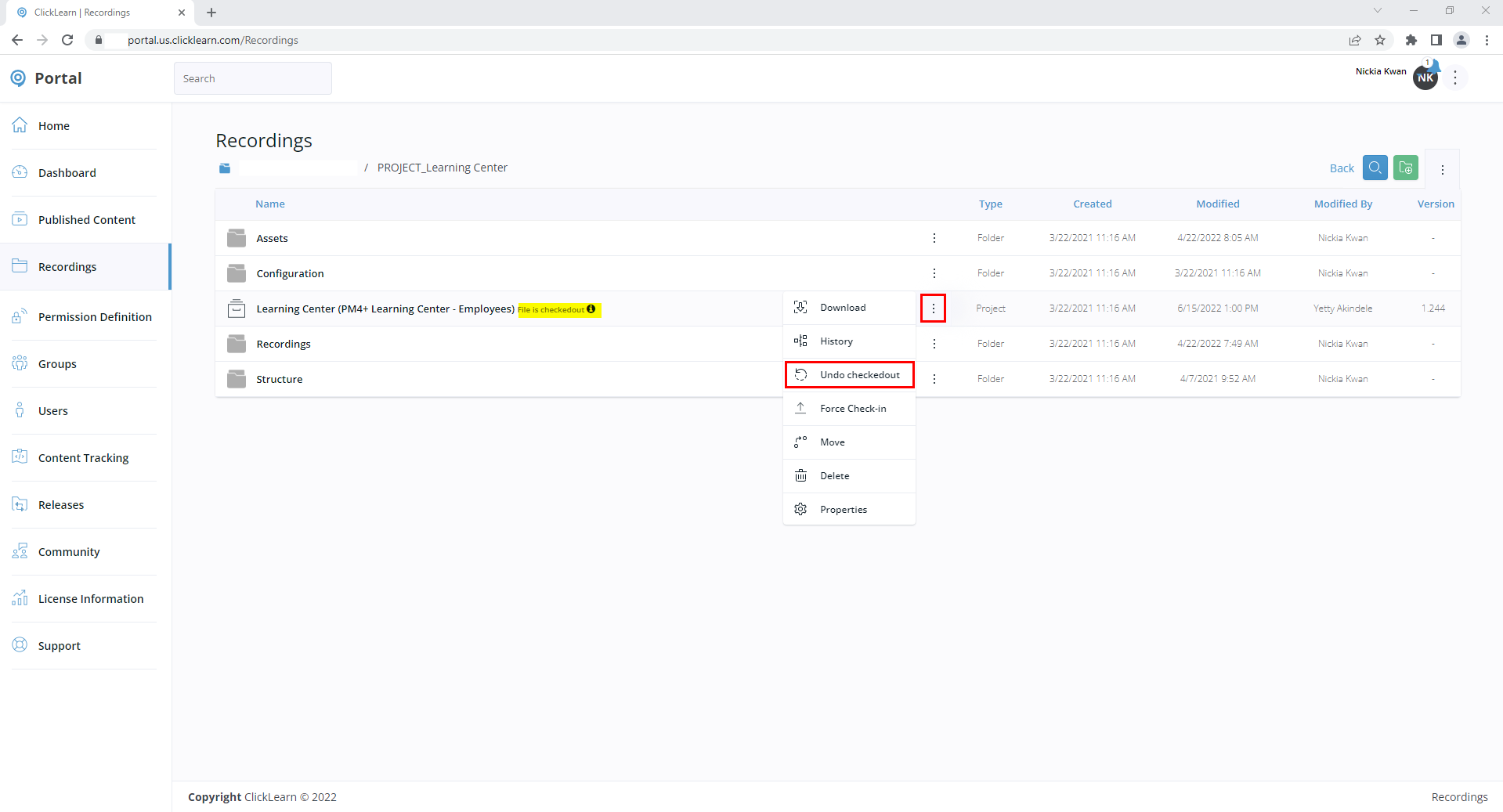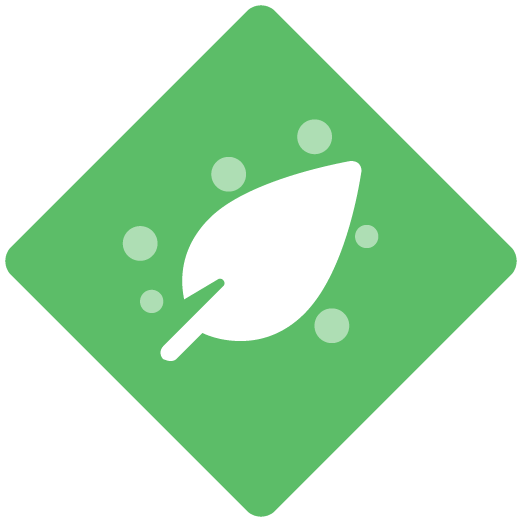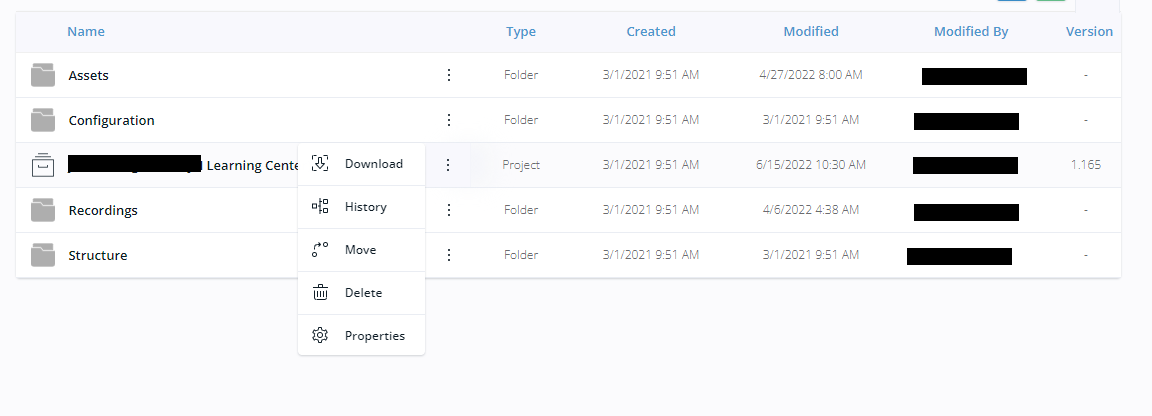Hi guys,
This morning, all of a sudden, my Project will not open.
When I try to open my Project, I get three messages appearing in sequence as I click OK:
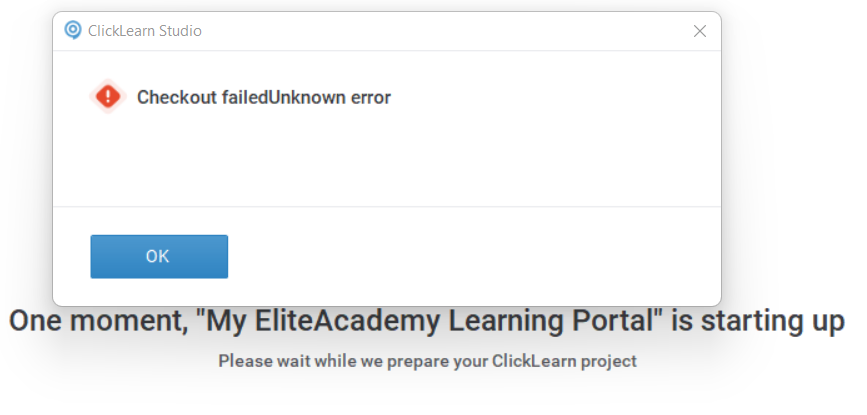
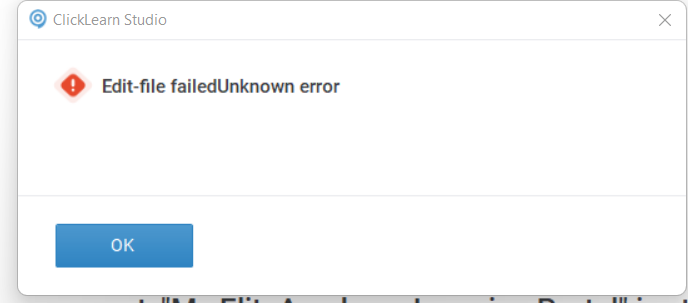
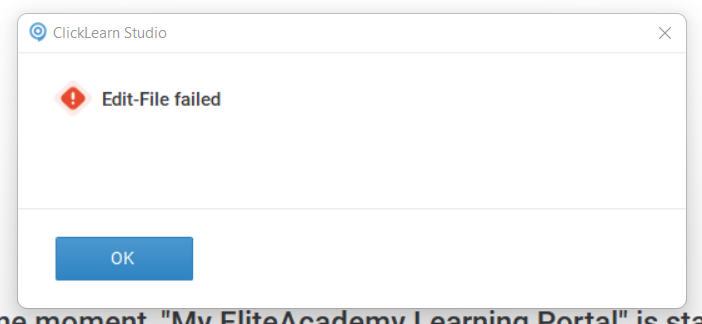
I’ve tried restarting the software, restarting my computer, logging out and back in, and rolling back updates, but no success.
My portal so far still exists and works in the browser - the issue I’m experiencing is within the Attain client itself.
I have also contacted Support and asked to raise this as an urgent case as I cannot work on any content while this is happening, but have not yet heard back.
Has anyone else seen this before? Please help!