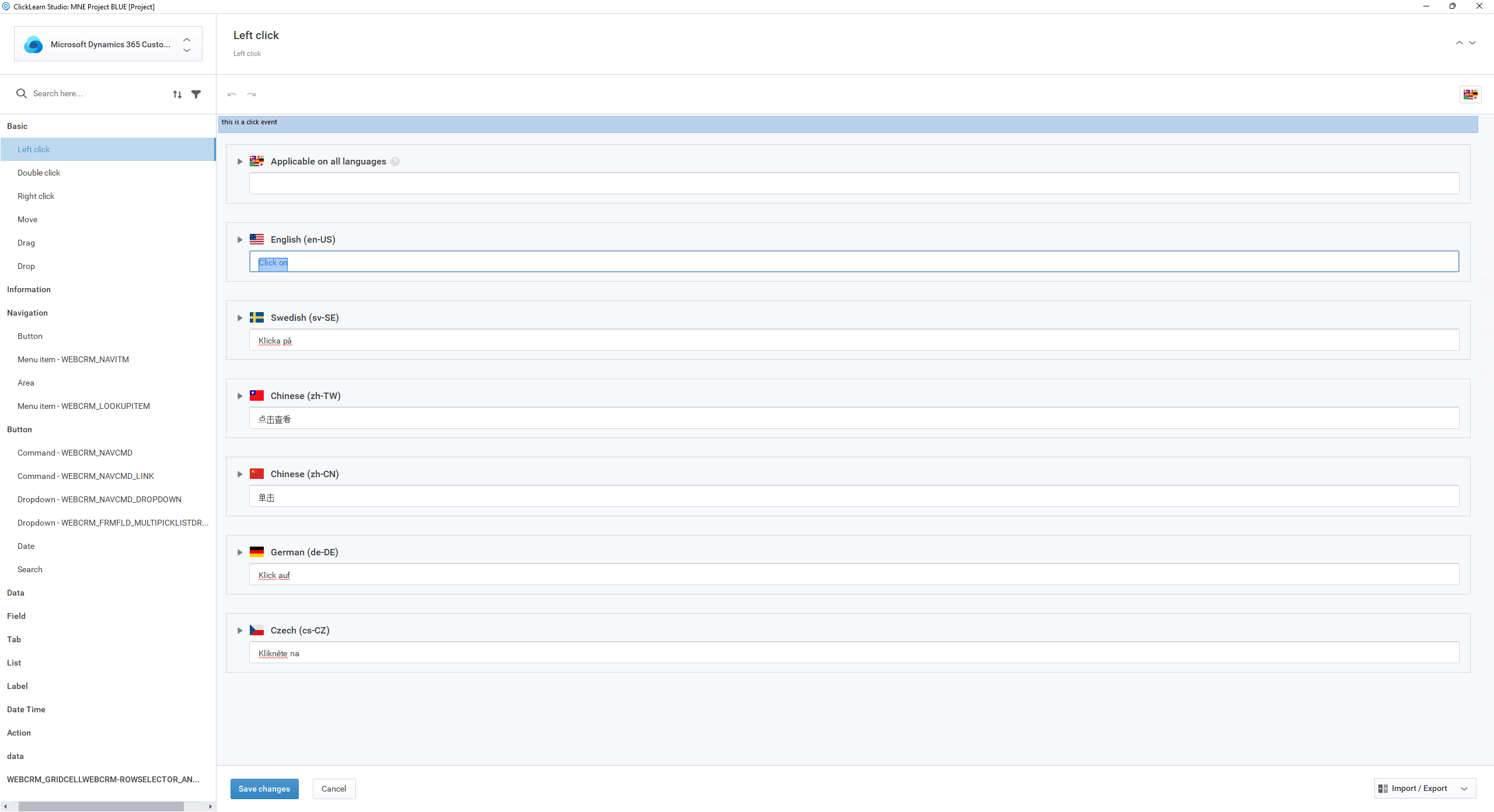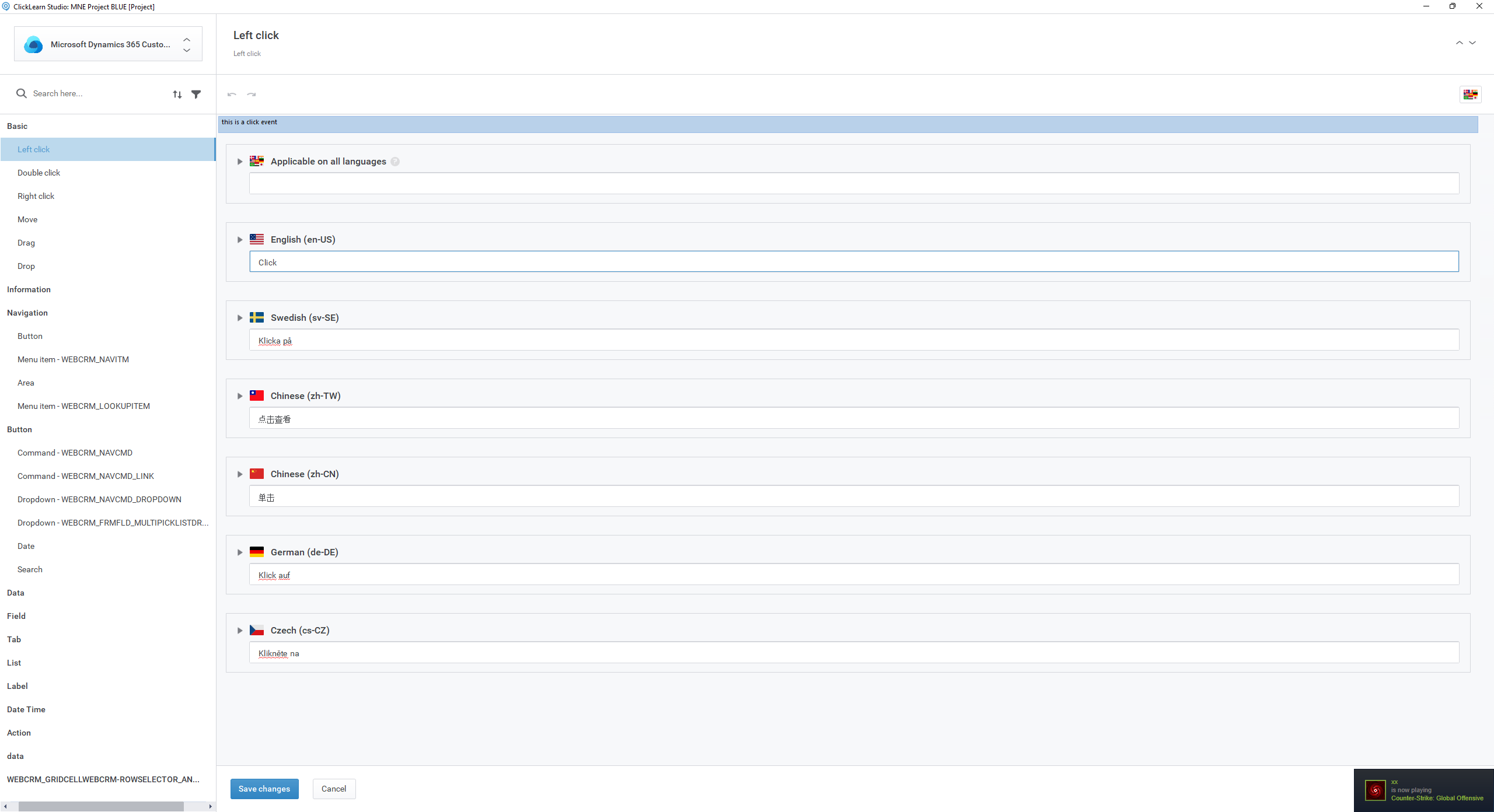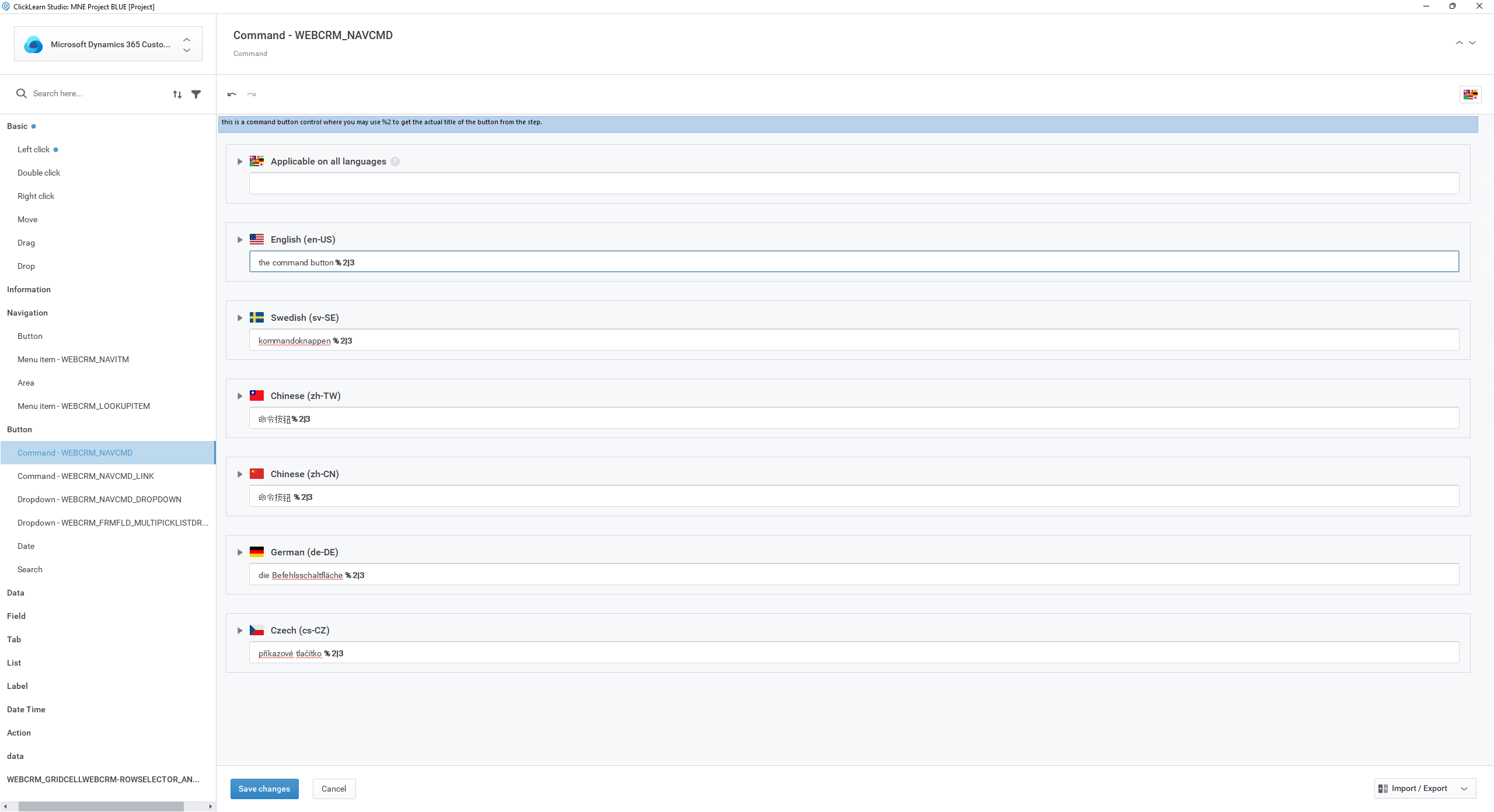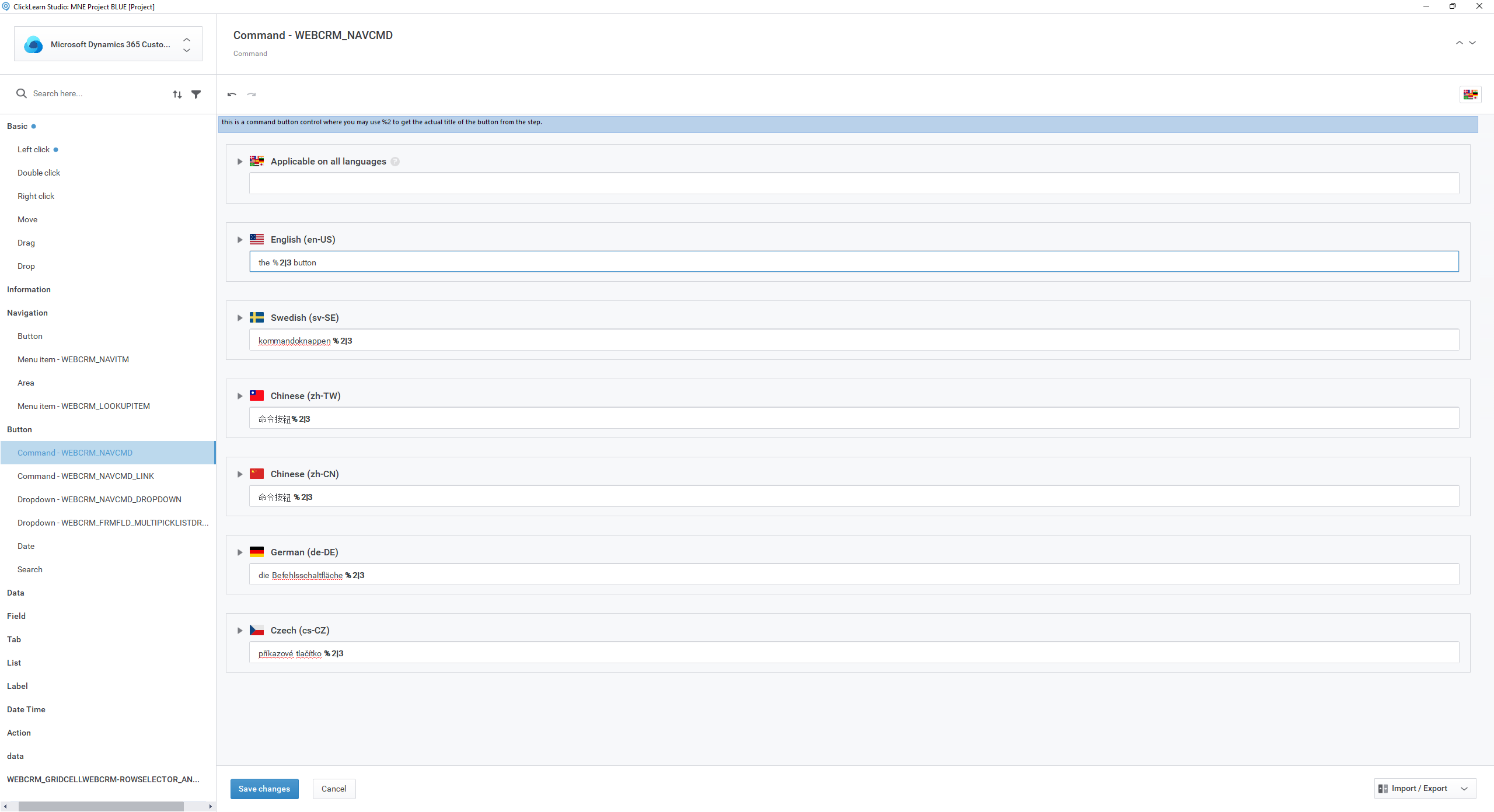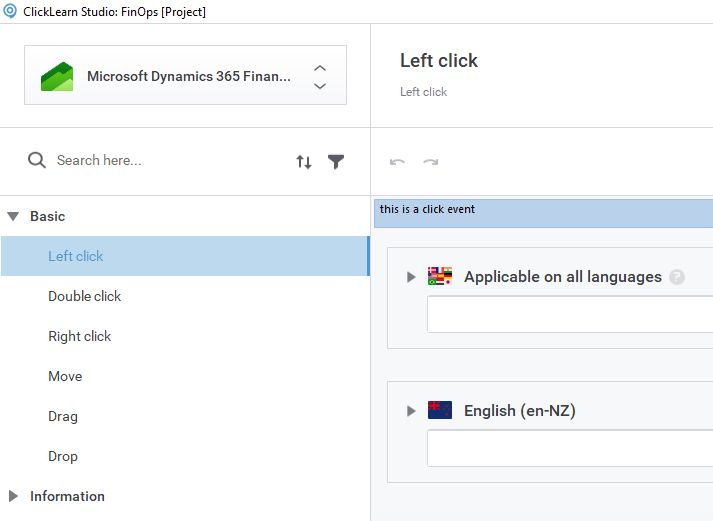Hello,
I am creating documentation using Microsoft Dynamics connectors and would like to edit the sentence structure of default instruction text.
For example, when recording a process, the standard text would be “Click the button New”. I would like it to automatically be written as “Click the New button”, which is more natural and grammatically correct. Currently I am spending a lot of time editing every step to correct this type of phrasing, but would rather apply a change at the template, or via the connector if possible.
Hope this makes sense.
Thanks