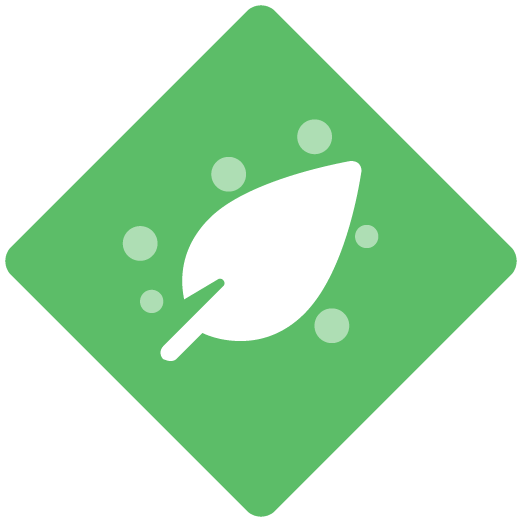Hello,
Upon installation of ClickLearn Studio and login to the Portal I initally followed the instructions listed to installed the ClickLean Chrome Connector.
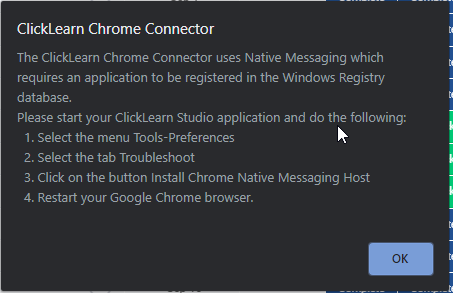
However, upon subsequent openings of my Google Chrome browser, I am continually receiving this popup despite it already being installed in present. Is there some setting that would stop this from reoccurring that I have overlooked?
Thanks in advance,
Marc