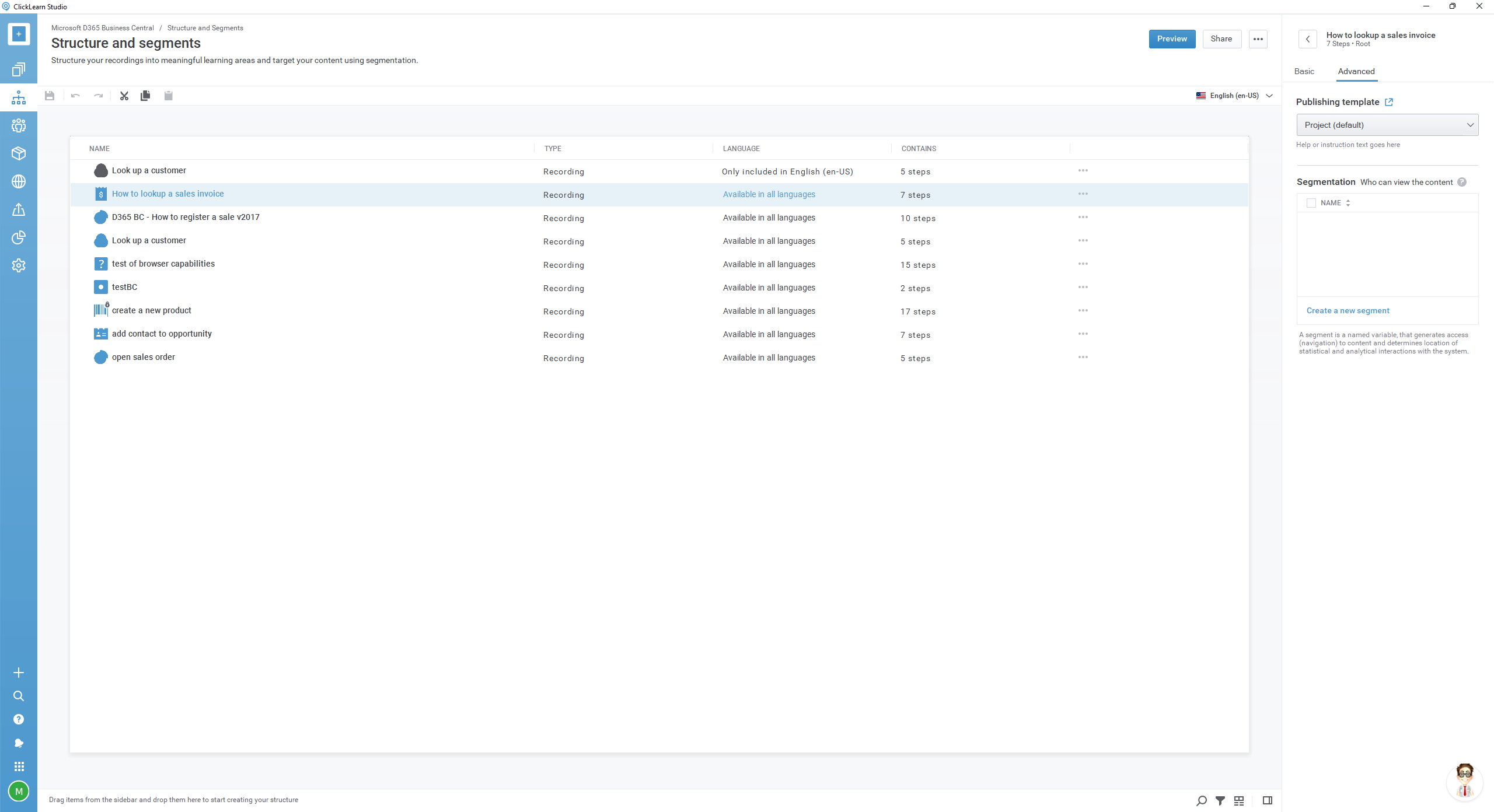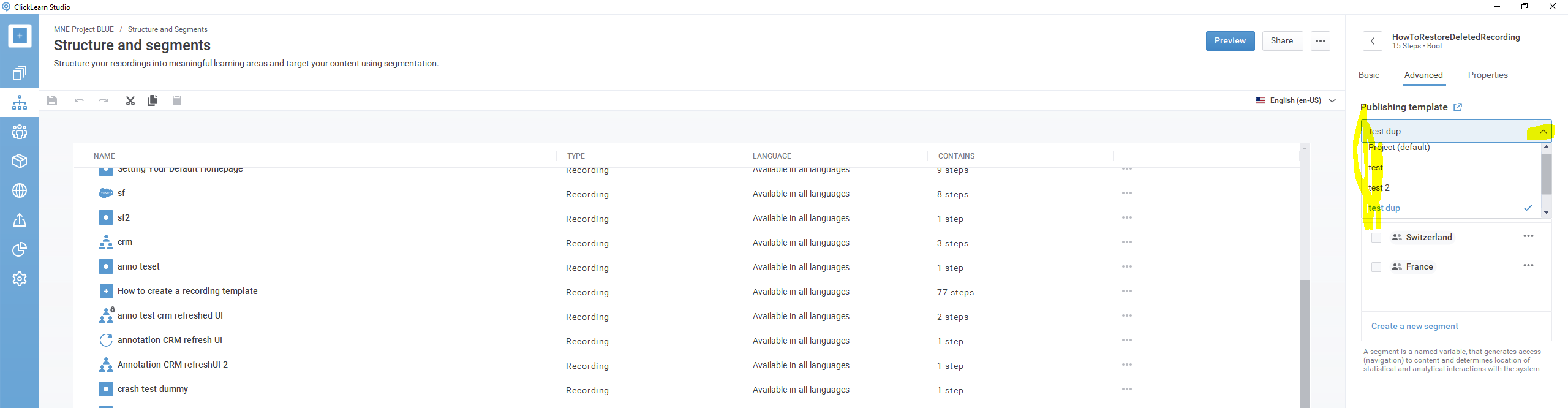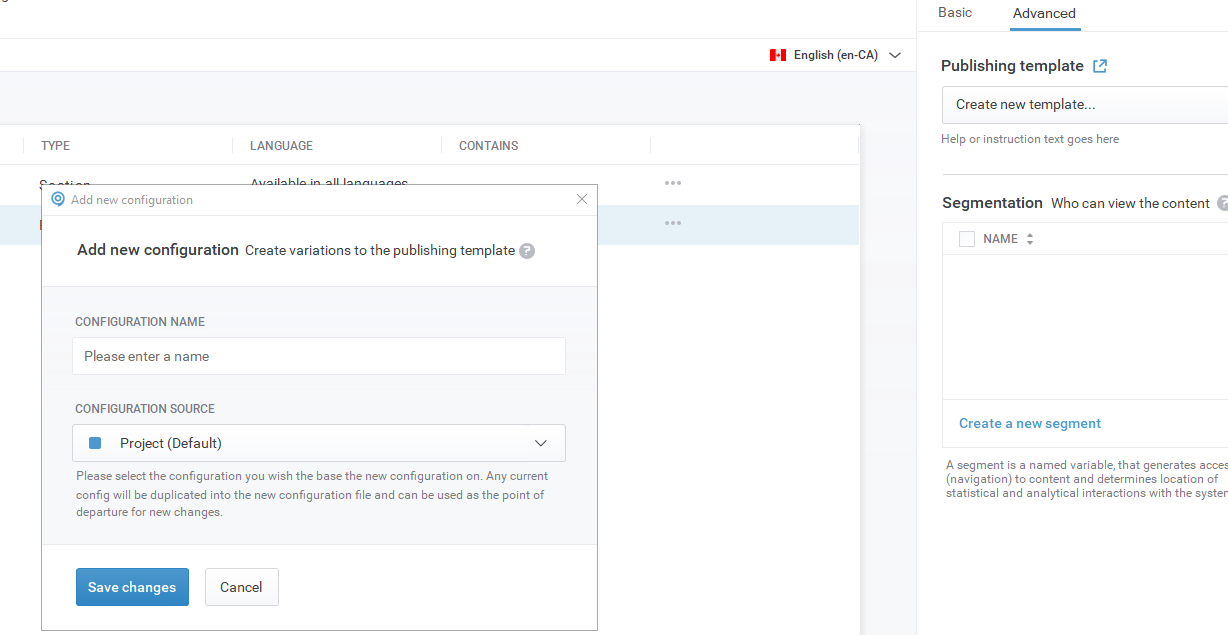What is the difference/rationale for two standard directories Common Assets versus Recording Assets? When I upload my templates (Word, PPT), and logo...which directory should they be placed? I want each project (and all associated recordings) to use the same assets.
Also after I update and replace with new templates (and delete the old ones), I am finding the “view” still shows me the old templated version.