Anyone having issues playing back their recording?
I am in ATTAIN > inside recording > Preview > Show Me.
All I get is a circle/waiting symbol and sometimes nothing at all. Recording won’t play.
Anyone having issues playing back their recording?
I am in ATTAIN > inside recording > Preview > Show Me.
All I get is a circle/waiting symbol and sometimes nothing at all. Recording won’t play.
Best answer by Per
Hi
To preview a video from inside the recording editor, 1) select the Video editor, 2) select the video type you wish to preview, and 3) use the play controls to start/pause the video playback.
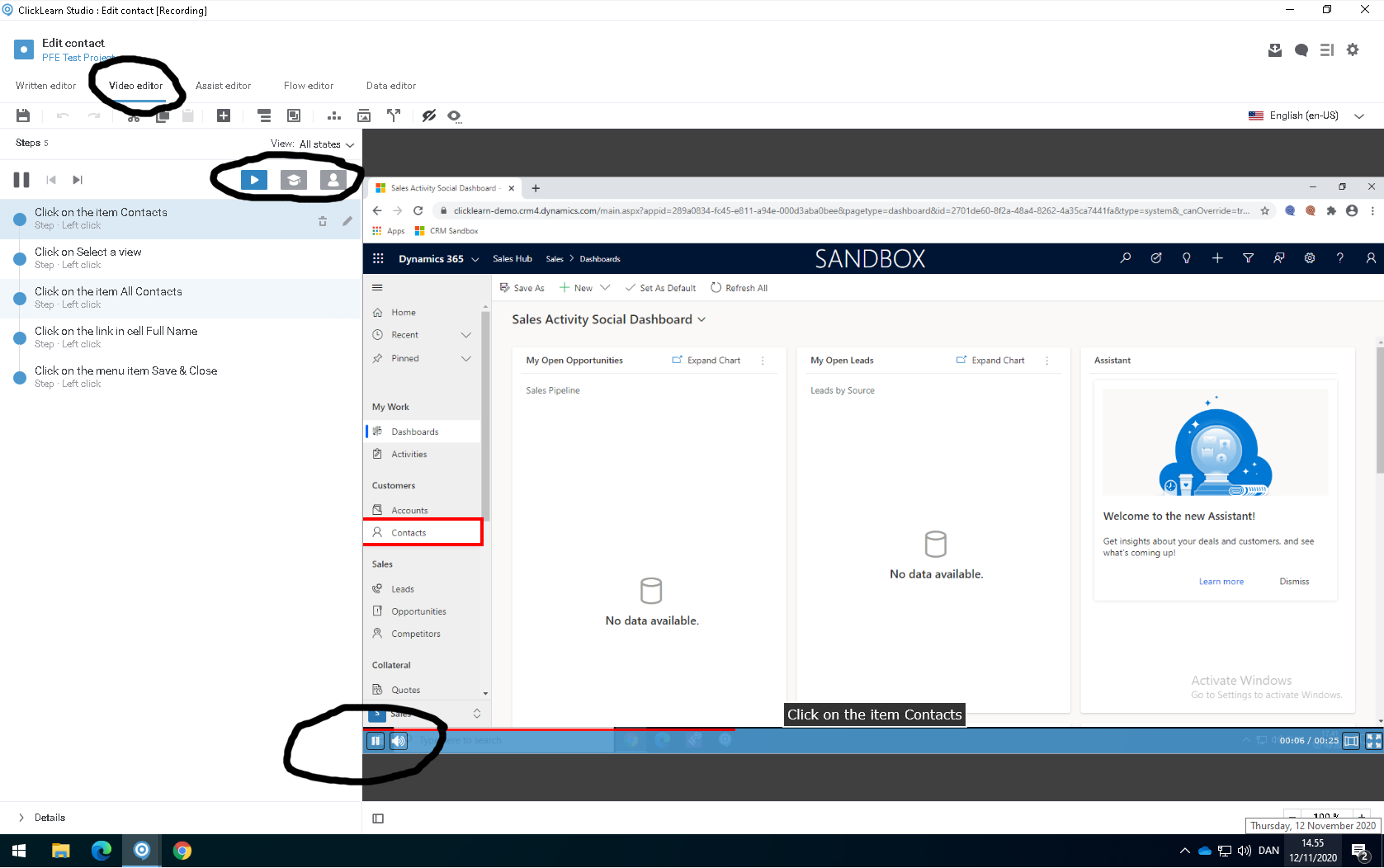
You can also preview recordings from the preview in the structure editor.
Already have an account? Login
NOTE: When creating a new account, please note you will by default receive e-mails regarding ClickLearn community activities. You can manage your email preferences under your personal Profile settings. ClickLearn collects personal data to enable your use and to develop and improve the community and to provide you the most useful service, as detailed in the Privacy Policy. We only accept personal accounts. Fake accounts (users engaging under fake names),or group accounts will not be accepted.
Enter your E-mail address. We'll send you an e-mail with instructions to reset your password.