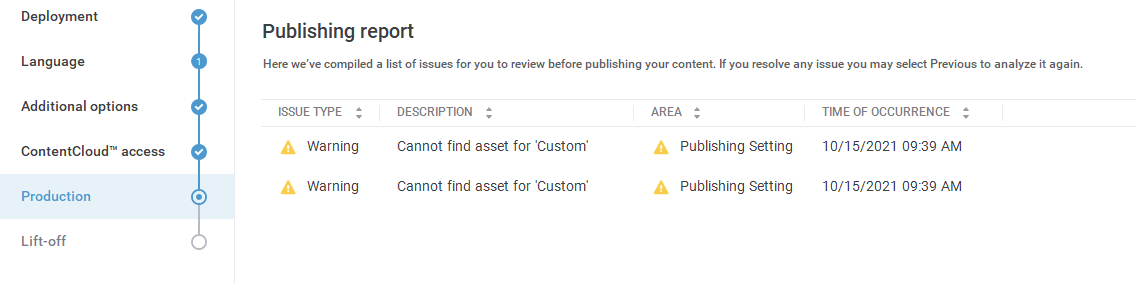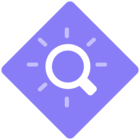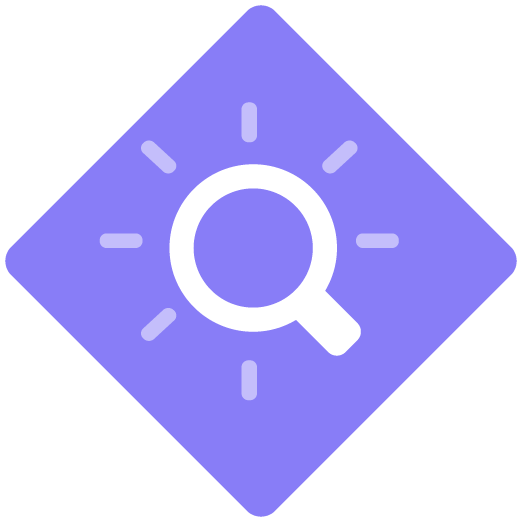I’m just familiarizing myself with ClickLearn Attain and doing some experimentation with publishing. When I tried to publish today, I received the warning “Cannot find asset for ‘Custom’”. What does this mean? Is there something I could have set up with my assets in the project?