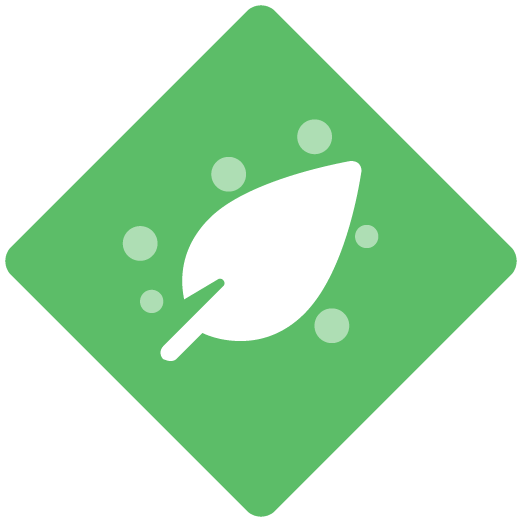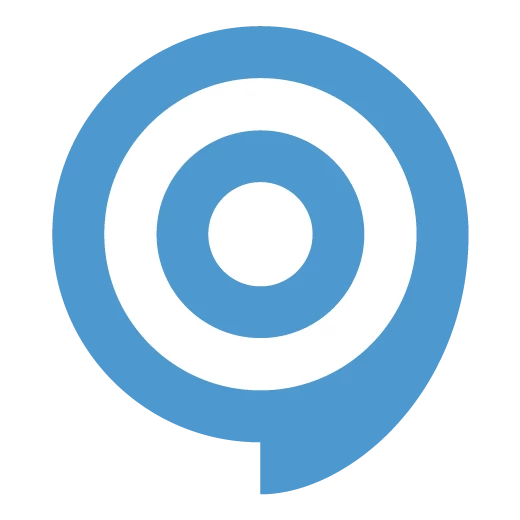I am trying to make an APT using ClickLearn on IFS APPS10, but it seems that the screenshot used in the APT flow to scrape data is not able to scrape data from within a tab.
For example, in the below screenshot, I want to scrape the data within the “Opportunity Lines” tab, such as the ones highlighted within the red rectangles. When using the screenshot in a fork, it doesn’t recognize these fields and won’t let me click on them to scrape their data.
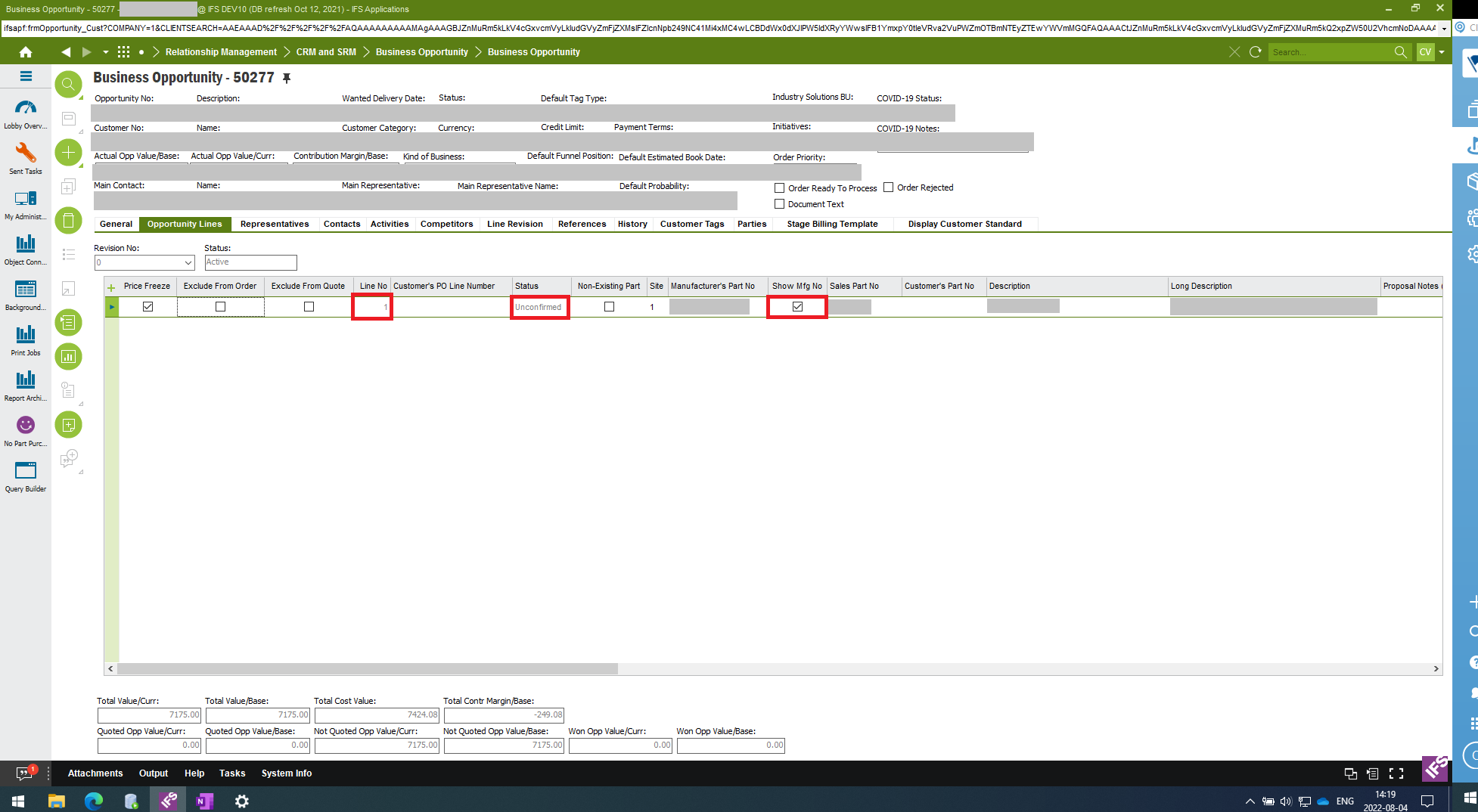
It seems to recognize the entire pane where the Opportunity Lines are as one object, not the individual fields within it - note the blue rectangle around the entire area in the below image:
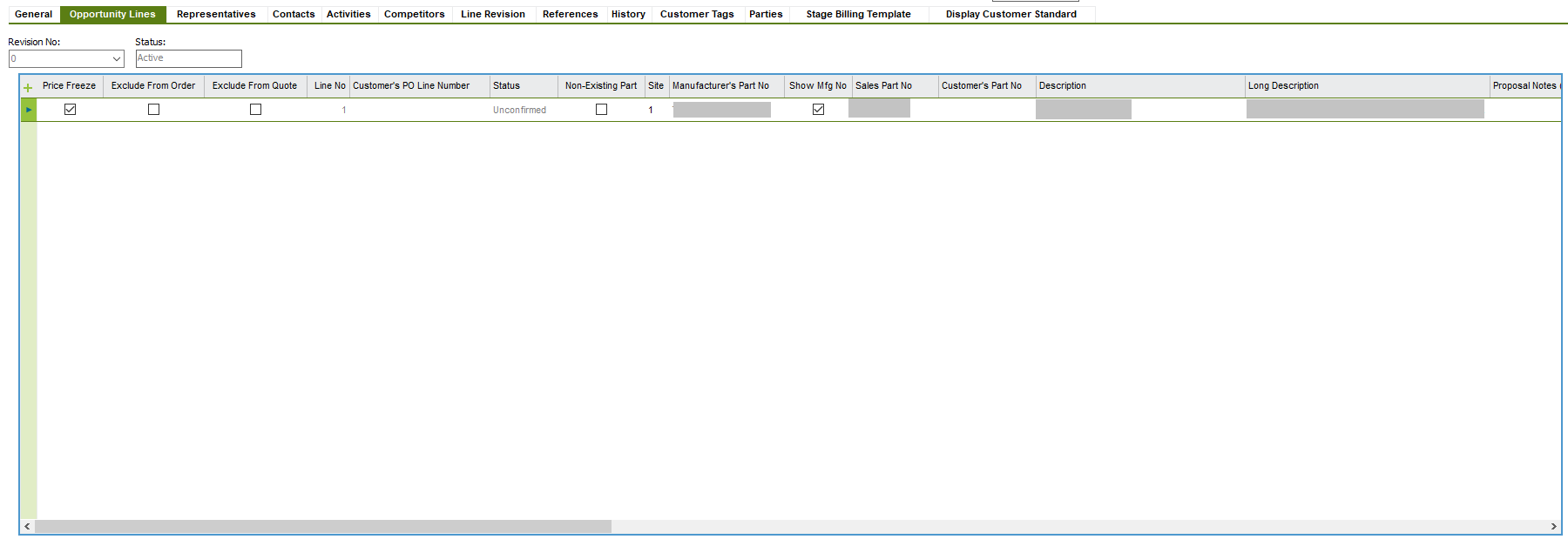
Is there any way I can force the screenshot to scrape this data? Or is this perhaps a bug only on my end?