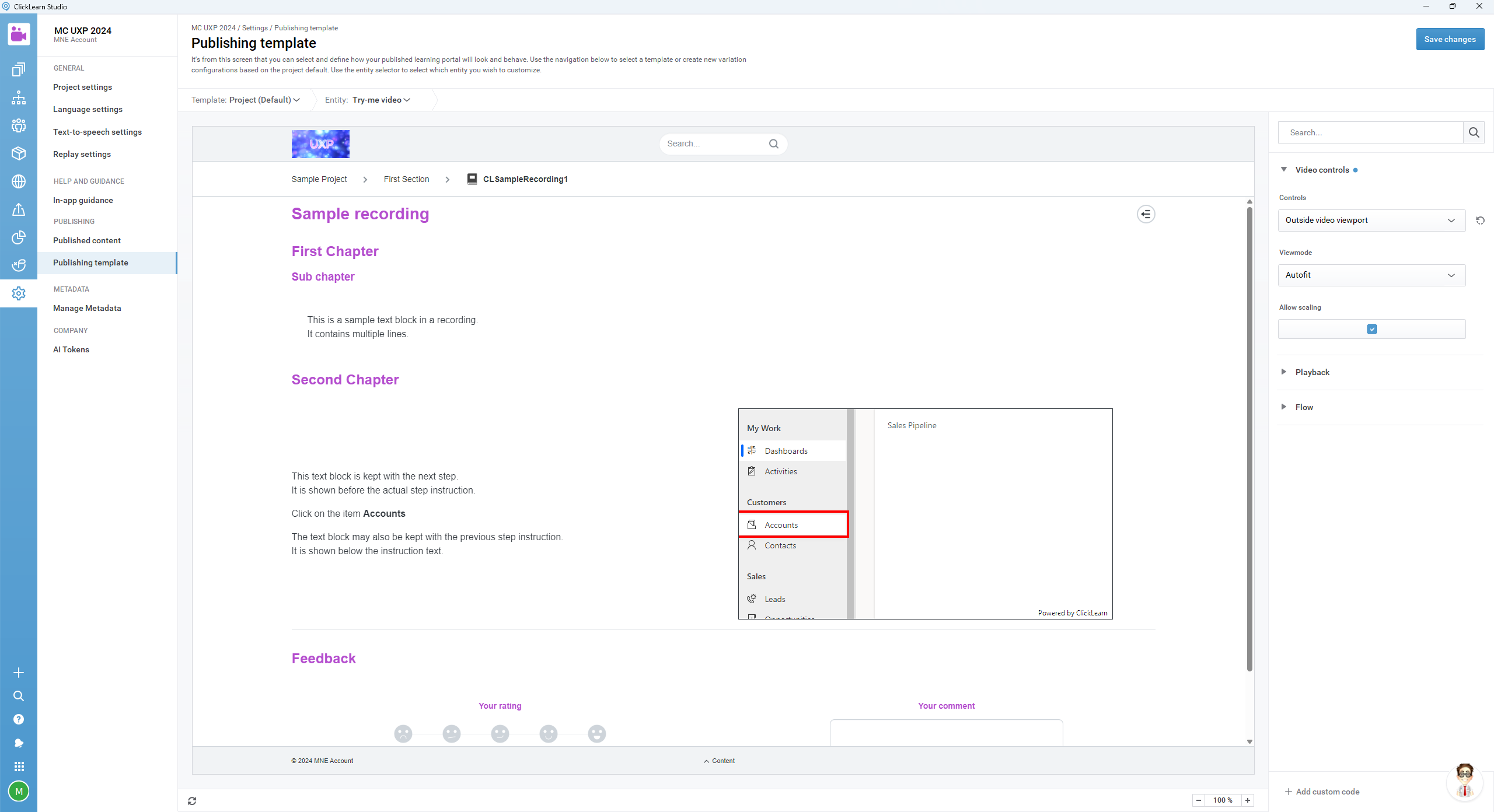Below is a screenshot of one step in my recording. I am trying to figure out how can I move the text to show the ‘OK’ button that is on the page in NAV. In this screen shot it is hot spotted with a red outline.
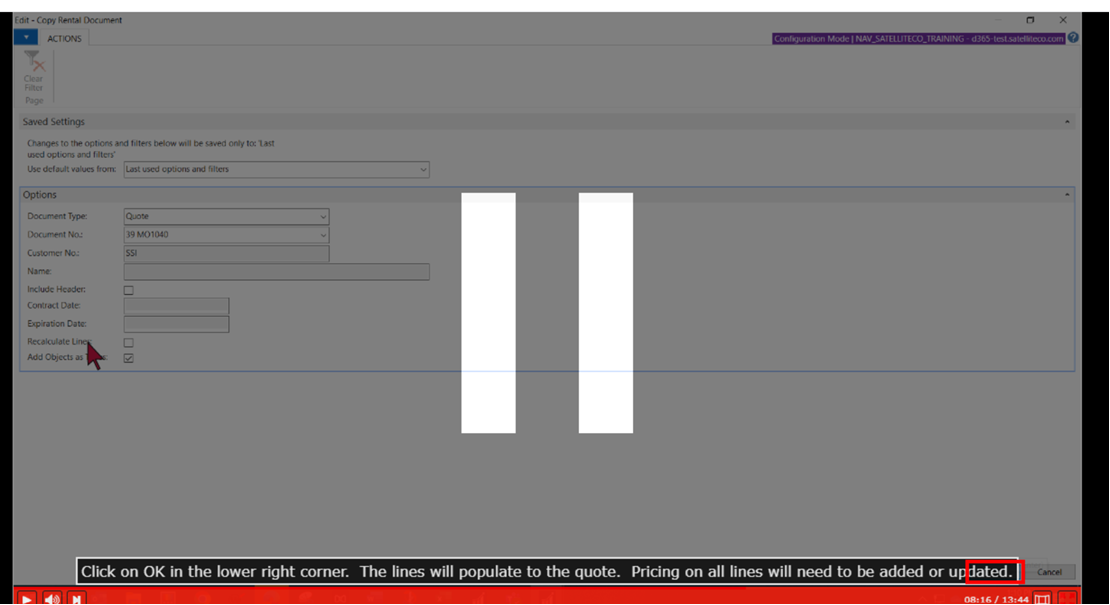
This has happened on a few of my recorded steps. If I use a larger monitor to display, this does not happen.
Has anyone else had issues with this?
Thanks,