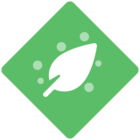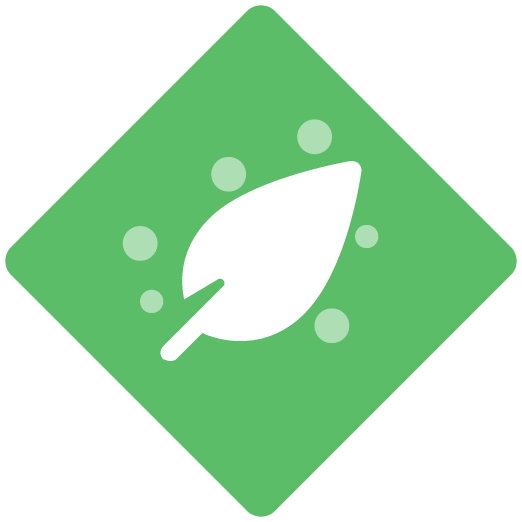I’m new to clicklearn and have (I think) searched for answers to this unsuccessfully, hopefully I’m not asking something that has already been addressed.
I would like to significantly customise the learning portal, to resemble closer to a business process management model, which clearly indicates which step of a process a user is up to. Usually displaying this as left to right, and possibly with graphical representations of each step, and linking to the relevant recording.
While I understand the current tree structure is theoretically representing similar information, I don’t think that it makes it as clear or as obvious to beginner end users.
Is this possible? either via templating or the custom CSS?
Custom layout for the learning portal
Best answer by Morten
Hi
sorry for the late response. Using custom css to transform the way the entire process works may not be possible, but perhaps we have some other ways to approach something similar.
what clicklearn produces is a full web site, you may be able to add your own page inbetween some of the layers and link to specific recordings.
or you can add a diagram as an image to the start of your recording and use the flow editor to take the user to the correct section.
we can try to visit some options and entertain some ideas if you like, just reach out to us at support.
Sign up
Already have an account? Login
NOTE: When creating a new account, please note you will by default receive e-mails regarding ClickLearn community activities. You can manage your email preferences under your personal Profile settings. ClickLearn collects personal data to enable your use and to develop and improve the community and to provide you the most useful service, as detailed in the Privacy Policy. We only accept personal accounts. Fake accounts (users engaging under fake names),or group accounts will not be accepted.
Enter your E-mail address. We'll send you an e-mail with instructions to reset your password.