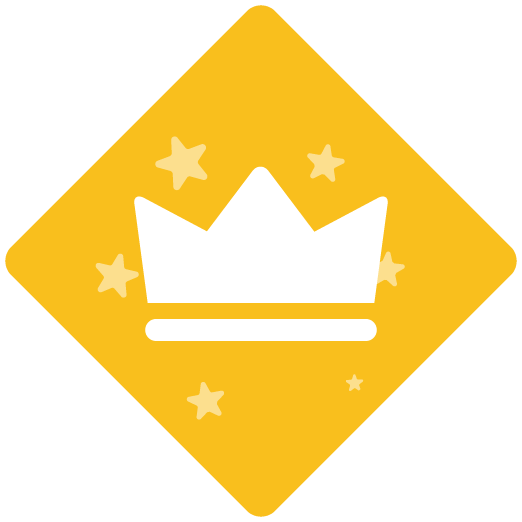Can you configure your content so audiences only see content relative to them? E.g. Finance don't see HR content.
Different audience - different content - is this possible?
Best answer by Per
Yes, you can use the segment feature to “slice” your content into several different separate editions of your published learning portal. Each segment you add, will create a URL to a learning portal with the content you tagged to that segment in the structure editor. Please note: The segmented portal URL is not intended as a method to secure access to confidential content. To achieve this result, create separate projects and set access rules accordingly. This session from MasterClass2022 explain in more detail:
Sign up
Already have an account? Login
NOTE: When creating a new account, please note you will by default receive e-mails regarding ClickLearn community activities. You can manage your email preferences under your personal Profile settings. ClickLearn collects personal data to enable your use and to develop and improve the community and to provide you the most useful service, as detailed in the Privacy Policy. We only accept personal accounts. Fake accounts (users engaging under fake names),or group accounts will not be accepted.
Enter your E-mail address. We'll send you an e-mail with instructions to reset your password.