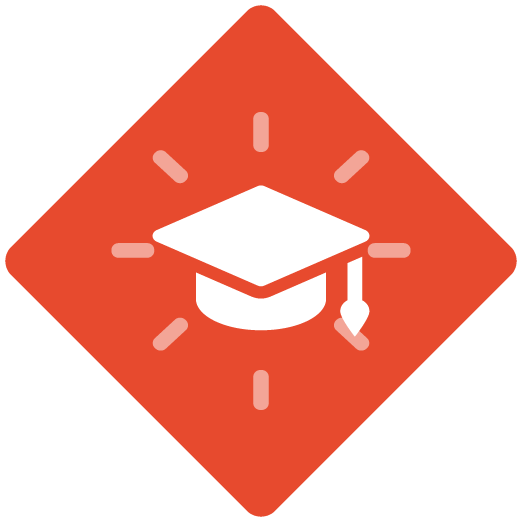Hello, I just installed ClickLearn on a user PC. After adding our workspaces, his document list is still empty. Isn’t the document list supposed to fill up with the avialble files from the workspace once the workspace is loaded? What am I missing?
Document List Empty
Best answer by Peter Højlund Løvskov
The Workspace file, is controlling your templates. To get recordings in to your recordingslist, you need to go to File in the upper left of ClickLearn Studio and select open or just hit Ctrl+O and then import the recordings that he need to work with...
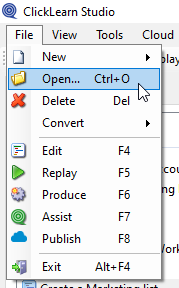
Sign up
Already have an account? Login
NOTE: When creating a new account, please note you will by default receive e-mails regarding ClickLearn community activities. You can manage your email preferences under your personal Profile settings. ClickLearn collects personal data to enable your use and to develop and improve the community and to provide you the most useful service, as detailed in the Privacy Policy. We only accept personal accounts. Fake accounts (users engaging under fake names),or group accounts will not be accepted.
Enter your E-mail address. We'll send you an e-mail with instructions to reset your password.