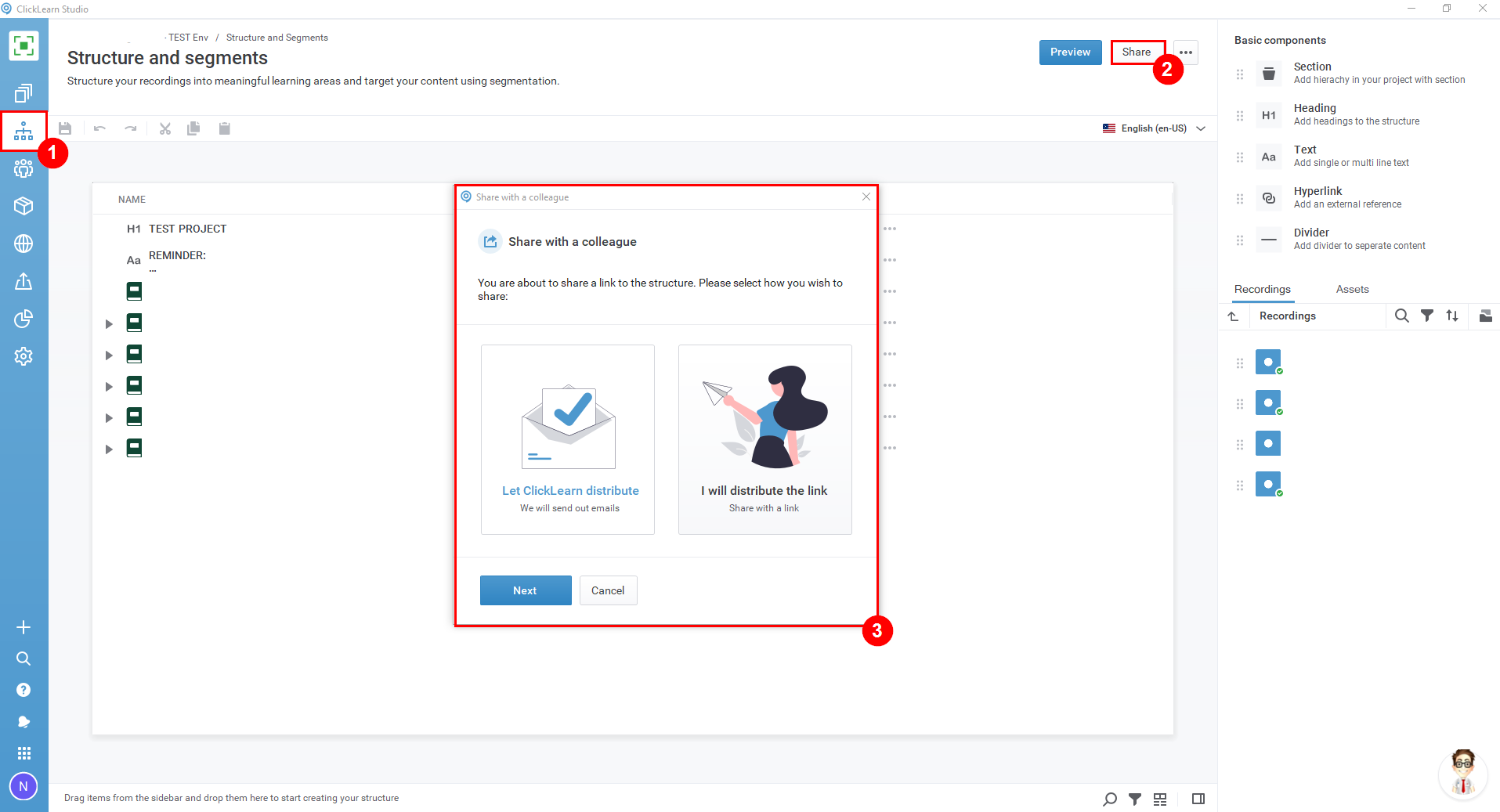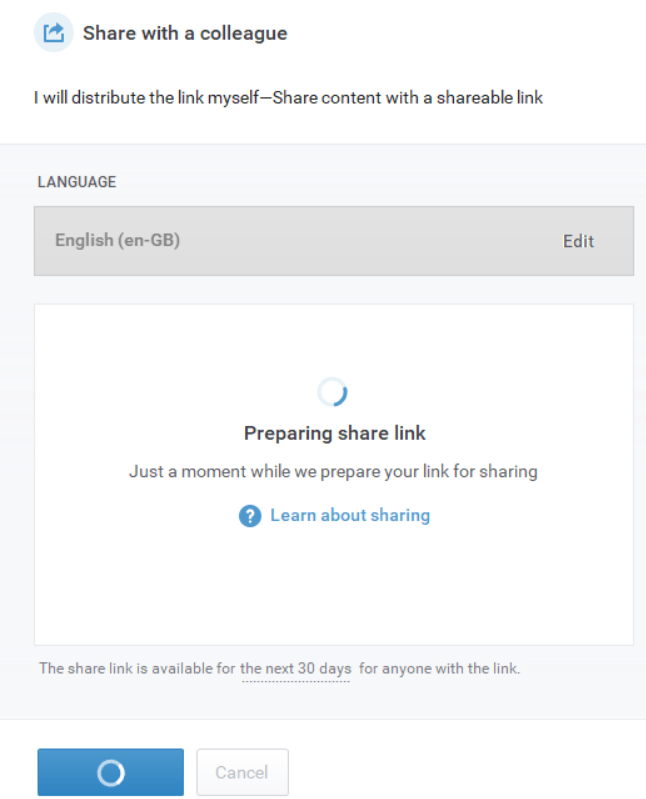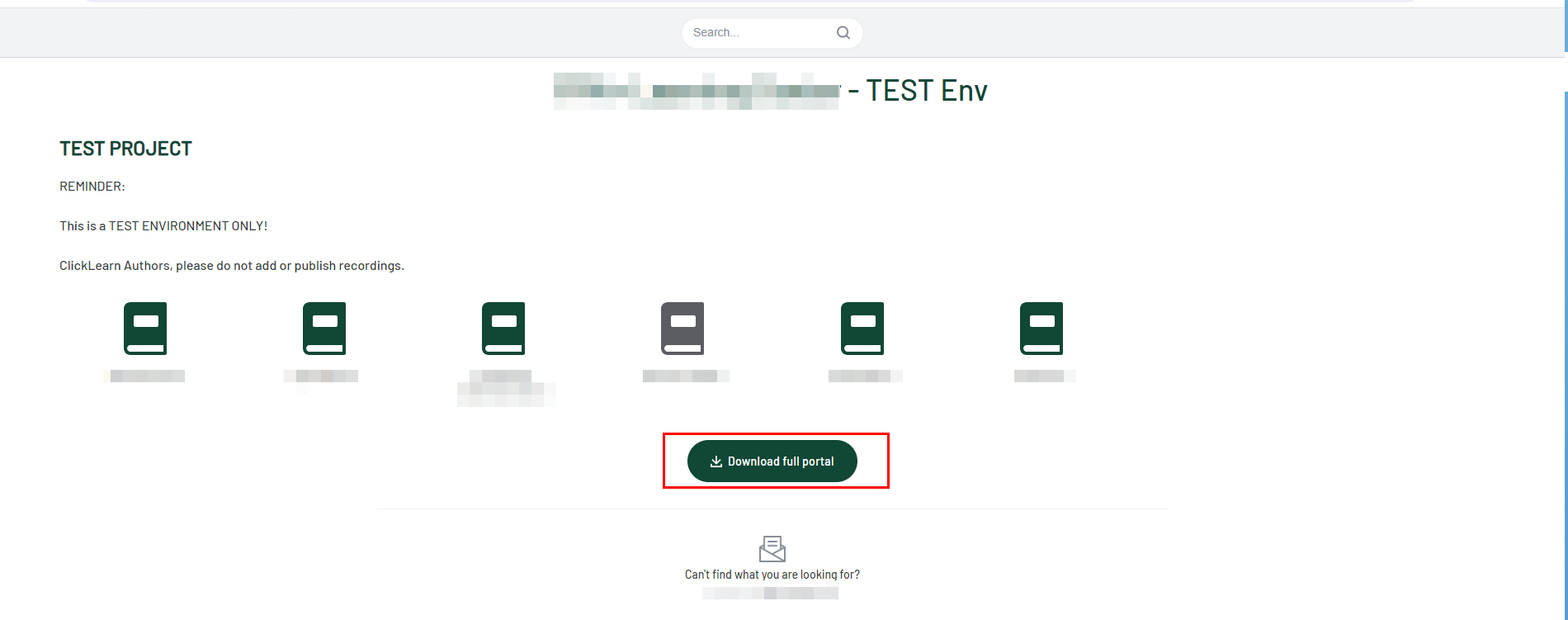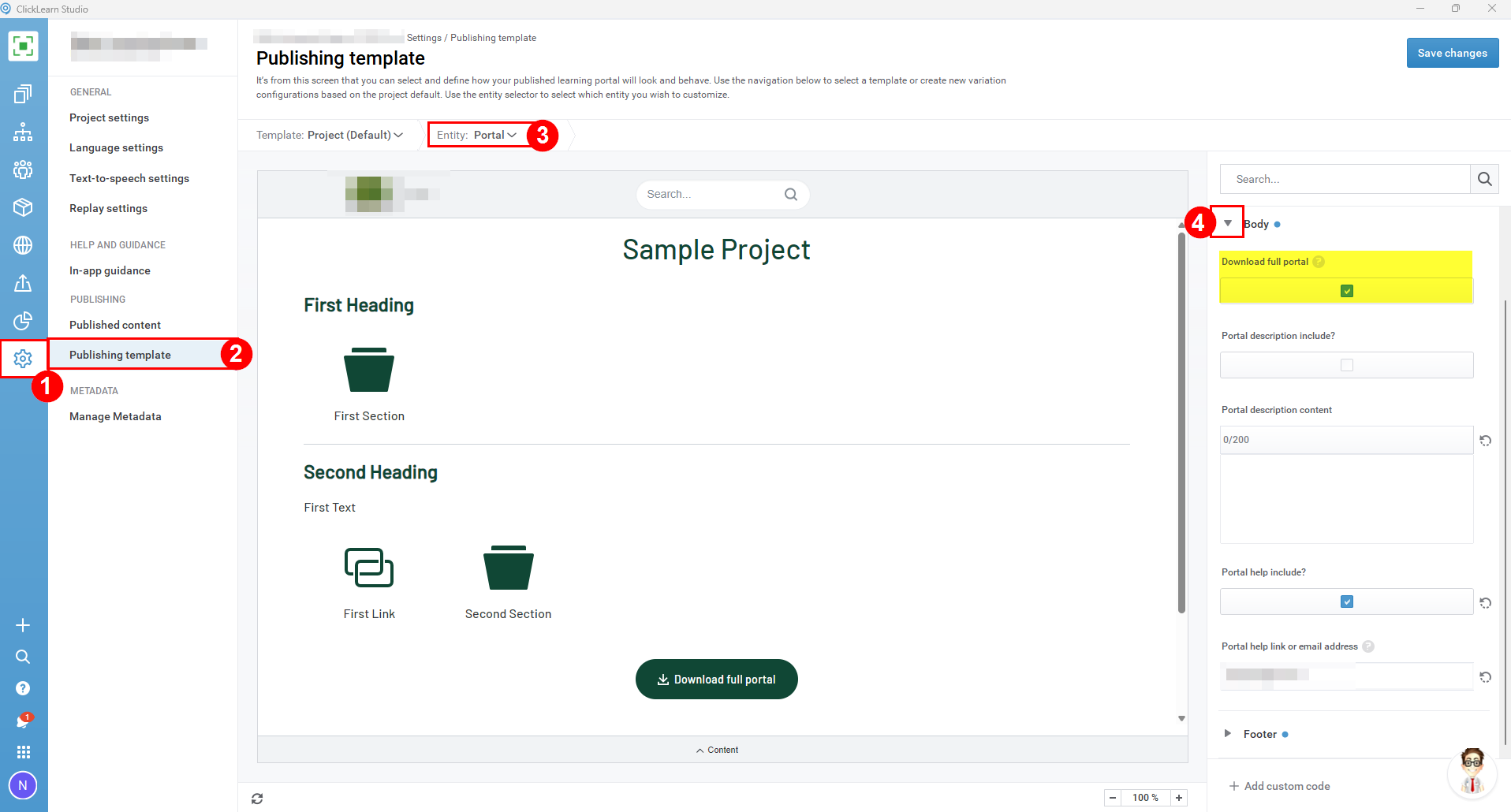So I know you can turn on the option for users to download your portal content as PDF.
I have this turned off because I want users to use the videos instead.
However, I’d like to download a PDF copy of the portal myself, for my own reference as author.
Is it possible to do this from the Studio application itself, or do I need to turn on the option > publish to portal > download PDF > then turn off the option > re-publish to portal ? (The latter being time-consuming and inconvenient)