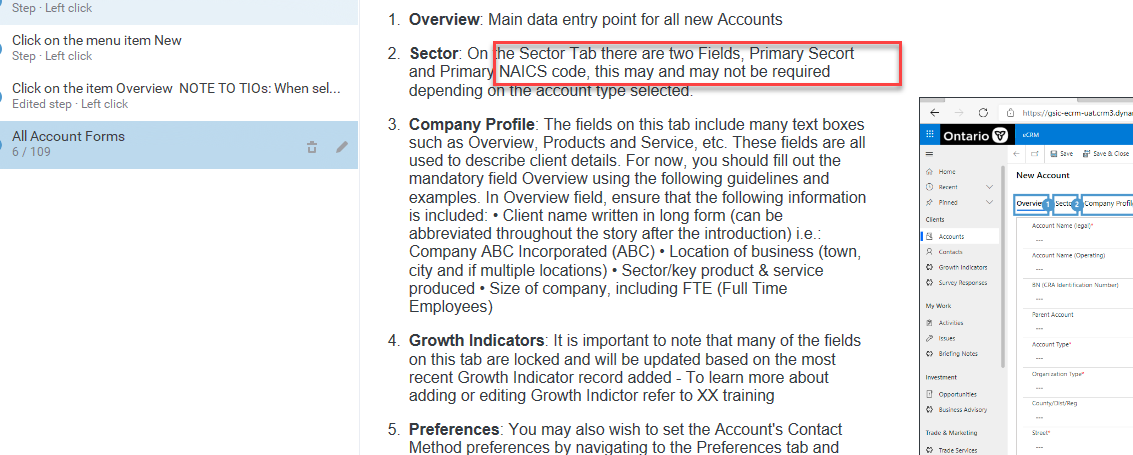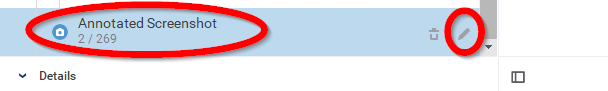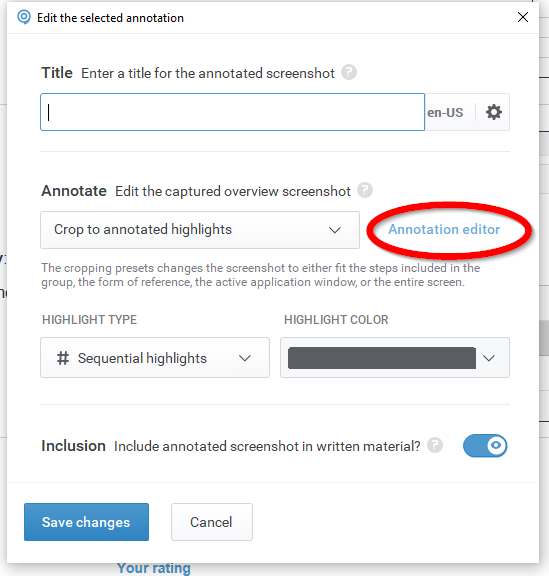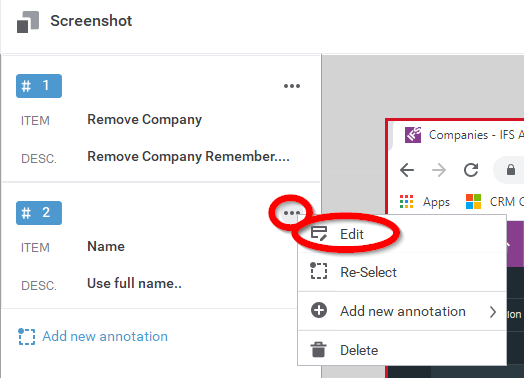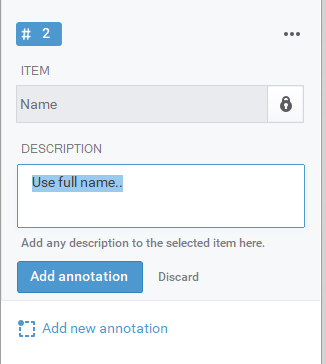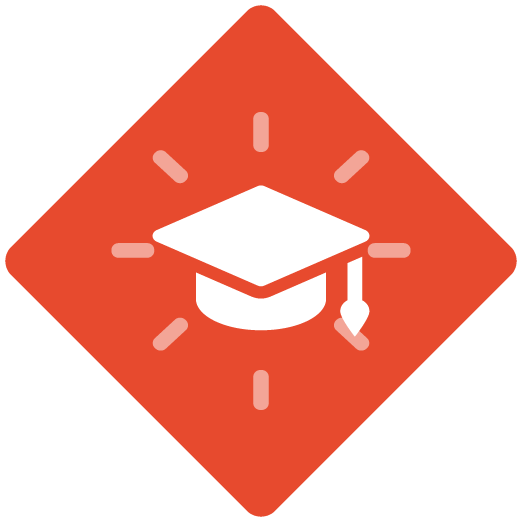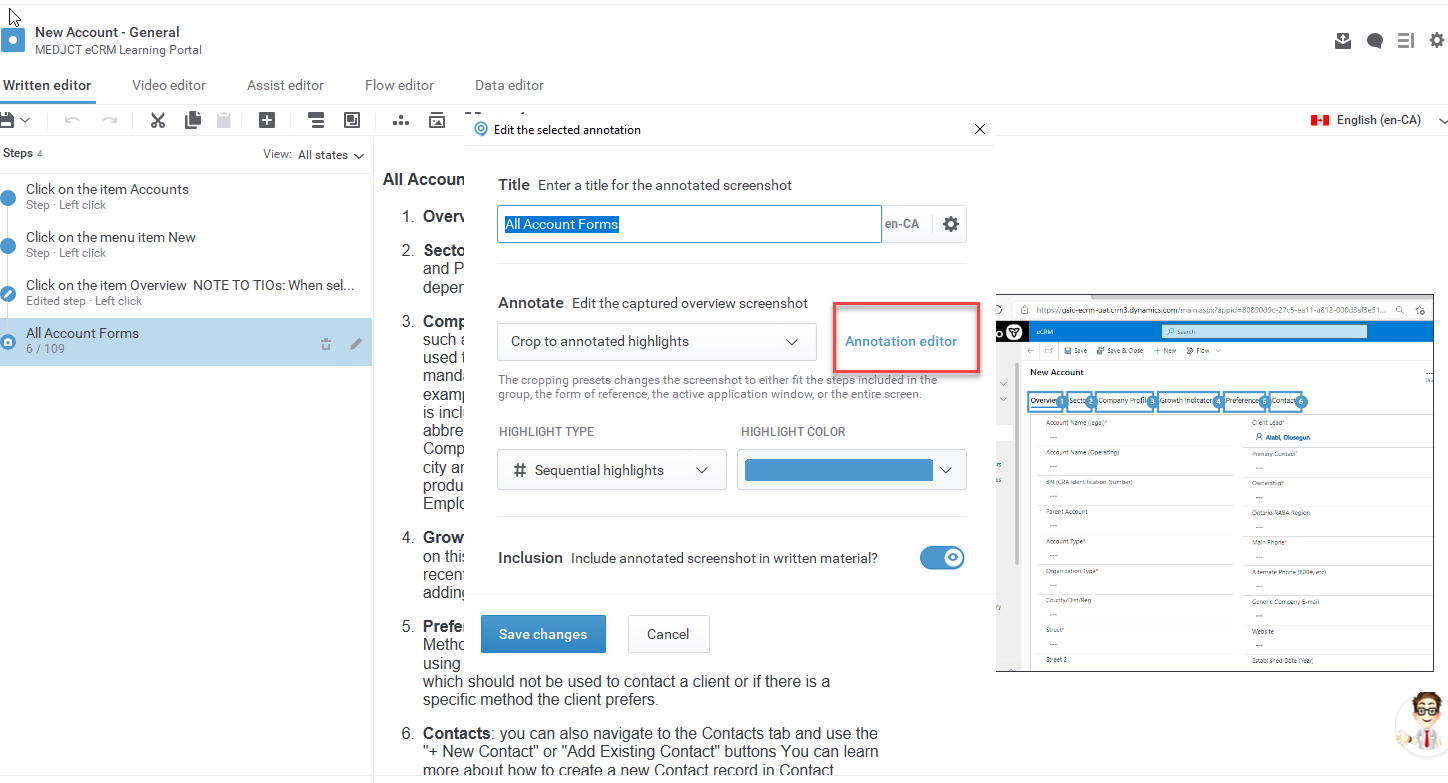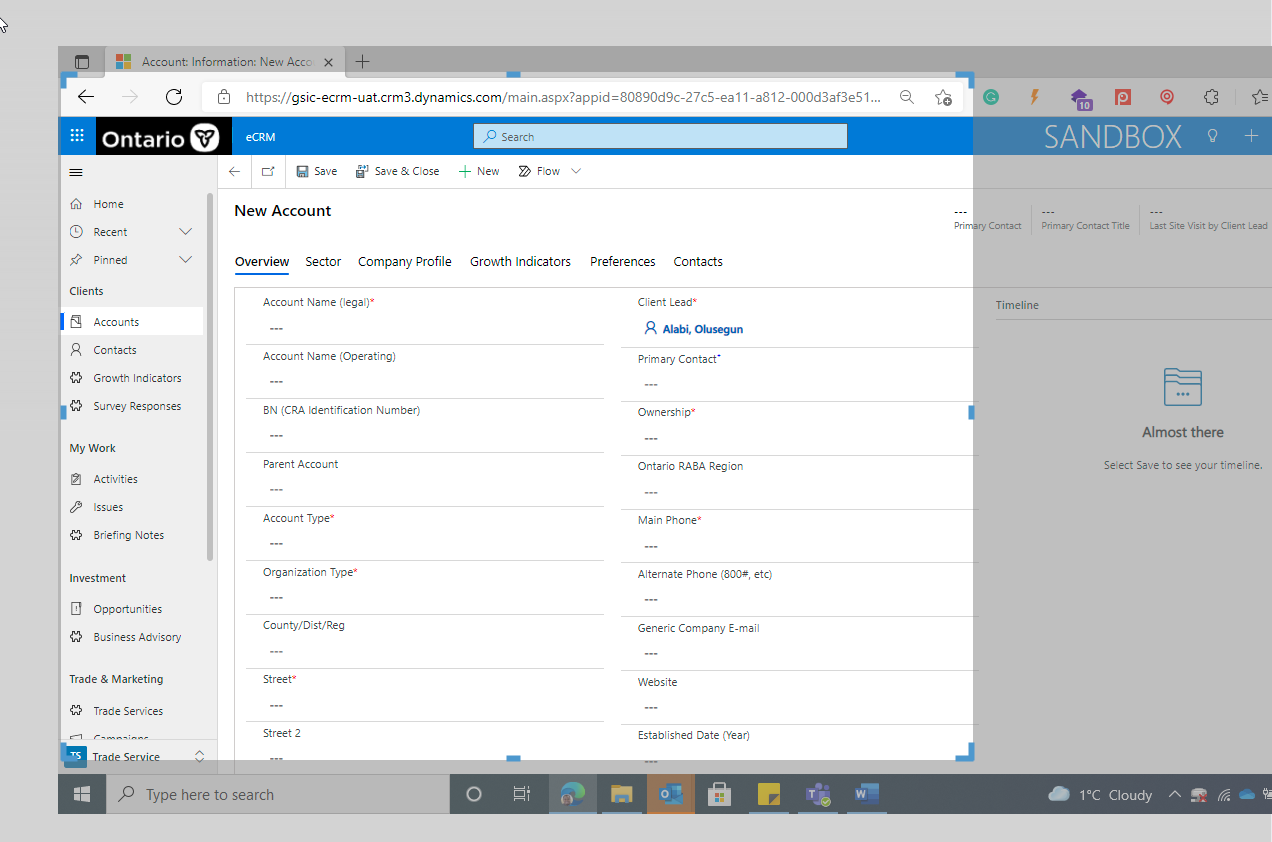My colleague created an annotated screenshot and I need to edit the associated text, but I can’t seem to make the text editable...even in the Writer editor. help? I am only able to access the Annotation editor but the text is not in the actual screenshot.