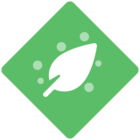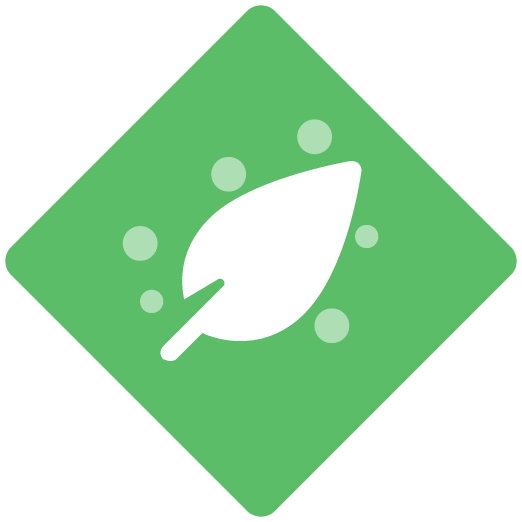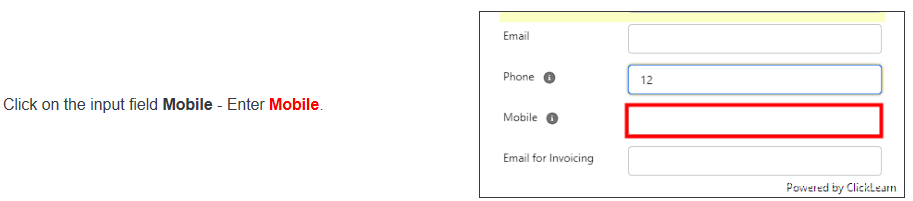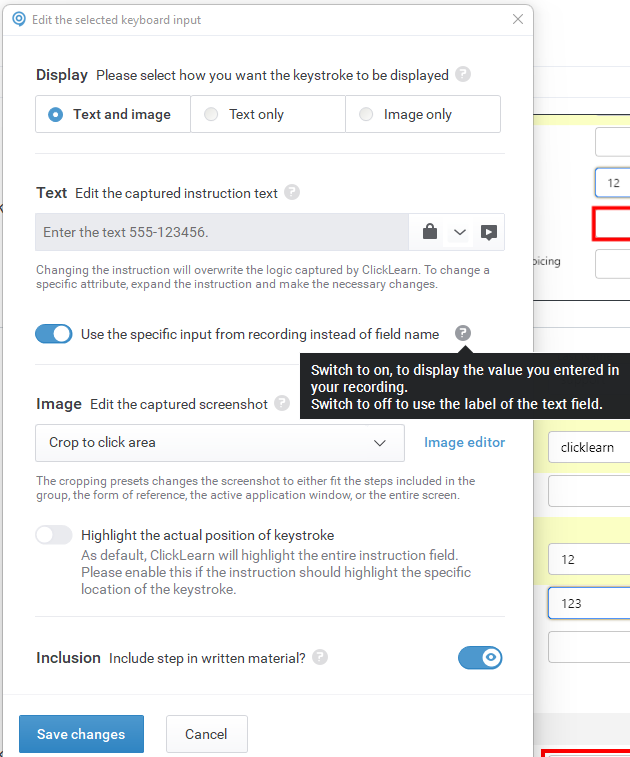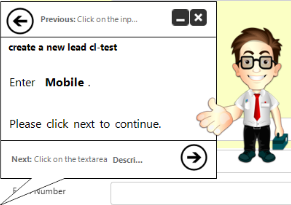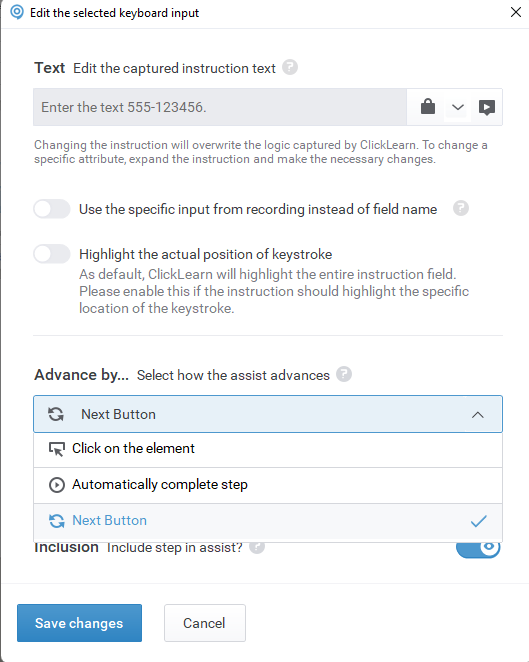Is there a way to allow the user to enter any text when using the assistant, instead of only the text that was entered during the recording process.
For example: my recording has the use of a filter being captured in IFS, at the time of recording 148 was entered, but if a user was using the assistant to work through the steps they would probably want to work on their purchase order, not purchase order #148.