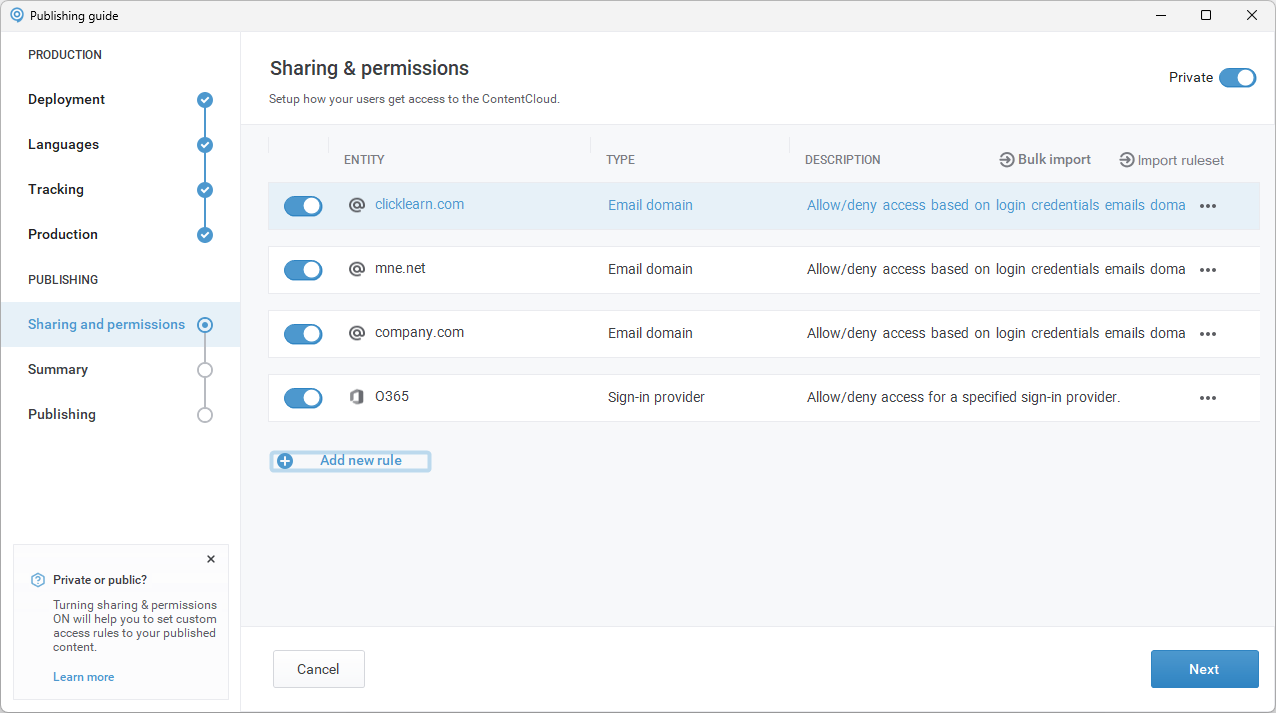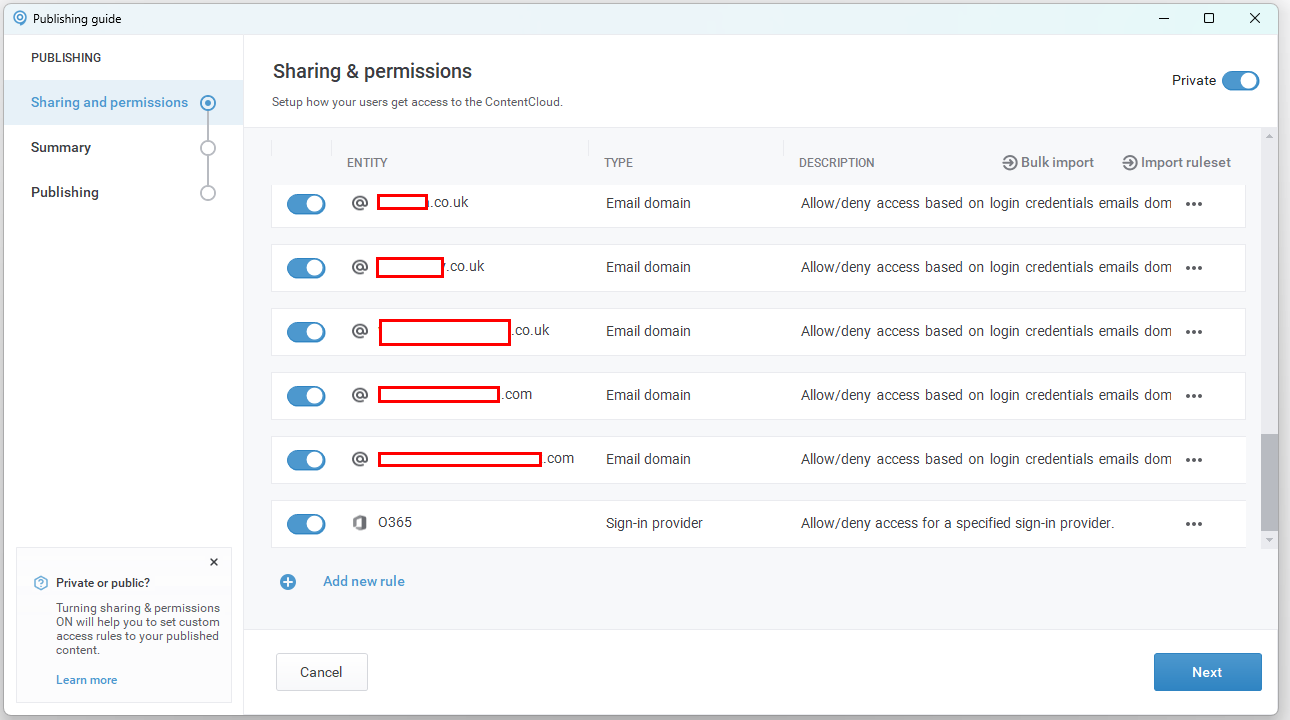Hi All,
Hope you’re well - thought i’d pop this in the community to see if anybody else had similar issues
We’ve experienced some issues sharing our Clicklearn published site content with users in seperate domains, that are not linked to our active directory (AD) at all. With users receiving errors stating “Access denied” despite having a login email that uses the approved domain, and sign-in provider (O365).
This is causing us some issue with getting our partners to view this training material they need, is there an alternative means to sharing projects outside of the inbuild Sharing & Permissions system in clicklearn such as using enterprise applications, or alternative means?
We’ve found that it does allow users to access the system when we share it with their direct email address, but with the scope of how many users we’re inviting this is not a viable long-term solution. example error below
Any assistance/info appreciated if others have experienced similar issues!
Ciarán M