Is there a way to export or download the list of courses in the ClickLearn Studio “Recordings” tab along with the metadata displayed?
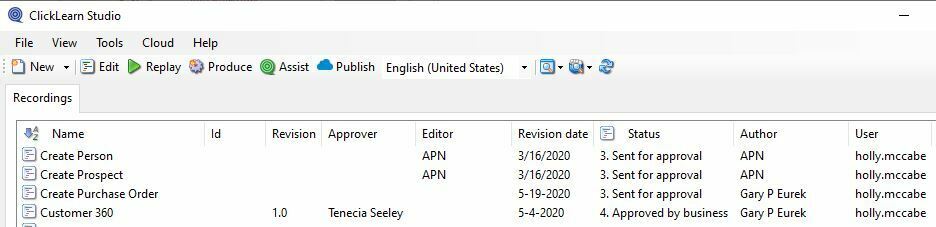
Is there a way to export or download the list of courses in the ClickLearn Studio “Recordings” tab along with the metadata displayed?
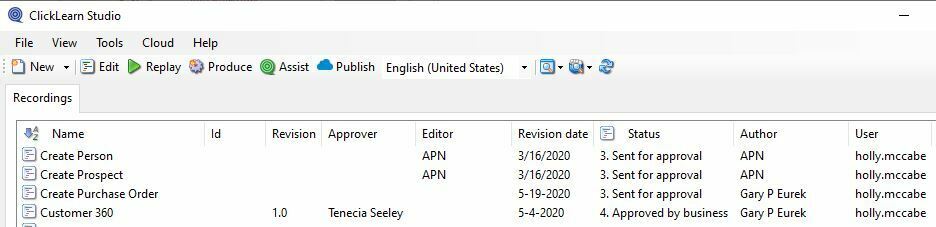
Best answer by Morten
Hi
the recordings and their metadata, their title in all translated languages, along with the exact path on which they are stored is already available in the recordingfilelist.xml file, available here:
C:\ProgramData\ClickLearn\ClickLearnFileList.xml
it is a hidden folder, so you may need to enable hidden files & folders view, or just type %programdata% in the startmenu and press enter/return.
this is how the look is:
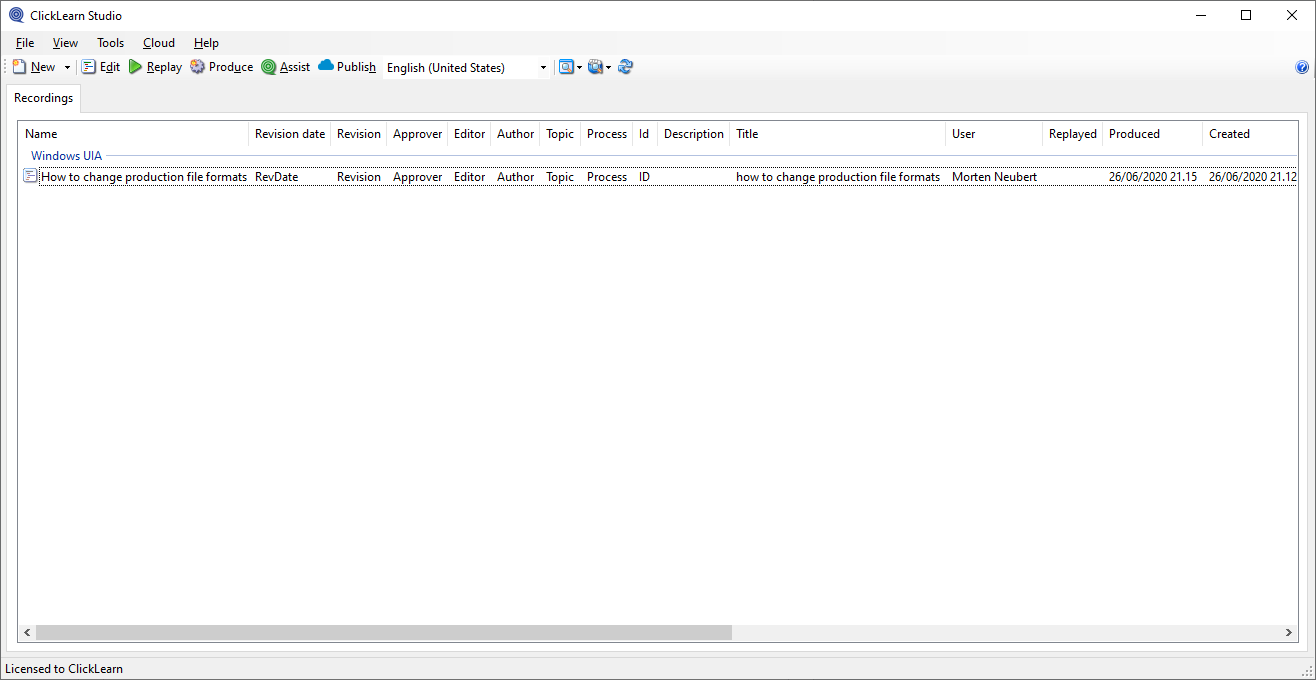
and the xml file:
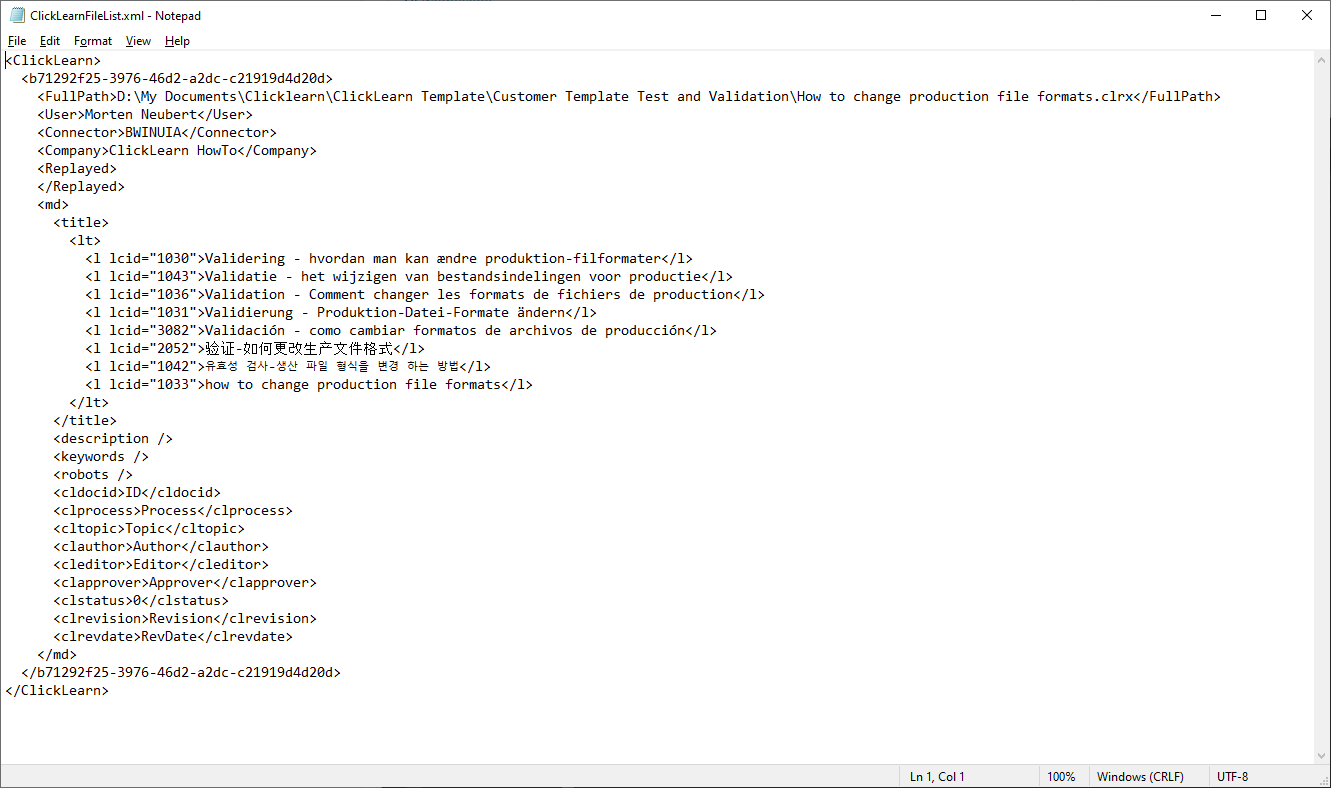
and in IE:
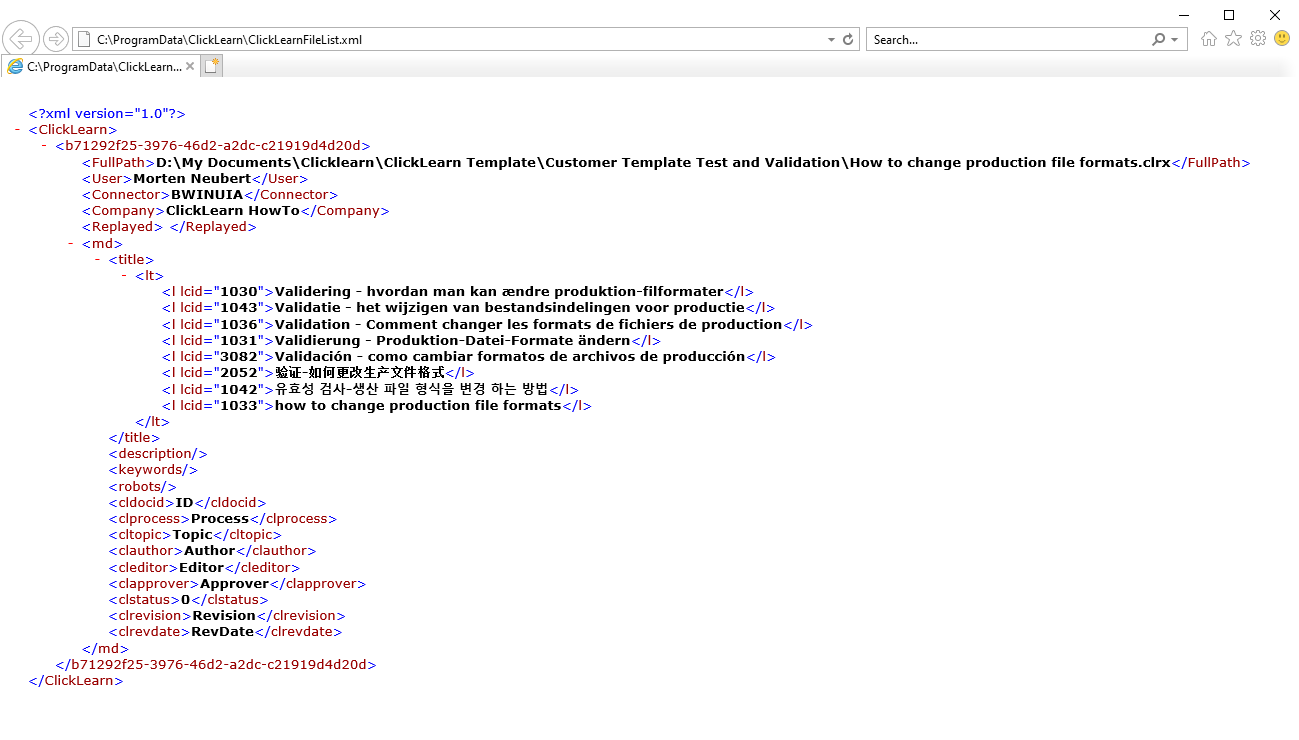
Already have an account? Login
NOTE: When creating a new account, please note you will by default receive e-mails regarding ClickLearn community activities. You can manage your email preferences under your personal Profile settings. ClickLearn collects personal data to enable your use and to develop and improve the community and to provide you the most useful service, as detailed in the Privacy Policy. We only accept personal accounts. Fake accounts (users engaging under fake names),or group accounts will not be accepted.
Enter your E-mail address. We'll send you an e-mail with instructions to reset your password.