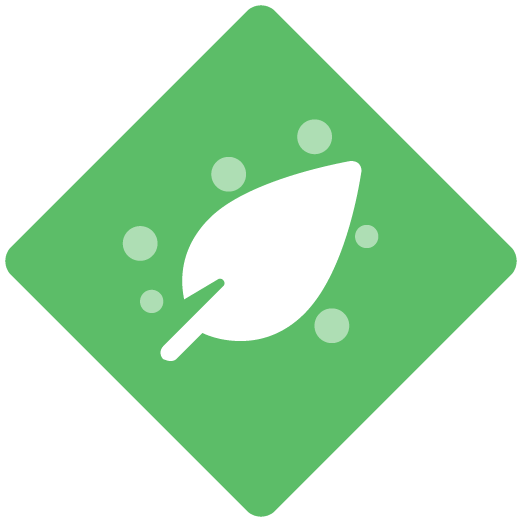In ClickLearn Attain, is it possible to be able to export the recordings within a project, or part of a project, en masse to individual PowerPoint files and, as a bonus, preserving the project structure via Windows folders — we are currently using the ClickLearn PowerPoint export files to help us with our review process. We’ve found the PowerPoint exports to be a great way to capture feedback from reviews, but exporting them has been somewhat onerous as it seems to be only possible individually…
Exporting the full or part of the project structure en masse as PowerPoint files
Best answer by Morten
Hi
you can export a full project as a zip file. You would be exporting all the source files and the structure of the project.
If you are looking to mass produce just the powerpoint files, you can follow the same theory as is used for the mp4 in this video, look from 16:00min:
Sign up
Already have an account? Login
NOTE: When creating a new account, please note you will by default receive e-mails regarding ClickLearn community activities. You can manage your email preferences under your personal Profile settings. ClickLearn collects personal data to enable your use and to develop and improve the community and to provide you the most useful service, as detailed in the Privacy Policy. We only accept personal accounts. Fake accounts (users engaging under fake names),or group accounts will not be accepted.
Enter your E-mail address. We'll send you an e-mail with instructions to reset your password.