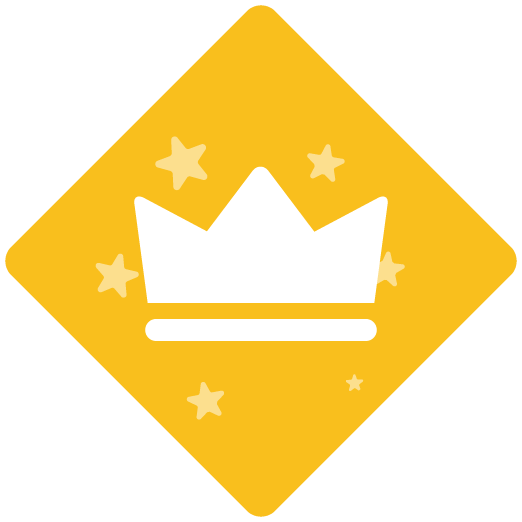Suggestion - we need to be able to format notes - e.g. add font effects like bold or underline and have support for an <a> tag for a link (as opposed to just pasting a link). To me this is quite a limitation in the software, I’ve read in places you don’t allow it to keep formatting consistent between authors (not sure if this is true), but at the end of the day, that should be for the organization to manage, not you to decide. Just omit <tags> from your other outputs including the text-to-speech.
As for placing links within a note; for example to link to a sub-chapter within the recording, the problem is that this information also shows up in the PDF file as plain text and can be quite sloppy and confusing for viewers. I’m assuming there’s no way to have two notes; and dictate which note appears in which outputted version (e.g. have a note for web only, and then another note for word/pdf/etc)?